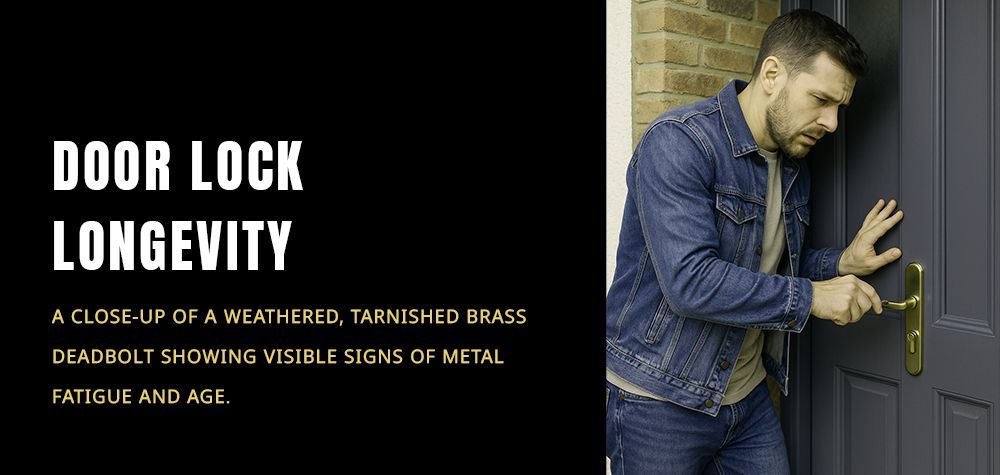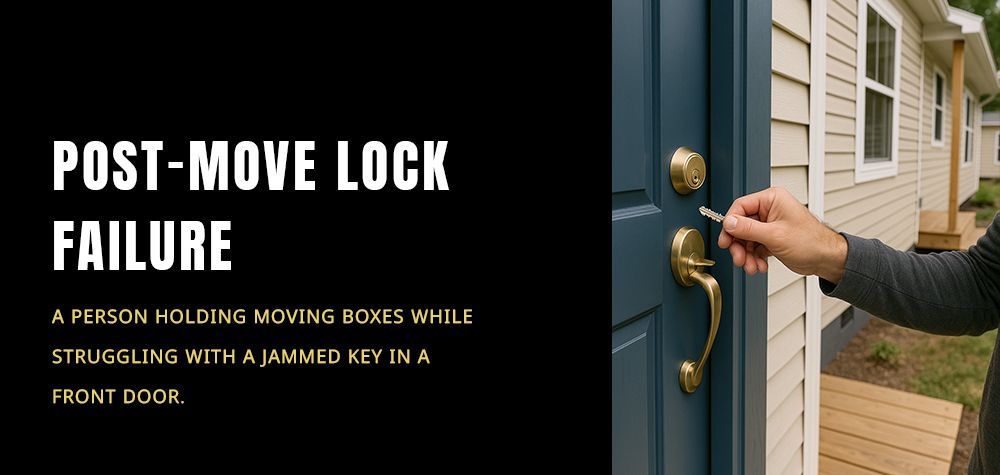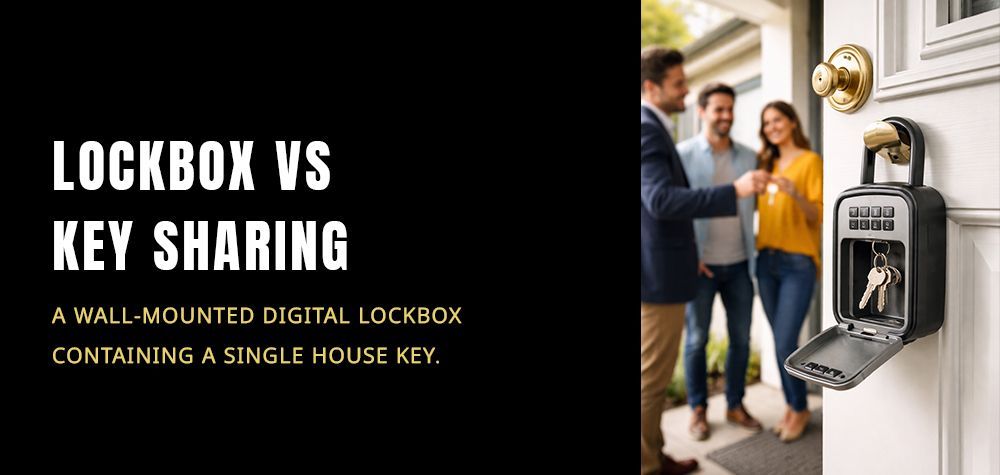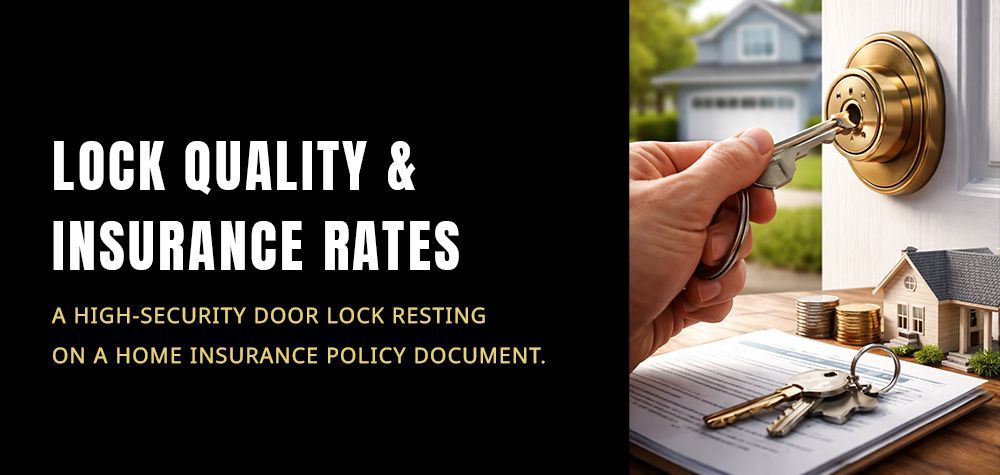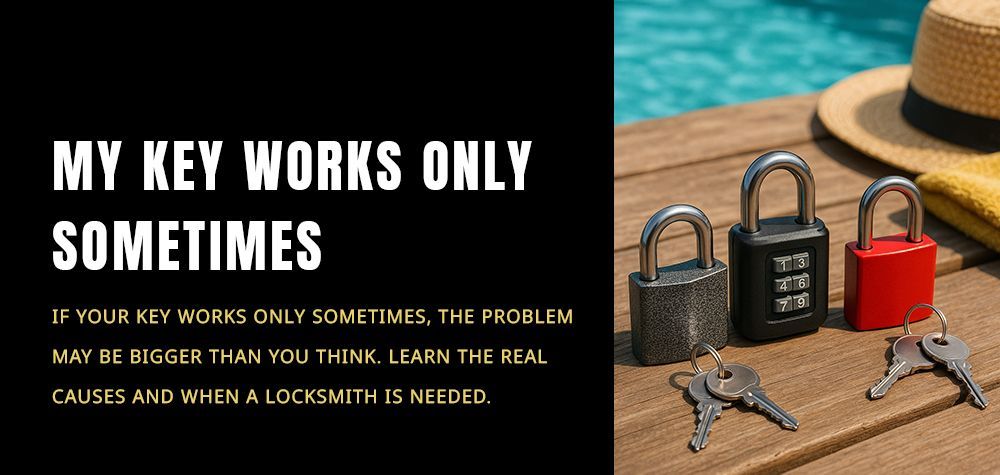Safe Installation and Repair: The Ultimate Guide
When it comes to installing and repairing locks, security systems, or other household equipment, safety should always be a top priority. Whether you’re handling the installation of smart locks, traditional door locks, or complex systems like security cameras, understanding the correct techniques is essential for both efficiency and safety. This guide will cover everything you need to know about safe installation and repair practices, ensuring that you can tackle these tasks with confidence. We’ll discuss best practices, tools, common mistakes, and when it's best to call professionals like Brother Locksmith for assistance.
Why Safe Installation and Repair Matter
Installing or repairing a lock or security system incorrectly can have severe consequences. Whether you’re dealing with residential, commercial, or automotive locks, safety protocols help avoid damaging expensive equipment or creating vulnerabilities in your security system. Incorrect installations may also result in lock malfunctions, costly repairs, or compromised security.
Moreover, improper handling of tools or systems can lead to personal injury. Following proper guidelines reduces the risk of accidents and ensures your safety while working.
Best Practices for Safe Installation and Repair
1. Use the Right Tools
Having the correct tools is the first step in ensuring safe and effective lock installations or repairs. For instance, using a drill that’s too powerful or incorrect-sized screwdrivers can damage both the lock and the door. Some of the essential tools include:
- Screwdrivers of various sizes
- Allen wrenches
- Power drills with adjustable speeds
- A locksmith pick set for advanced repairs
- Deadbolt installation kit for precision
2. Follow Manufacturer Instructions
Always refer to the lock or system manufacturer's installation manual. These guidelines are designed to ensure that the product functions correctly while minimizing risk. Overlooking specific steps can lead to poor performance or vulnerabilities.
3. Ensure Proper Alignment
One of the most common installation mistakes is misalignment. Whether you’re installing a deadbolt or smart lock, alignment is key to ensuring smooth operation. A misaligned lock can cause resistance, making it difficult to operate or compromising the door’s security.
4. Test Before Finalizing
After installation, it’s crucial to test the functionality of the lock before calling the job done. Check the key’s operation, ensure the lock engages smoothly, and test any electronic components if it's a smart lock. Ensure that the door closes and locks securely without forcing.
Common Installation Mistakes to Avoid
- Overtightening Screws: This can lead to internal damage in locks, especially electronic ones, and also causes misalignment.
- Ignoring Calibration: In smart locks, proper calibration of sensors and connectivity is essential to prevent malfunctions.
- Improper Deadbolt Placement: Ensure deadbolts have ample space to extend into the doorframe properly; otherwise, the door won’t lock securely.
- Skipping the Backplate: For added strength and resistance to forced entry, always install the backplate.
Step-by-Step Guide to Safe Installation of Locks
1. Measure the Door Thickness
Before you start, check the door’s thickness to ensure it fits the lock type you’re installing. Most residential doors are 1 3/8 inches to 1 3/4 inches thick. Some locks are designed specifically for certain door thicknesses.
2. Drill Pilot Holes
Mark the position of the lock and ensure it aligns with the strike plate. Use a drill to make pilot holes for the screws. This ensures that the screws won’t damage the wood or other materials by splintering.
3. Insert the Lock Cylinder
Place the lock cylinder into the hole, ensuring the thumb latch or handle aligns with the mechanism inside. For smart locks, check the electronic components for proper alignment as well.
4. Install the Strike Plate
Screw in the strike plate on the doorframe where the bolt will extend into. Reinforcing this area can improve security by preventing forced entry.
5. Test the Lock
Before completing the installation, close the door and test the lock multiple times to ensure everything is working as it should. If the lock doesn’t turn smoothly, check for any misalignment and adjust.
Safe Repair Tips for Common Lock Issues
1. Fixing a Jammed Lock
A jammed lock can occur due to dirt or debris inside the mechanism. Apply a small amount of lock lubricant to the keyhole and gently work the key in and out. Avoid using excessive force to prevent breaking the key inside the lock.
2. Replacing Worn-Out Components
If your lock feels loose or doesn’t engage correctly, it might be time to replace worn-out components like the latch, cylinder, or springs. Use manufacturer-approved replacement parts to ensure compatibility.
3. Smart Lock Battery Issues
For smart locks, battery failure is a common issue. If your smart lock isn’t responding, replace the batteries with high-quality ones, ensuring proper contact points. Resetting the lock after replacing batteries can often solve performance issues.
Important Safety Measures for DIY Installation and Repair
- Turn Off Power: If you’re working with smart locks or any electronic system, always turn off the power before starting the repair or installation process.
- Wear Protective Gear: Safety gloves and goggles protect against sharp edges and debris during drilling or removing components.
- Follow Local Building Codes: Be aware of your region’s building codes and security standards to ensure your installation meets legal requirements.
- Don’t Force Components: Forcing parts can damage the lock or even injure you. If something doesn’t fit, reassess the alignment and adjust gently.
Common Lock Problems and Solutions
| Problem | Potential Cause | Recommended Action |
|---|---|---|
| Lock is Jammed | Dirt or debris inside | Apply lock lubricant or clean it |
| Deadbolt Not Engaging | Misalignment | Realign the strike plate |
| Smart Lock Not Responding | Battery failure | Replace batteries and reset the lock |
| Key Stuck in Lock | Damaged key or cylinder | Use a lubricant or call a locksmith |
| Loose Door Handle | Worn-out components | Tighten screws or replace hardware |
FAQs on Safe Installation and Repair
1. How can I safely install a deadbolt lock?
To install a deadbolt, measure your door’s thickness, drill a pilot hole, insert the lock cylinder, install the strike plate, and test the lock’s functionality to ensure proper alignment and security.
2. What tools do I need to repair a broken lock?
You’ll need basic tools like screwdrivers, a power drill, a lock lubricant, and possibly a replacement cylinder or latch. For advanced repairs, a locksmith pick set might be necessary.
3. How do I know if my smart lock is malfunctioning?
Check if the batteries are low, recalibrate the lock, and ensure the Wi-Fi or Bluetooth connection is working. If the lock is still unresponsive, it may need a reset or replacement.
4. How can I avoid damaging my door during installation?
Always use pilot holes when drilling and avoid overtightening screws. Measure twice and drill once to ensure you don’t misalign the lock or cause unnecessary damage to the door.
5. When should I call a professional locksmith?
If the lock is severely damaged, you’re unable to fix the alignment, or the smart lock isn’t responding after multiple resets, it's best to contact a professional locksmith like Brother Locksmith for expert repair.
Calling a Professional Locksmith
While DIY installation and repairs can save money, certain situations require the expertise of a professional. If you encounter complex issues or if your lock is critical for high-security applications, it’s best to reach out to professionals. Brother Locksmith offers a full range of services, including residential, commercial, and automotive lock installation and repair, ensuring your locks are installed correctly and safely. They provide same-day service in most areas, ensuring that your security needs are addressed without delay.
Safe lock installation and repair are key to maintaining home security and avoiding costly damage or injuries. By following proper installation techniques, using the right tools, and adhering to safety guidelines, you can efficiently install or repair your locks. However, when in doubt, it’s always best to call a professional locksmith to ensure the job is done safely and correctly. With services like those offered by Brother Locksmith, you can rest assured that your home, business, or vehicle is in good hands.
The Benefits of Owning a Safe Locker and How to Choose the Right One
Call Us Any Time!