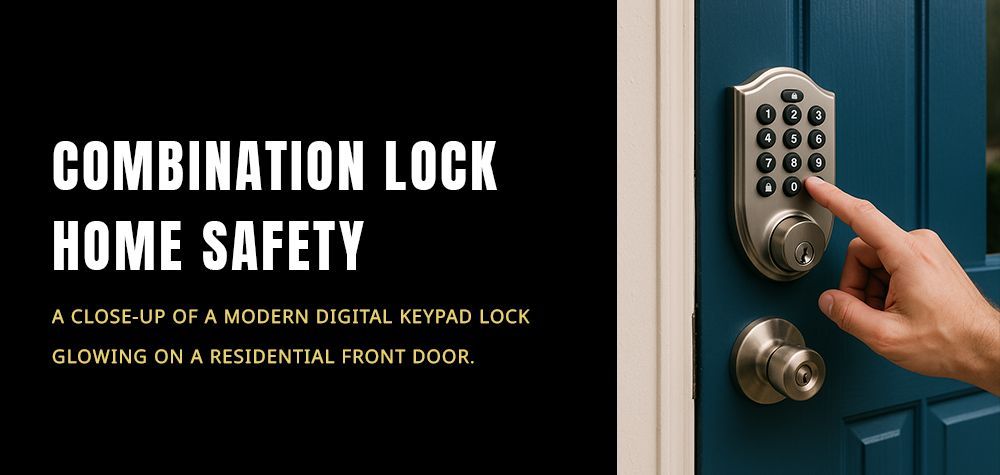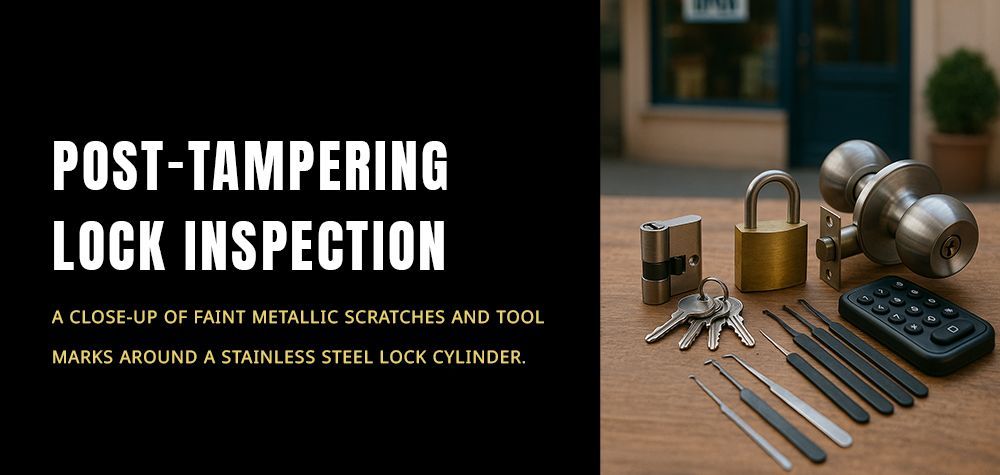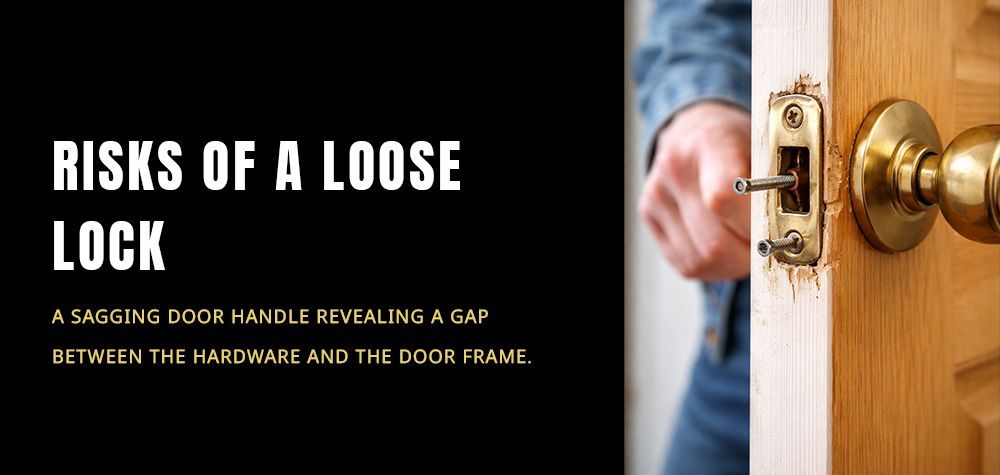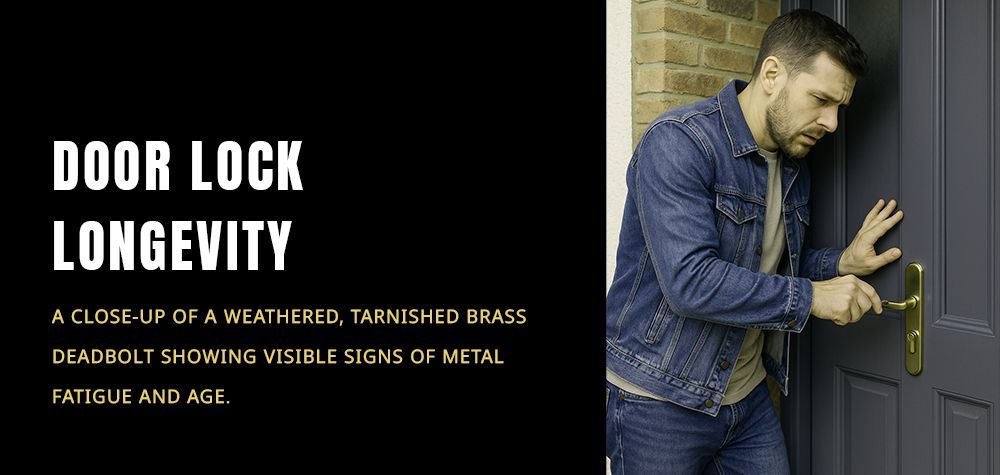Are Bluetooth Door Locks Better Than WiFi Ones?
Let’s cut through the hype.
Everyone talks about “smart security,” but no one really tells you what’s better: Bluetooth or WiFi door locks? They're both designed to replace your old-school key system, but they work differently—and that makes all the difference when you're choosing what to install on your front door.
So, if you're standing at that crossroads wondering which one won’t betray you when it matters most, this guide is for you. We’re laying it all out—head-to-head comparisons, risks, installation headaches, challenges, and yes, even what can go wrong.
Can smart locks be hacked? What homeowners need to know
1. Connectivity: Local vs. Remote Control
Let’s start with the basics. How do these locks connect?
Bluetooth locks connect locally to your smartphone or device. You have to be nearby—usually within 30–40 feet—for it to work. If your phone’s out of range? You’re out of luck.
WiFi locks, on the other hand, connect to your home’s internet. You can unlock your door from anywhere in the world—as long as your phone and lock are both online.
So if you want simple, local access, Bluetooth wins. If you need remote access, WiFi takes the crown.
2. Battery Life: One Dies Faster Than the Other
Yes, battery life is a dealbreaker.
Bluetooth locks sip power. Because they don’t stay connected 24/7, they often last up to a year or more without a battery change.
WiFi locks are power-hungry. They’re constantly online, draining batteries like a thirsty camel in a desert. Expect to change batteries every 2 to 6 months.
Bluetooth wins. Unless you enjoy surprise lockouts and battery anxiety.
3. Installation Process: Both Are DIY-Friendly, But…
Don’t worry—installing a smart lock doesn’t require a PhD. But let’s compare the experiences.
Bluetooth Lock Installation
- Unscrew old lock.
- Mount new Bluetooth-enabled one.
- Download the app. Pair it. Done.
No need to fiddle with routers or network settings.
WiFi Lock Installation
All of the above, plus…
You need to connect it to your WiFi network.
That includes entering SSIDs, passwords, maybe even adding a bridge (ugh).
Bluetooth locks are plug-and-play. WiFi locks need a bit more patience and technical skill.
Need help with either? Brothers Locksmith can set up both quickly, so you’re not Googling “why isn’t my smart lock working” at midnight.
4. Security Risks: Both Are Smart, Both Can Be Stupid
You’re probably thinking: which lock is harder to hack?
Bluetooth Lock Risks
- Susceptible to relay attacks—where hackers trick your lock into thinking your phone is nearby.
- No internet connection means fewer entry points—but it’s not bulletproof.
- Outdated firmware = serious vulnerability.
WiFi Lock Risks
- Constant internet connection = open door to hackers (figuratively—and maybe literally).
- If your home network is weak or unsecured? Game over.
- Cloud breaches can leak access data.
Bottom line: WiFi locks have more ways to be attacked. Bluetooth is more secure by default, but only if you keep it updated.
5. User Control: Who’s Really in Charge?
Bluetooth locks offer limited but solid control. You can share access with others—but only if they’re near the door or using a secondary app.
WiFi locks let you play god. Send access codes to guests, check logs, lock/unlock from work, get notifications—full control from anywhere.
WiFi wins this round, no question—especially if you manage rental properties or are away often.
6. Smart Home Integration: One Is Clearly Smarter
Want to talk to your lock?
WiFi locks integrate easily with Alexa, Google Assistant, and Apple HomeKit. You can say, “Hey Google, lock the door,” and it just happens.
Bluetooth locks? Some offer limited smart home features, but many are standalone systems.
If you’re building a smart home, WiFi is the smarter choice. Period.
7. Offline Reliability: One Keeps Working, The Other… Not Always
Bluetooth locks don’t care if your internet is down. As long as you and your phone are nearby, you're getting in.
WiFi locks can leave you locked out if your power or internet crashes—unless they come with a keypad or offline fallback.
Bluetooth locks win this round hands-down for being low-maintenance and reliable in an outage.
Challenges No One Talks About
Let’s stop pretending these locks are perfect. Here’s the stuff people regret after they buy.
Signal Interference: Metal doors or thick walls can mess with both lock types.
Phone Dependency: If your phone dies, you might be sleeping outside.
Glitchy Apps: Some brands release half-baked apps that crash at the worst moments.
Firmware Bugs: Outdated or poorly maintained software can lead to lock malfunctions.
And let’s not forget: if you forget to set up a backup like a mechanical key or keypad, you’re toast.
Lesson: Always get expert help. Companies like Brothers Locksmith will set your system up properly—and guide you on what to avoid.
How to Minimize Smart Lock Risks
- Whichever type you pick, be smart about it.
- Use a strong, unique password for your lock app.
- Update your firmware regularly—don’t ignore those notifications.
- Encrypt your home WiFi and use WPA3 if available.
- Enable two-factor authentication.
- Always choose a lock with backup access—keypad or physical key.
And if you’re not sure how to do any of that? Call Brothers Locksmith. We’ve fixed more smart lock messes than we can count.
The Winner?
Pick Bluetooth if:
You don’t care about remote control.
You want great battery life and local control.
You value simple, reliable functionality.
Pick WiFi if:
You travel often or manage access remotely.
You need real-time alerts and logs.
You want full integration with your smart home.
Don’t Gamble with Your Front Door
A smart lock is only as smart as the person who installs and configures it. Whether you go Bluetooth or WiFi, don’t leave your security to chance.
Brothers Locksmith is here to help—whether it’s product selection, expert installation, or just saving your butt when the app won’t open. We've got the tools and the experience to make sure your smart lock decision actually makes you safer—not just more frustrated.
Because when it comes to locking your door, smart should also mean secure.
Call Us Any Time!