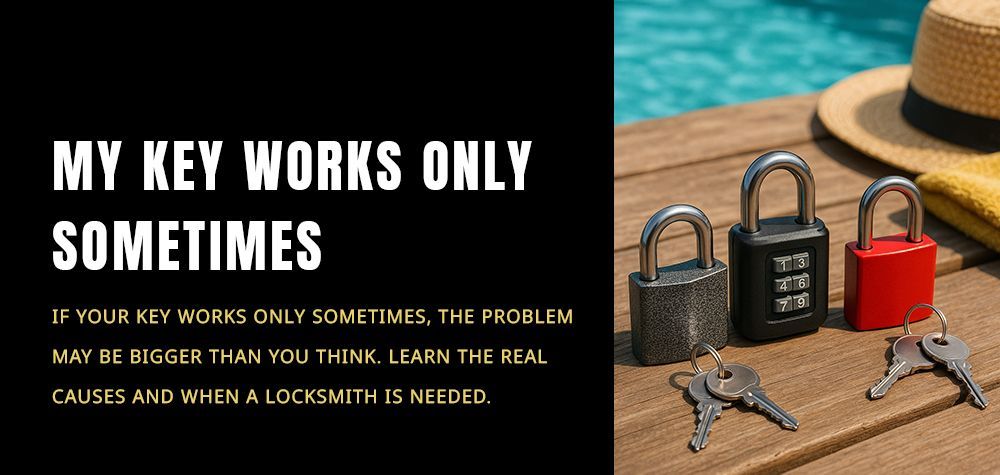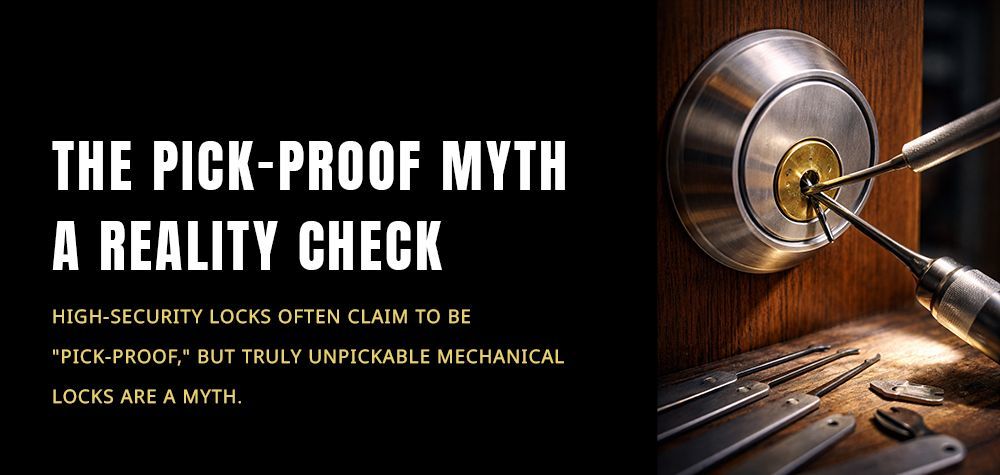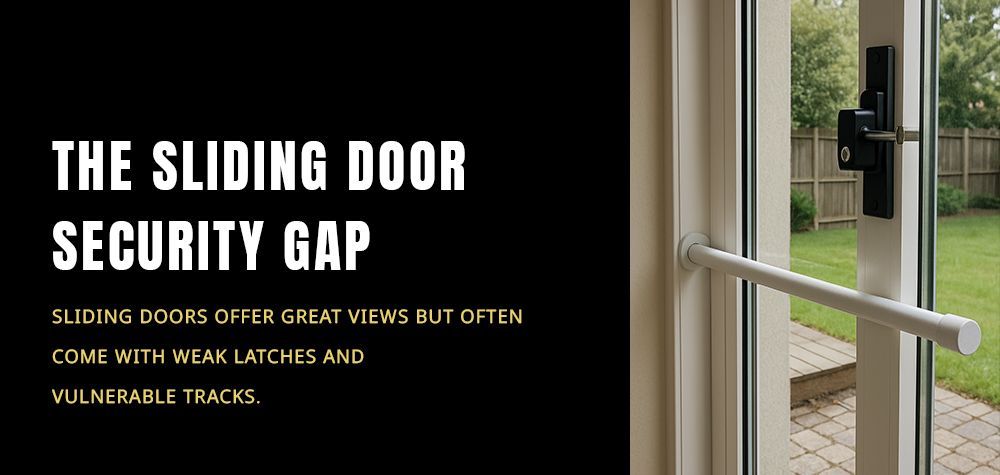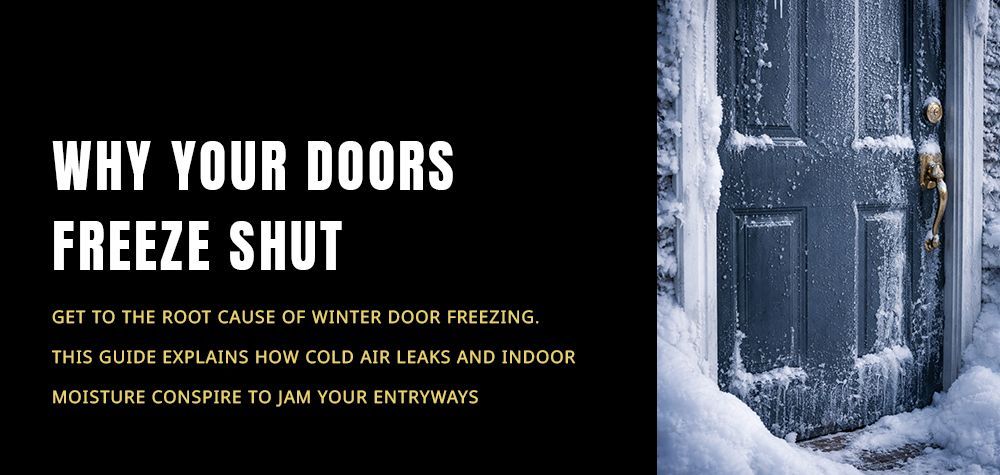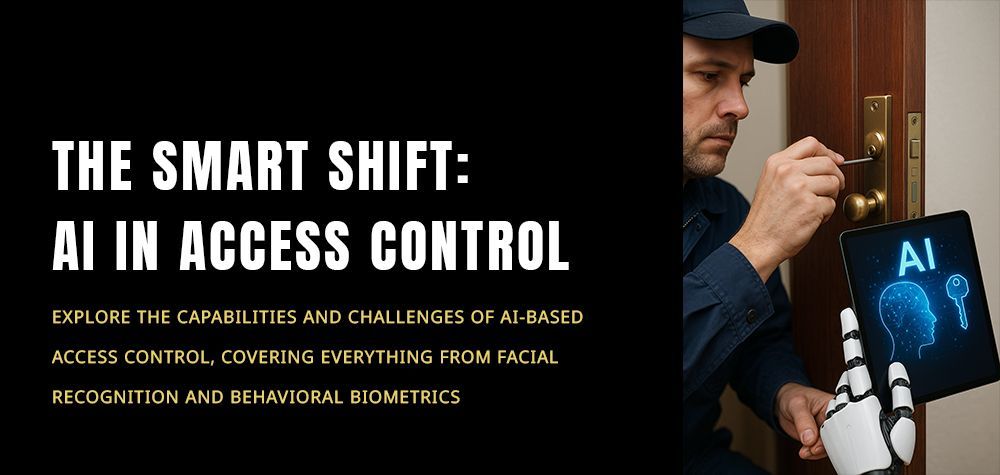How to Upgrade to a Smart Lock Without Changing Your Door
Smart locks are no longer a futuristic luxury—they’re now a practical upgrade for homeowners who want to combine convenience, security, and a touch of tech. But here’s the question many people ask: Can you upgrade to a smart lock without replacing your door? The answer is a confident yes! You don't need a full-blown renovation to go keyless. In this guide, we’ll walk you through how to seamlessly upgrade your existing lock setup to a smart one—without ripping out your door or compromising on aesthetics.
Rekey vs Replace Locks: Which Is Better for New Homeowners?
Why Go Smart in the First Place?
Before diving into the how-to, let’s talk about the why. Smart locks let you lock and unlock your door with your phone, fingerprint, or voice assistant. You can even monitor who enters and when, all from your couch—or from halfway across the world. They're especially ideal for Airbnb hosts, busy parents, or anyone tired of digging through bags for keys.
But the best part? Many smart locks are designed to retrofit over existing deadbolts, meaning no drastic changes required
.
Can You Really Upgrade Without Changing Your Door?
Absolutely. Most modern smart lock models are designed with the average door in mind. If your current door uses a standard deadbolt, you can likely install a smart lock in its place. The key lies in choosing a smart lock that fits your setup.
You won’t need to chisel the door, repaint anything, or replace the frame. All it takes is a compatible smart lock, a screwdriver, and a bit of patience.
Step-by-Step: Upgrading to a Smart Lock
Step 1: Check Your Existing Lock Type
First things first: identify the type of lock you currently have. Most U.S. doors use a single-cylinder deadbolt with a thumb turn on the inside. That’s good news—this is what most smart locks are designed to work with.
Open your door and inspect how your current lock is installed. If it’s a mortise lock or integrated handle system, you might need a different approach. But for most deadbolts, a smart upgrade is totally doable.
Step 2: Choose the Right Smart Lock
Look for a smart lock that is specifically made to retrofit onto existing deadbolts. Brands like August, Wyze, and Level Lock are popular for this purpose. These locks allow you to keep the external keyhole (ideal for backup access), while turning the interior part into a smart system.
Choose based on your needs—do you want fingerprint access, remote unlocking, or voice assistant integration? Compare features before you commit.
Step 3: Remove the Old Interior Lock Mechanism
Once you’ve picked your smart lock, grab a screwdriver. Remove the screws on the interior side of your existing deadbolt. This detaches the thumb turn and inner plate. Be careful not to unscrew the outer keyhole side—many smart locks are designed to keep that intact.
Step 4: Install the Smart Lock
Follow the instructions provided with your smart lock kit. Most include a mounting plate, adapter, and the smart mechanism itself. You’ll screw the new components in place where the old thumb turn was.
Many models come with clear diagrams and even video tutorials to walk you through the process. Take your time and make sure everything is aligned correctly.
Step 5: Sync and Test
After installation, it’s time to pair your lock with your smartphone via Bluetooth, Wi-Fi, or your home’s smart hub. Download the app that comes with your device, follow the setup steps, and test the lock.
Try locking and unlocking it from your phone and the physical keypad (if included). Don’t forget to test the backup key too—just in case.
What About Power and Battery Life?
Most smart locks run on AA or CR123 batteries, and many send alerts when battery levels are low. Expect to replace the batteries every 6–12 months, depending on usage. There’s no need to worry about hardwiring or complicated electrical work.
Security Considerations
One common concern with smart locks is security. Are they hackable? Like all tech, they come with some risk—but many models use strong encryption and two-factor authentication to keep you safe. Make sure you set a strong password, keep your app updated, and enable alerts for any suspicious activity.
Also, choose a smart lock that still allows for manual key access. That way, you’re never locked out if your phone dies or the internet’s down.
When You Might Need a Locksmith
While most smart locks are designed for DIY installation, some situations might call for a professional locksmith. If your door is misaligned, your existing lock is unusual, or you want to be extra sure it’s secure, don’t hesitate to call a locksmith. It’s a small investment for peace of mind—and we’re always happy to help.
Conclusion: A Simple Upgrade with Smart Rewards
Upgrading to a smart lock without changing your door is not only possible—it’s easy, cost-effective, and totally worth it. With a little prep and the right lock, you’ll unlock a world of convenience and control without compromising your door’s look or structure.
So, if you've been putting off that upgrade thinking it requires a full renovation, think again. All you need is a screwdriver and a smart decision.
Call Us Any Time!