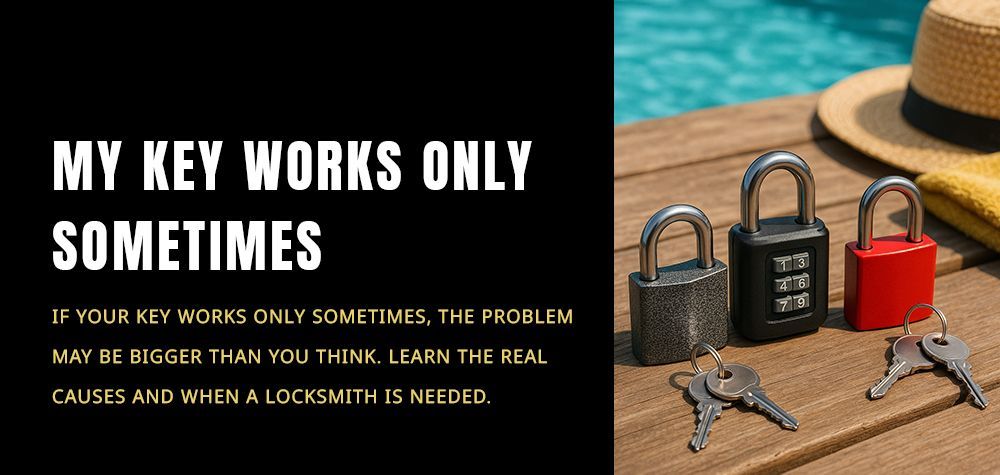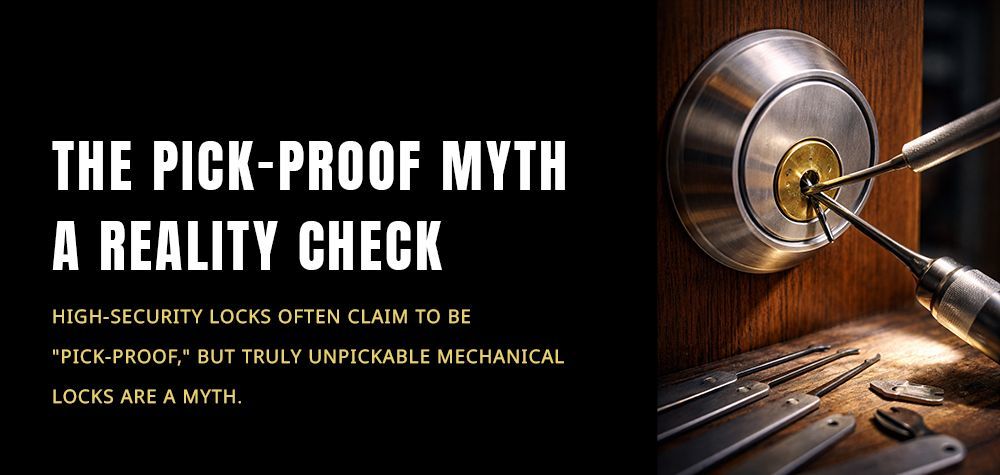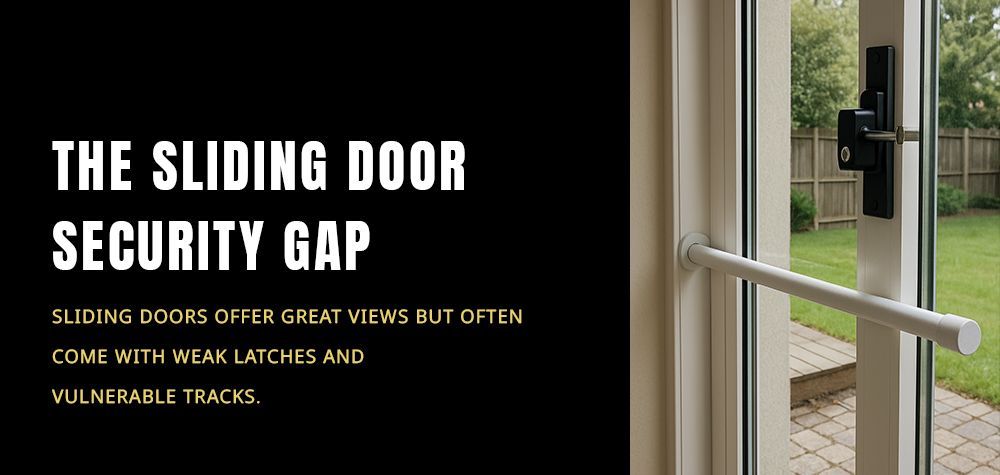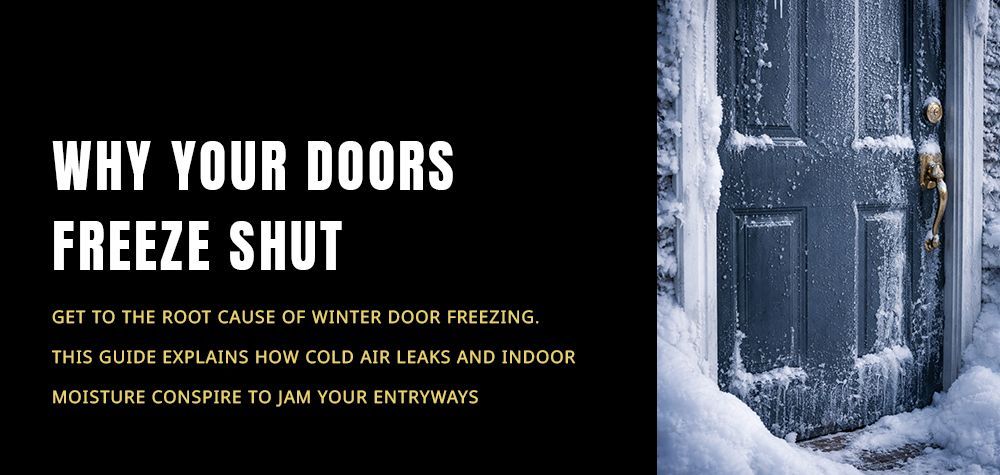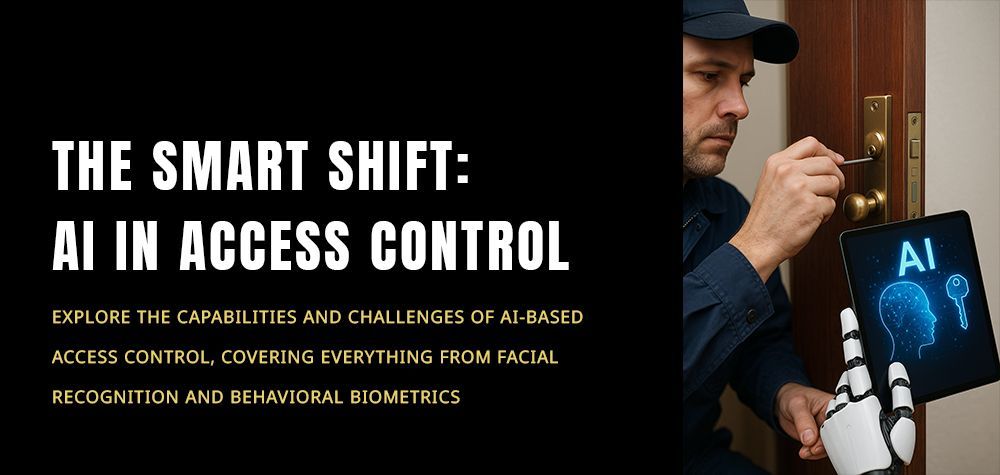How to Upgrade Your Home Security with Smart Locks and Cameras
In an age where technology seamlessly integrates into daily life, smart locks and cameras offer a revolutionary approach to home security. They provide more than just protection—they deliver convenience, peace of mind, and control at your fingertips. Whether you're considering a full security overhaul or just looking to enhance specific areas of your home, upgrading to smart locks and cameras is a step toward a safer, smarter future.
This in-depth guide will walk you through everything you need to know about these cutting-edge security solutions, including their benefits, how to choose the right products, and tips for installation and maintenance. For professional services, reach out to Brothers Locksmith!
How to Choose the Right Lock for Your Front Door
Why Smart Locks and Cameras Are the Future of Home Security
Traditional locks and basic security systems are effective, but they lack the versatility and intelligence of modern smart devices. Here’s why upgrading makes sense:
1. Remote Accessibility
Control locks and cameras from anywhere using your smartphone. Whether you're at work or on vacation, you can monitor your home and grant access to trusted individuals remotely.
2. Real-Time Alerts
Receive instant notifications if someone attempts to tamper with your locks or if the camera detects motion, enabling you to act quickly.
3. Enhanced Integration
Smart devices integrate with home automation systems, enabling you to sync locks and cameras with lights, alarms, and voice assistants like Alexa or Google Assistant.
Choosing the Right Smart Lock for Your Home
Types of Smart Locks
- Keypad Locks: Require a numerical code to unlock, eliminating the need for physical keys.
- Fingerprint Locks: Use biometric data for ultra-secure access.
- Bluetooth Locks: Unlock automatically when your phone is within range.
- Wi-Fi Locks: Allow remote control and monitoring via apps.
Features to Look For
- Security Protocols: Ensure the lock uses strong encryption to prevent hacking.
- Battery Backup: Choose a model with a reliable battery or backup power option.
- Auto-Lock Functionality: Automatically locks the door after a set period for added safety.
- Easy Installation: Opt for locks that are compatible with your existing door hardware.
Choosing the Right Smart Camera for Your Home
Types of Smart Cameras
- Indoor Cameras: Ideal for monitoring the interior of your home.
- Outdoor Cameras: Weather-resistant models for keeping an eye on your yard or driveway.
- Doorbell Cameras: Combine the functionality of a doorbell and a security camera to see who’s at your door.
Key Features to Consider
- High Resolution: Look for at least 1080p video quality for clear footage.
- Night Vision: Essential for monitoring during low-light conditions.
- Two-Way Audio: Allows you to communicate with visitors or warn intruders.
- Cloud Storage: Opt for cameras with secure cloud storage for saving footage.
- Field of View: Ensure the camera covers a wide area to minimize blind spots.
Installing Smart Locks and Cameras
Step-by-Step Guide for Smart Locks
- Choose the Right Location: Replace the main entry door lock first, as it’s the most critical point of access.
- Remove the Old Lock: Use basic tools like a screwdriver to detach the existing lock.
- Install the Smart Lock: Follow the manufacturer’s instructions for proper alignment and functionality.
- Test the Lock: Ensure smooth operation using both the app and manual methods.
Step-by-Step Guide for Smart Cameras
- Plan Placement: Position outdoor cameras to cover entry points and high-traffic areas, while indoor cameras should monitor valuable spaces.
- Install Mounts: Use the provided hardware to secure the camera in place.
- Connect to Power: Plug in the camera or install batteries if it’s a wireless model.
- Sync with App: Pair the camera with its app to enable remote monitoring and alerts.
Smart Locks and Cameras: Pros and Cons
Advantages
- Increased Security: Protects against physical breaches and deters burglars.
- Convenience: No more lost keys or missed visitors.
- Scalability: Easily expand your system by adding more locks and cameras.
- Customization: Tailor access and alerts to your specific needs.
Potential Drawbacks
- Cost: High-quality smart locks and cameras can be expensive upfront.
- Reliability: Dependence on Wi-Fi or power may pose challenges during outages.
- Privacy Concerns: Improper setup or unencrypted devices may lead to hacking risks.
Maintaining Your Smart Security System
- Regular Updates: Keep device firmware up to date to protect against vulnerabilities.
- Battery Checks: Monitor and replace batteries in locks and cameras as needed.
- Routine Testing: Periodically test locks and cameras to ensure they function correctly.
- Secure Connections: Use strong passwords and enable two-factor authentication on apps.
Integrating Smart Locks and Cameras with Professional Services
For those who are less tech-savvy or want to ensure a flawless setup, consider hiring a professional locksmith or security specialist. They can:
- Recommend the best devices for your home’s layout.
- Install and configure the system to avoid potential issues.
- Provide maintenance and troubleshooting services.
Conclusion
Upgrading to smart locks and cameras is an investment in your home’s security and your peace of mind. These devices offer unparalleled convenience, advanced features, and the ability to monitor and control access to your home from virtually anywhere.
Whether you’re starting small with a smart lock or planning a comprehensive security overhaul, the key is to choose high-quality devices, install them correctly, and maintain them regularly. With the right setup, your home can be smarter, safer, and more secure than ever.
Call Us Any Time!