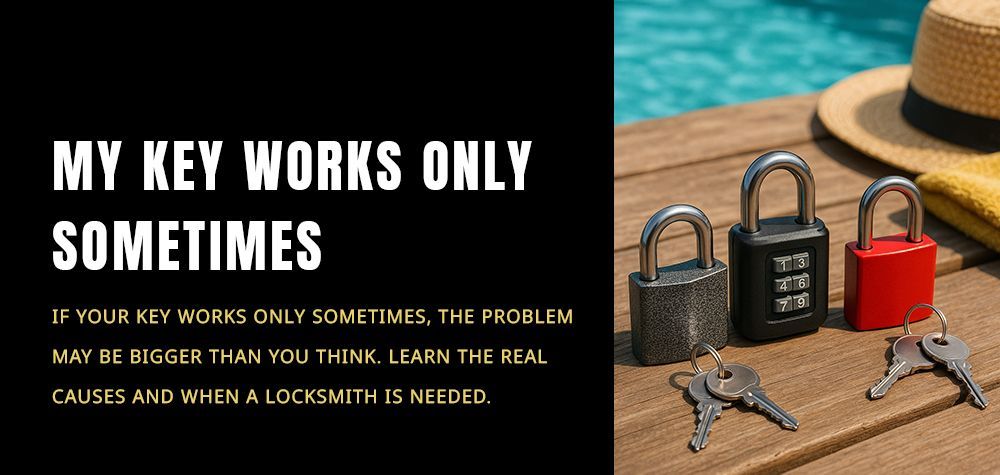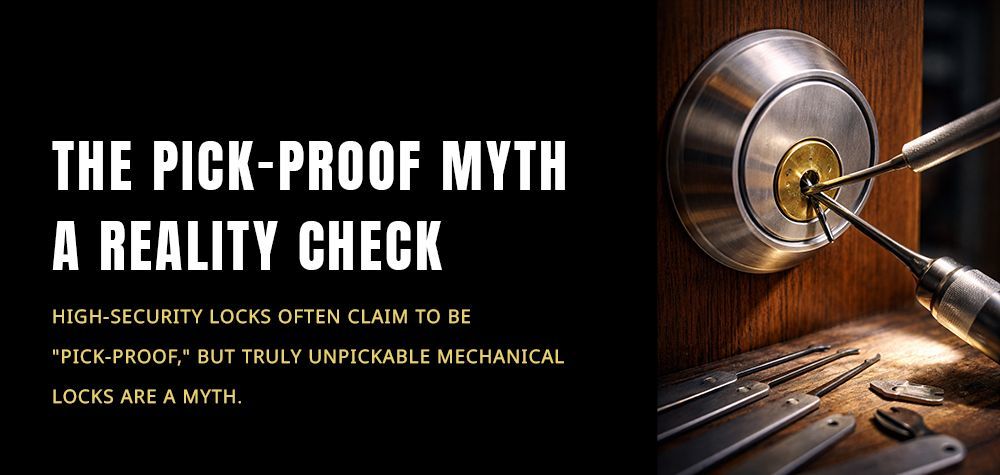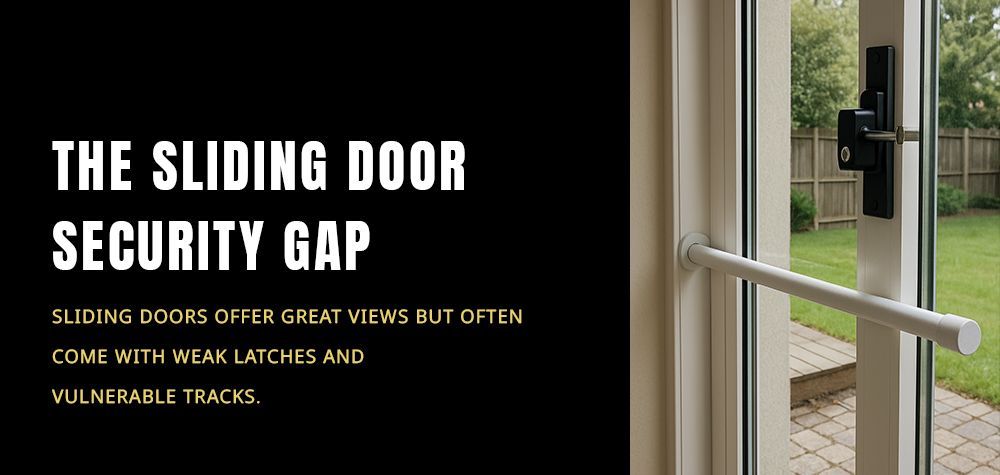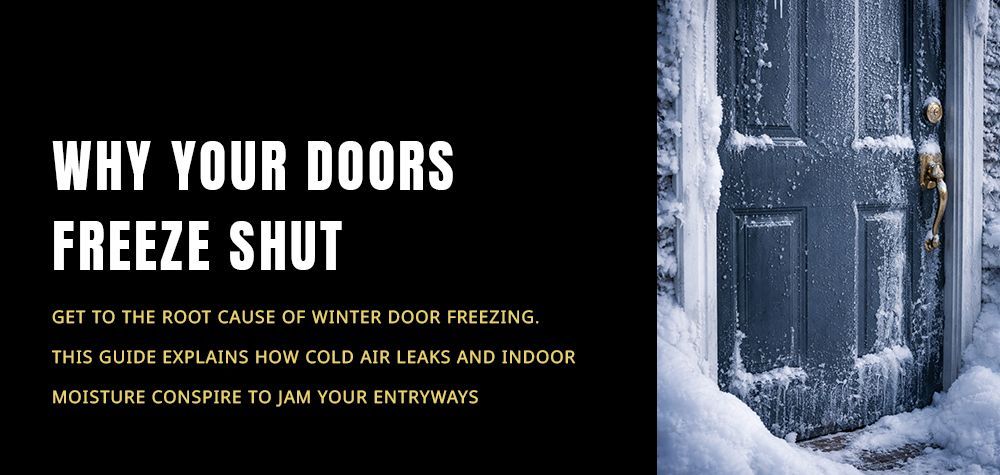Keyless Entry for Homes: Are They Really Safe?
We live in a world where convenience often takes the front seat. Smart thermostats, voice-activated assistants, and yes—keyless entry systems. For many homeowners, the days of fumbling for keys or hiding spares under the mat are over. With keyless entry systems, a simple code, fingerprint, or smartphone tap grants access to your home.
But as we welcome this high-tech upgrade, a question lingers in the back of every cautious mind: Are keyless entry systems truly secure? Or are we trading physical security for digital risk?
This article dives into the safety of keyless home entry systems, explores their advantages and vulnerabilities, and offers practical advice to keep your home protected.
"Home Lockouts: How to Regain Entry Without Breaking Anything"
What Is a Keyless Entry System for Homes?
A keyless entry system allows you to unlock your door without using a traditional key. Instead, you might use:
A numeric keypad
A fingerprint scanner
Bluetooth-enabled smartphone access
RFID cards or fobs
Voice activation (in advanced systems)
These systems often integrate with smart home devices, giving you remote access and real-time control over who comes in and out.
Why Homeowners Are Ditching Traditional Keys
Traditional locks have served us well for centuries, but they aren’t foolproof. Keys get lost, stolen, or duplicated without your knowledge. Many homeowners are switching to keyless options because they offer:
Convenience: No more digging for keys or worrying about spares.
Control: Grant temporary access to friends, family, or workers.
Customization: Change codes or revoke access instantly.
Connectivity: Monitor entries and get alerts directly to your phone.
In a world obsessed with control and automation, keyless entry systems seem like a dream come true. But are they too good to be true?
The Security Concerns Behind Keyless Locks
Let’s be real—no system is 100% foolproof, and keyless locks come with their own set of vulnerabilities. Some of the main concerns include:
1. Hacking and Digital Attacks
Anything connected to the internet can potentially be hacked. If your keyless entry system is Wi-Fi or Bluetooth enabled, hackers could intercept signals or exploit software vulnerabilities to unlock your door without lifting a finger.
2. Weak or Default Passwords
If you don't change the factory default code or set a weak passcode (like 1234), you're inviting trouble. Some burglars are aware of these vulnerabilities and know exactly what to look for.
3. Power and Battery Dependency
Many smart locks rely on batteries or your home’s power supply. If the power goes out—or you forget to replace the batteries—you could get locked out or worse, your door might not lock at all.
4. Signal Jamming or Relay Attacks
Some advanced criminals use radio frequency jammers to block signals between your lock and device. In cars, this tactic has already been exploited. It’s not common in homes yet—but it’s possible.
So… Are They Safe or Not?
The answer: They can be very safe—but only if used correctly.
The real issue isn’t the technology itself—it’s how we use and maintain it. Just like traditional locks can be compromised with lock picking or brute force, keyless systems can be vulnerable if owners don’t take proper security precautions.
How to Make Keyless Entry Systems Safer
You don’t need to avoid keyless entry altogether. In fact, with the right setup, they can offer superior security compared to old-fashioned keys. Here's how to stay protected:
1. Use Strong, Unique Codes
Avoid simple combinations like birthdays, repeated digits, or default codes. Choose longer, unpredictable passcodes—and change them regularly.
2. Regularly Update Firmware
Manufacturers release updates to fix security flaws. Make sure your smart lock's software is always up to date to avoid known vulnerabilities.
3. Enable Two-Factor Authentication (2FA)
If your system has an app, see if 2FA is available. It adds an extra layer of security by requiring a second verification step.
4. Don’t Rely on One Entry System Alone
Many smart locks still come with a physical key backup or offer dual authentication (such as requiring both a code and a fingerprint). Use those features when available.
5. Secure Your Wi-Fi Network
Your lock’s security is only as strong as your home’s network. Set a strong Wi-Fi password, use WPA3 encryption, and keep your router firmware updated.
6. Choose Trusted Brands
Always opt for reputable brands that are transparent about their security protocols. Cheap or off-brand smart locks often skimp on essential protection.
When Keyless Entry Might Not Be the Best Fit
If you live in a high-crime area, or if you’re not tech-savvy enough to manage updates and configurations, a keyless system might pose more risks than rewards. Likewise, if you're concerned about power outages or connectivity issues, a hybrid lock (smart + traditional key) might be more practical.
It’s also important to consider who lives with you. Elderly family members or young children might find keypads and apps confusing, making traditional keys a safer fallback.
Final Thoughts: A Smart Lock is Only as Smart as Its User
Keyless entry systems are not a one-size-fits-all solution—but they are far from unsafe. With thoughtful usage, proper maintenance, and some basic tech know-how, you can enjoy the convenience and control they offer without putting your home at risk.
So, are they safe?
Yes—if you treat them like the powerful security tools they are.
Because in the end, the smartest lock is one that’s used wisely.
Call Us Any Time!