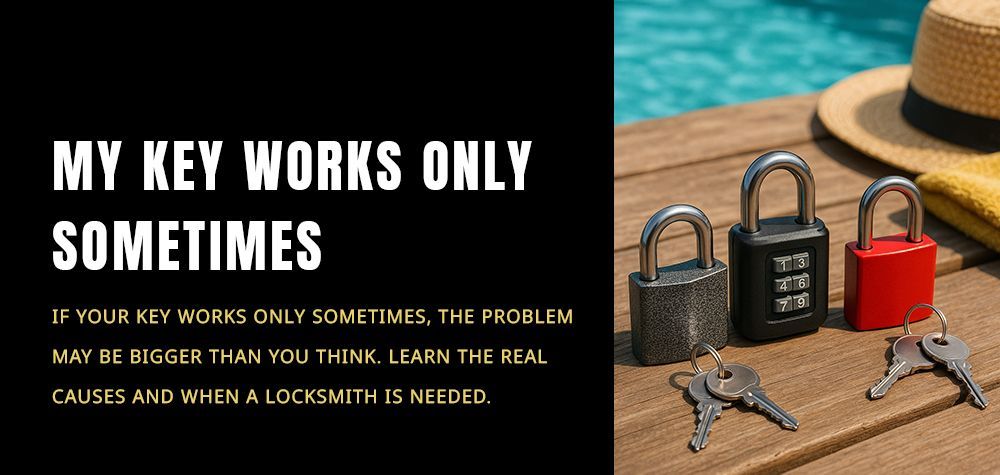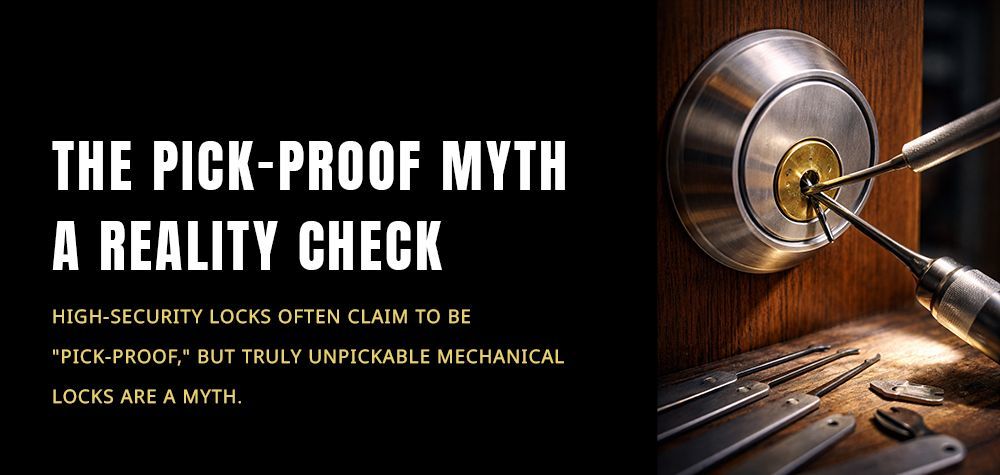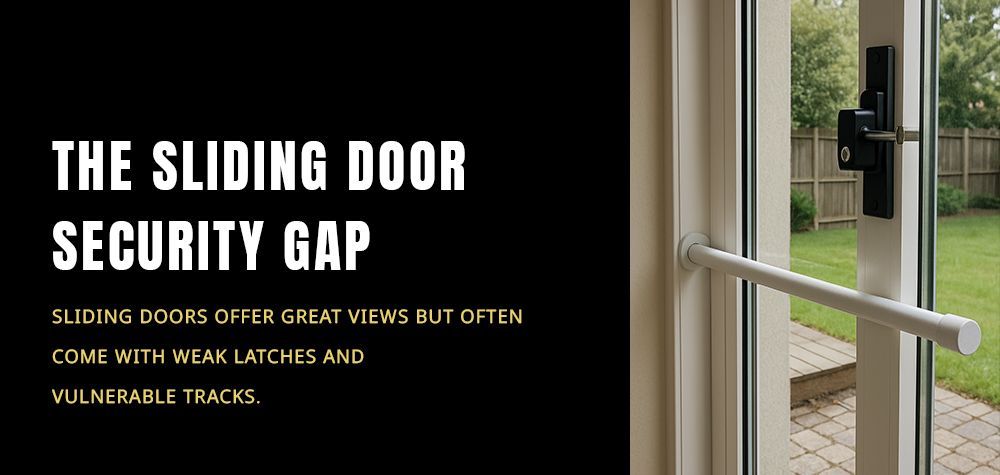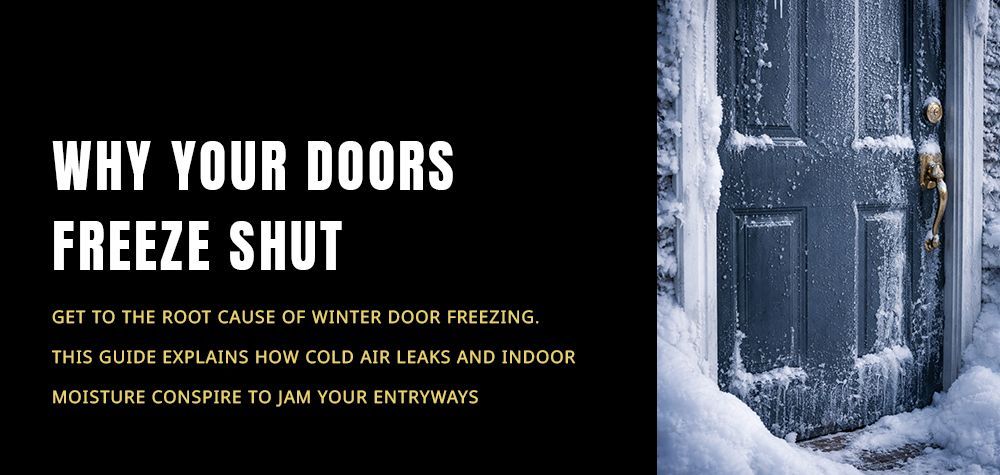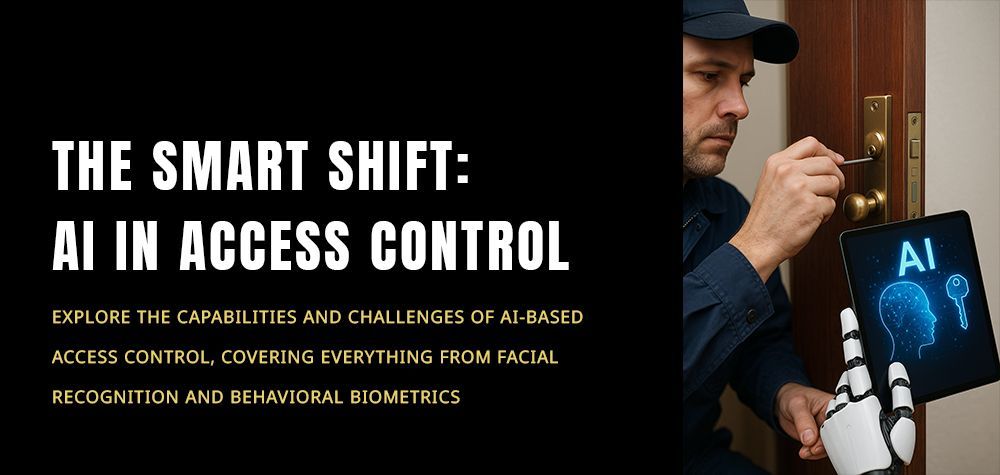Why is My Smart Lock Draining Battery Quickly?
Smart locks bring convenience, security, and remote accessibility to homeowners, but one common issue users face is rapid battery drainage. This can be frustrating, especially if you depend on your smart lock for security and access control. While smart locks generally have a good battery life, various factors can accelerate battery drain. This guide covers the main reasons why smart lock batteries deplete quickly, proactive solutions to extend battery life, and how a locksmith can assist when issues persist.
Smart Door Lock Installation 2024 Guide
Common Causes of Rapid Battery Drain in Smart Locks
Understanding why your smart lock’s battery is draining fast involves examining factors that impact battery consumption. Here are the primary causes:
Frequent Usage and Unlocking Patterns
- Each time your smart lock activates, whether through a keyless entry code, remote access, or manual use, it draws power. If your lock is frequently activated—such as in homes with multiple family members or high foot traffic—battery drain will be faster than in less frequently used locks.
- Solution: Try using the physical key occasionally to reduce power consumption, or consider a lock model with a higher battery capacity if frequent usage is unavoidable.
Constant Connectivity and Alerts
- Many smart locks remain connected to Wi-Fi or Bluetooth to enable remote access, receive real-time alerts, and integrate with smart home systems. These connections, especially Wi-Fi, require continuous power, which can drain batteries quickly.
- Solution: Opt for a lower connectivity mode, such as Bluetooth, which is less power-intensive than Wi-Fi. Alternatively, adjust your smart lock’s settings to limit alerts or notifications to reduce power usage.
Incorrect Installation or Misalignment
- If a smart lock is misaligned with the door frame or installed incorrectly, the lock mechanism may struggle to fully extend or retract. This added friction forces the lock to use extra power during operation, which can significantly reduce battery life.
- Solution: Check your lock’s alignment and, if necessary, adjust the position or call a locksmith to ensure proper installation. Proper alignment reduces strain on the motor and conserves battery life.
Poor Quality or Outdated Batteries
- Using lower-quality or old batteries can cause rapid drain, as they may not hold a charge as effectively. Some smart locks also require specific battery types for optimal performance, so using alternatives may impact battery life.
- Solution: Invest in high-quality batteries, ideally alkaline or lithium, as recommended by your smart lock manufacturer. Also, avoid mixing old and new batteries, as this can impact overall performance.
Extensive Use of Power-Intensive Features
- Advanced features such as continuous locking/unlocking, voice control, fingerprint recognition, and frequent status updates can drain the battery quickly. These features are convenient but draw considerable power.
- Solution: Evaluate which features are essential and consider disabling those that are not. If you don’t frequently use features like voice control or real-time status updates, turning them off can significantly extend battery life.
Extreme Weather Conditions
- Temperature fluctuations, especially cold weather, can cause batteries to drain faster. Batteries lose efficiency in freezing temperatures, making it harder for them to retain charge, while extremely hot conditions can damage battery components.
- Solution: If possible, install the lock in a location shielded from extreme temperatures. In cold environments, consider using lithium batteries, as they perform better in low temperatures than standard alkaline batteries.
Firmware Issues or Outdated Software
- Some smart locks experience battery issues due to firmware glitches or outdated software. Manufacturers frequently release updates to address bugs, optimize performance, and improve battery efficiency.
- Solution: Regularly check for firmware updates through your lock’s companion app and install them as soon as they become available. Updating the software can resolve issues that may be causing excess battery drain.
Faulty Lock or Manufacturing Defects
- Occasionally, a smart lock may have internal faults, such as a defective motor, that cause the battery to drain unusually fast. Manufacturing defects can impact power efficiency, and the only solution may be repair or replacement.
- Solution: If you suspect a defect, consult the manufacturer’s support team. They may offer troubleshooting or, if necessary, provide a replacement under warranty.
Proactive Solutions to Extend Your Smart Lock’s Battery Life
With a few simple strategies, you can maximize the life of your smart lock batteries and avoid frequent replacements:
- Routine Maintenance: Regularly clean and lubricate the lock and door components. Dirt or resistance can cause the lock to work harder than necessary, using up more battery power.
- Battery Monitoring: Many smart locks allow you to check battery levels via an app. Regularly monitoring battery status helps you catch any unusually fast drain early, allowing for quick troubleshooting.
- Power-Saving Mode: Some smart locks offer a “power-saving” or “sleep” mode that conserves energy by reducing connectivity or frequency of updates. Enable this setting if your lock has the option.
- Disable Unused Features: If you’re not using certain features (like automatic relocking or status alerts), turn them off. This reduces the lock’s workload and extends battery life.
When to Contact a Locksmith for Help
If you’re experiencing persistent battery drain despite implementing these solutions, it might be time to consult a professional locksmith. Here’s how a locksmith can help:
- Proper Installation and Realignment: A locksmith can assess your lock’s installation and alignment, making adjustments to reduce friction and ensure efficient operation.
- Upgrading to a Suitable Lock Model: If your current smart lock isn’t meeting your needs, a locksmith can recommend a better-suited model, ideally one with energy-saving features that align with your usage patterns.
- Battery Recommendations: Locksmiths can advise on the best battery types for your specific smart lock, ensuring compatibility and longer-lasting power.
- Troubleshooting Internal Issues: A locksmith can inspect for mechanical or internal issues that may be causing battery drain, offering repairs or replacements if needed.
Conclusion
Battery drain in smart locks is a common but manageable issue. By understanding the causes—from connectivity settings and high usage to installation issues and environmental conditions—you can take proactive steps to prolong battery life. Simple adjustments, such as limiting Wi-Fi connectivity or ensuring the lock is properly aligned, can make a significant difference. When persistent issues arise, contacting a professional locksmith, such as Brother’s Locksmith, ensures that your lock remains secure, efficient, and dependable. Whether you need installation advice, a battery recommendation, or help with a potential defect, Brother’s Locksmith is here to assist in keeping your smart lock functioning optimally for longer.
Call Us Any Time!