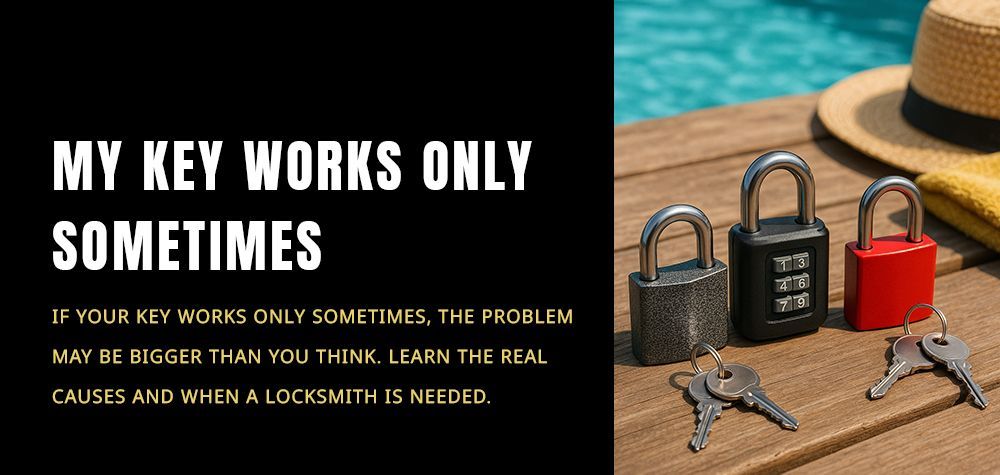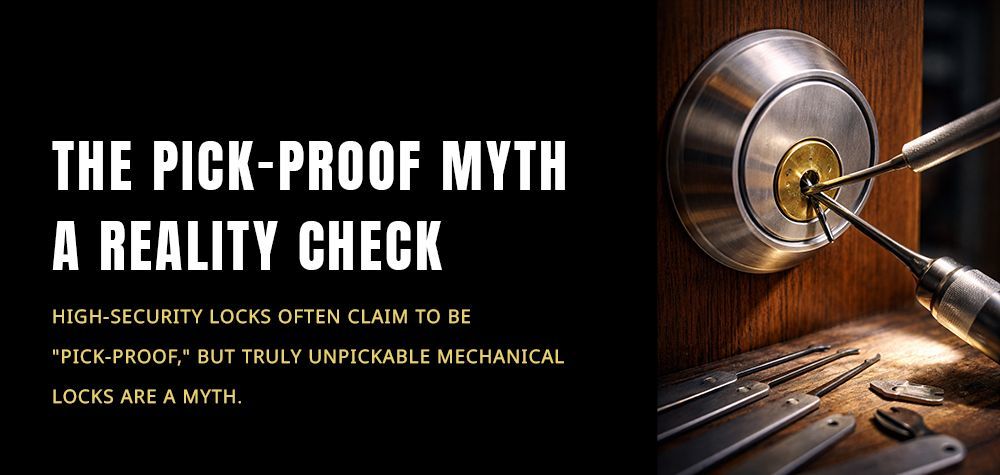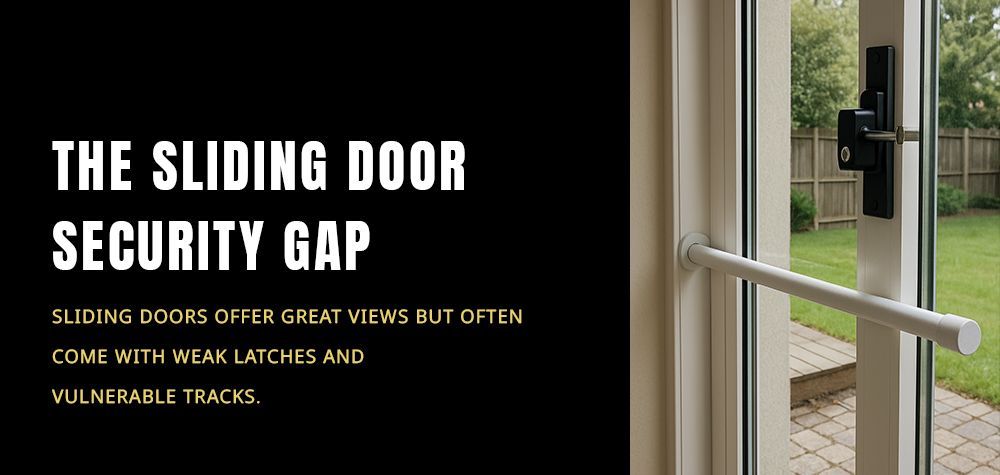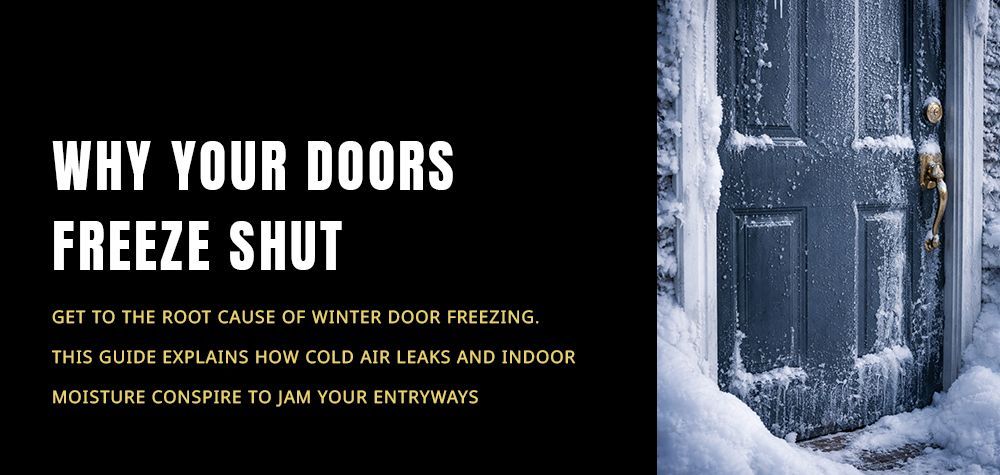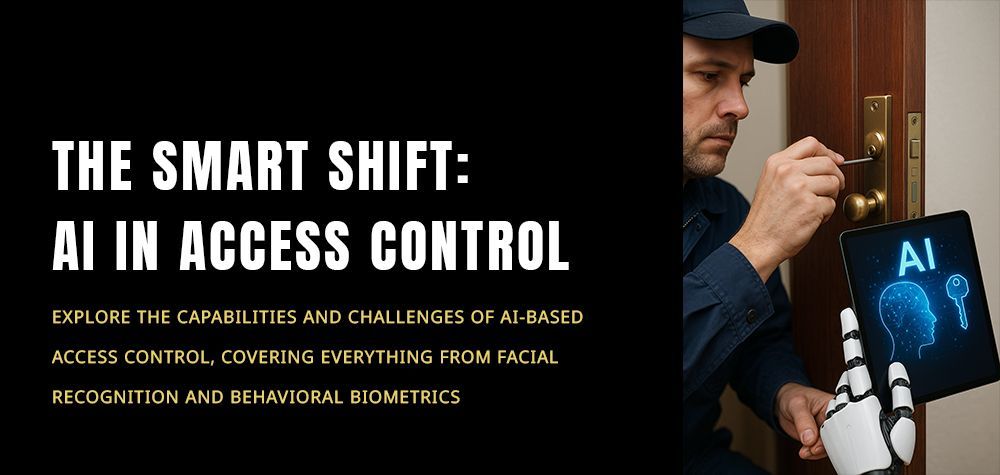Why Your Car Remote Is Not Working Even After Battery Replacement
There’s nothing more frustrating than replacing the battery in your car remote—only to find it still won’t work. You’re left standing there, clicking away, hoping for a miracle, but your car remains unresponsive. While your first thought might be that you got a faulty battery, the issue could run deeper than that. Car remotes are complex electronic devices, and a range of issues can cause them to malfunction even after a fresh battery swap.
In this guide, we’ll walk you through the real reasons your car remote might be failing, the risks this poses, how to prevent these problems, and what steps to take if you want your remote working like new again.
Why Remote Start Isn’t Working – Is It a Key Issue?
First Things First: Did You Replace the Battery Correctly?
Yes, it may seem obvious—but before diving into more complicated causes, you need to double-check that the battery is seated properly, facing the right direction, and that the contact points inside the remote are clean and free of corrosion. Sometimes, a simple oversight can be the root of a stubborn problem.
If everything checks out and your remote is still lifeless, it’s time to dig deeper.
Common Causes: What Else Could Be Going Wrong?
After a battery change, if your remote still doesn’t respond, a number of hidden issues could be at play.
One of the most common culprits is a damaged or worn-out circuit board inside the remote. Over time, wear and tear or accidental drops can crack the internal board or loosen components. When this happens, even a brand-new battery can’t save the remote.
Another possible issue is broken solder joints—tiny points where components are connected. These can weaken over time, especially if your remote is handled roughly or frequently exposed to temperature changes. The battery may have juice, but if the remote can't transmit a signal, it won’t matter.
Sometimes, the issue lies not with the remote but with the car's receiver module. If the receiver unit in the vehicle isn’t functioning correctly, no signal from the remote—regardless of how new or powerful—will trigger a response.
And then there’s interference—Wi-Fi routers, nearby radio signals, or even heavy electronic equipment can jam the frequency your remote uses to communicate with your car. You might be surprised how often this invisible enemy causes major headaches.
Risks Involved: It’s More Than Just Inconvenience
At first glance, a faulty car remote seems like a minor issue. But if ignored, it can lead to much bigger problems.
Imagine getting locked out in a parking lot late at night—or worse, in an unsafe area. A malfunctioning remote also compromises the security of your vehicle. If your car doesn't lock or unlock reliably, it leaves an opportunity for theft or unauthorized access.
And here’s another risk most drivers don’t think about: battery drain. If the remote keeps trying to send signals unsuccessfully, it can draw unnecessary power from both the remote and, depending on the car's system, even the vehicle’s main battery over time.
Hidden Culprit: Remote Reprogramming May Be Needed
A new battery doesn’t always mean your remote is ready to go. In many cars, especially modern ones, remotes need to be re-synced or reprogrammed after a battery change. If the memory settings were lost during the switch, your remote might be out of sync with the car’s receiver.
In such cases, you’ll need to follow your vehicle’s specific reprogramming steps—or better yet, get assistance from a professional locksmith who can handle the job with the right tools.
Step-by-Step: What to Do When Your Remote Still Doesn’t Work
Step 1: Re-check the Battery Installation
Make sure it’s seated correctly. Clean the terminals. Check for corrosion. Try another fresh battery if needed—yes, even brand new ones can sometimes be duds.
Step 2: Test the Remote Signal
Some auto parts stores and locksmiths have signal testers to see whether your remote is emitting a signal. If no signal is detected, the issue lies within the remote itself.
Step 3: Try Your Spare Remote (If You Have One)
If the backup works fine, it confirms the issue is with your main remote. If both fail, then the problem is likely in the car’s receiver or programming.
Step 4: Reprogram the Remote
Look up your vehicle’s manual for re-syncing instructions. Some models require you to cycle the key in the ignition, others need professional tools. When in doubt, call your trusted locksmith.
Step 5: Inspect for Physical Damage
Open the remote and look for cracks, rust, or detached components. If you’re handy with electronics, you might try re-soldering loose joints—but this is usually best left to professionals.
Step 6: Call a Professional Locksmith
At this point, expert help is your best option. A certified locksmith can test, diagnose, repair, or replace your key fob, often at a much better rate than dealerships.
Preventive Measures: Keep Your Remote Working Smoothly
Treat your car remote like the sensitive device it is. Avoid dropping it. Keep it away from water or extreme heat. Don’t leave it in direct sunlight or near electronics that could interfere with its signal.
Every few months, inspect it for wear, and change the battery as part of your car’s regular maintenance—just like you’d check your tire pressure or engine oil.
If your car came with two remotes, alternate their use to extend the lifespan of both. And always store the backup in a safe place—not in the car!
Conclusion: Don’t Ignore the Silent Warnings
Your car remote may be small, but it plays a big role in your vehicle’s convenience and security. If it stops working even after a battery change, don’t dismiss it. The issue could be deeper, and waiting could leave you locked out, vulnerable to theft, or dealing with costly repairs.
Act early, stay informed, and if things get tricky—call in the pros. At Brother Locksmith, we specialize in diagnosing and fixing automotive remote issues, so you’re never left stranded.
Call Us Any Time!