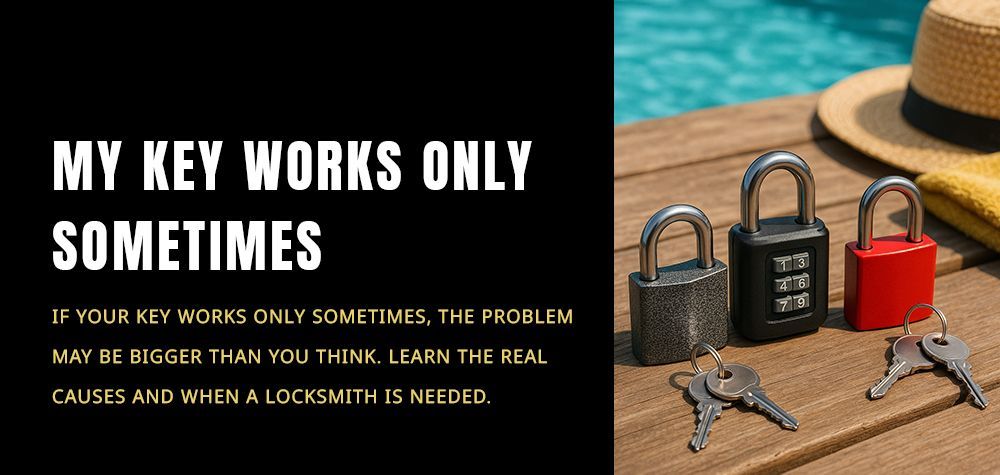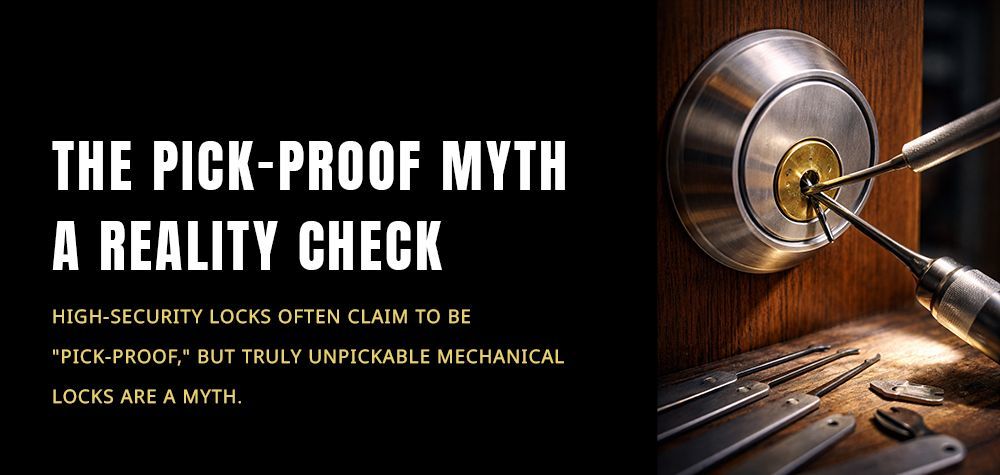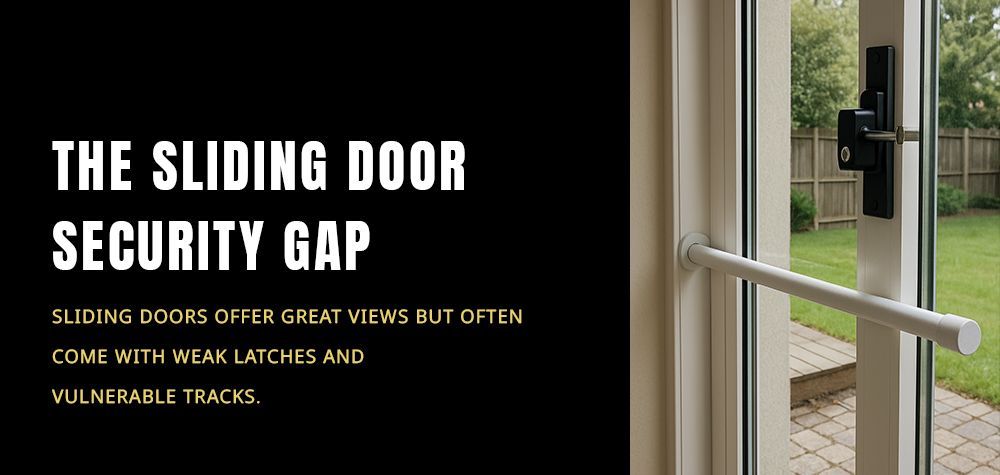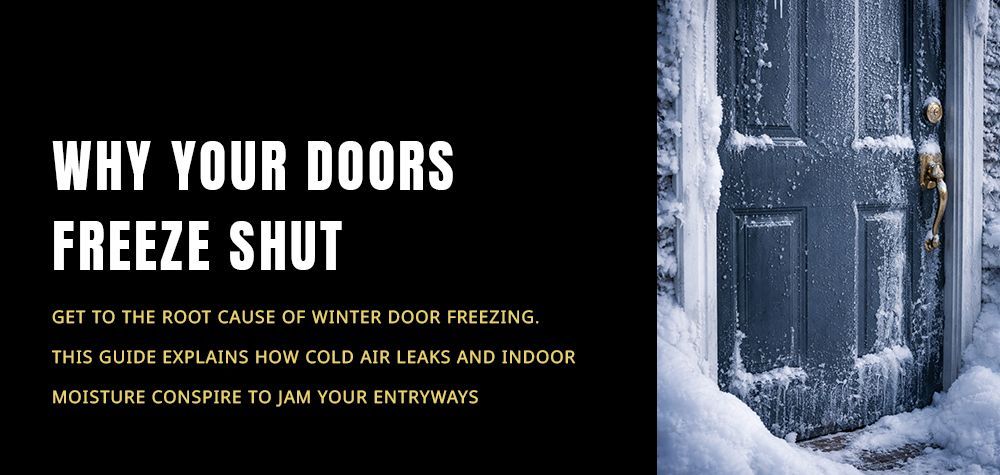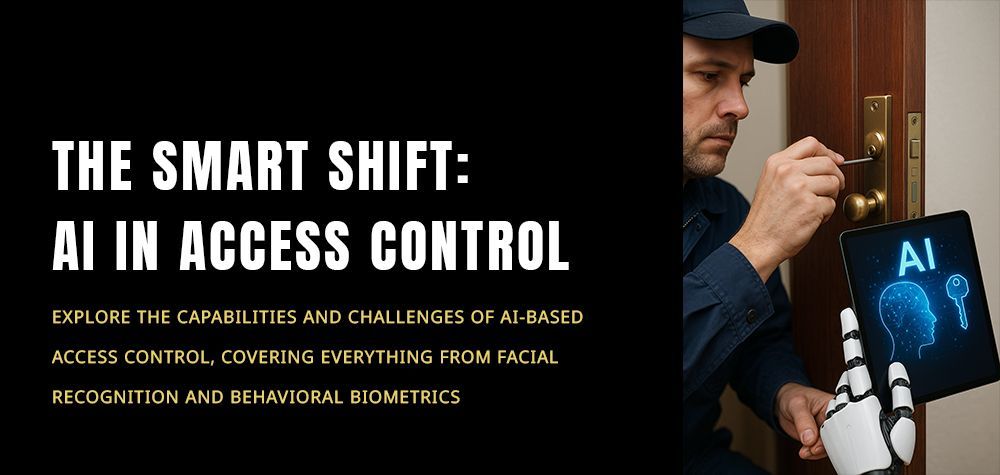Why Your Electronic Door Lock Is Beeping — And How to Fix It
If your electronic door lock suddenly starts beeping, don’t ignore it. That persistent sound isn’t just annoying — it’s your lock trying to tell you something. Whether it’s a low battery alert, jammed mechanism, or connectivity issue, understanding what those beeps mean can save you from unexpected lockouts or even security risks. Let’s break down the reasons your lock might be beeping and what you can do to fix it.
What to do when your keypad lock password gets compromised?
Understanding Why Electronic Locks Beep
Unlike traditional locks, electronic and smart locks come with built-in diagnostic systems. These beeps are part of how they communicate. Depending on your model, different beeps can mean different things — a single short beep might indicate a successful lock, while a series of rapid ones could signal an error or malfunction.
In short, your lock is talking to you — and it’s important to learn its language to keep your security system in top shape.
1. Low Battery Warning
The most common reason your electronic lock beeps is due to low battery levels. When the internal power starts to run out, your lock alerts you early to prevent total power loss. You might hear consistent beeping after each use or an intermittent alert throughout the day.
How to fix it:
Replace the batteries immediately with high-quality alkaline ones. Avoid mixing old and new batteries, as it can cause inconsistent voltage. If your lock has a backup key slot or a micro USB power port, keep it accessible for emergencies.
2. Incorrect Code Entry Attempts
Many keypad locks are programmed to beep after several wrong password attempts. This is a built-in security measure to deter unauthorized access. Some models even lock temporarily after repeated failed tries.
How to fix it:
Ensure you’re entering the correct code and that no one has accidentally changed it. If you’ve recently reset your passcode, double-check your manual for the default setting or use your lock’s companion app to reprogram it.
3. Jammed Deadbolt or Misalignment
If your lock beeps but doesn’t actually lock or unlock, it might be due to mechanical obstruction. Over time, doors can shift slightly, causing misalignment between the lock and strike plate. The motor senses resistance and alerts you through beeping.
How to fix it:
Manually test the lock by turning the deadbolt with the door open. If it moves smoothly, the issue is with alignment. Tighten the strike plate screws, adjust the latch position, or apply graphite lubricant for smoother movement.
4. Connectivity or App Sync Issues
Smart locks that connect via Wi-Fi, Bluetooth, or Zigbee can start beeping when they lose connection or encounter pairing errors. This often happens after router resets, firmware updates, or power surges.
How to fix it:
Re-sync your lock with its app. Ensure your Wi-Fi signal reaches the door and check for firmware updates in the app settings. If the problem persists, perform a soft reset (check the manual) and reconfigure your device.
5. Tamper or Forced Entry Alert
Some high-end electronic locks come equipped with tamper detection sensors. If someone tries to force the lock or remove the cover, the system emits a series of loud beeps as an alarm.
How to fix it:
Inspect your lock for any signs of tampering — loose screws, scratches, or damaged panels. Once you confirm there’s no security breach, you can reset the tamper alert through the lock’s control panel or app.
6. Memory or Software Glitch
Occasionally, your lock may beep due to internal software bugs or corrupted memory after updates. Like smartphones, smart locks sometimes need a restart to recalibrate their systems.
How to fix it:
Try performing a power cycle: remove the batteries for 30 seconds, then reinsert them. If the issue persists, perform a factory reset and reprogram your access codes. Be sure to back up any stored credentials in the lock’s mobile app before resetting.
Can Smart Locks Be Integrated With Home Security Cameras?
7. Environmental and Power-Related Issues
Extreme temperatures, humidity, or power fluctuations can also cause your electronic lock to malfunction and beep. Cold weather may slow down internal motors, while high humidity can affect sensor performance.
How to fix it:
Ensure your door area is dry and protected from direct exposure. Use weatherproof covers for outdoor locks and check that your home’s voltage is stable if your lock is hardwired.
When to Call a Professional Locksmith
If you’ve tried all the above and your lock keeps beeping, it’s time to call a professional locksmith. Experts like Brothers Locksmith can diagnose whether the issue lies in the circuit board, motor, or mechanical setup. They can also test voltage flow, recalibrate your smart system, and replace damaged parts safely.
DIY fixes are fine for basic issues, but constant beeping could signal a deeper hardware or security problem that needs expert attention.
Preventing Future Beeping Issues
You can reduce the chances of beeping problems by maintaining your lock regularly:
- Replace batteries every 6–8 months.
- Keep firmware and mobile apps updated.
- Lubricate the deadbolt and hinges once a year.
- Test your lock’s connectivity and calibration monthly.
Regular upkeep ensures that your smart lock remains both silent and secure — no surprises, no stress.
Final Thoughts
Beeping might seem like a small nuisance, but it’s actually a warning system designed to protect your home. Whether it’s low power, alignment, or software errors, each sound has a reason. Addressing the issue early can prevent a complete lockout or a failed security system down the road.
If your lock continues to beep despite troubleshooting, contact Brothers Locksmith for a professional inspection. Their experts can quickly identify the cause and restore peace — both in your home and your ears.
Call Us Any Time!