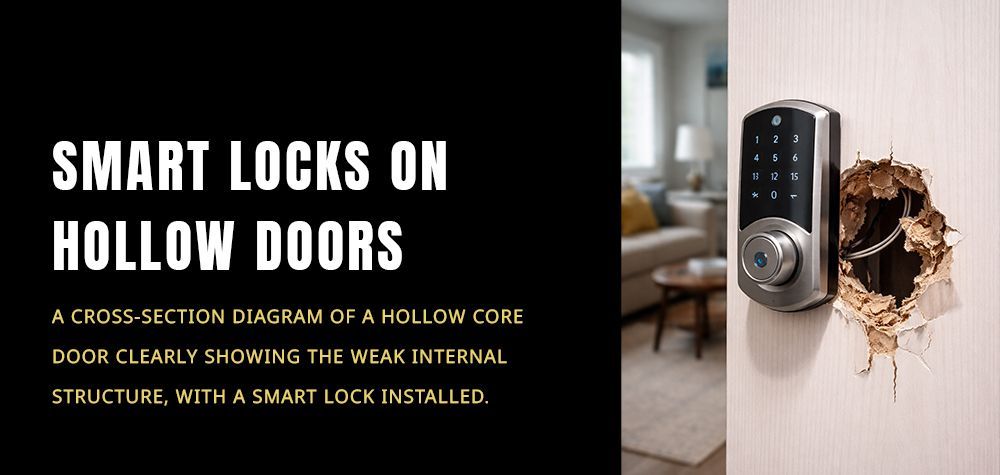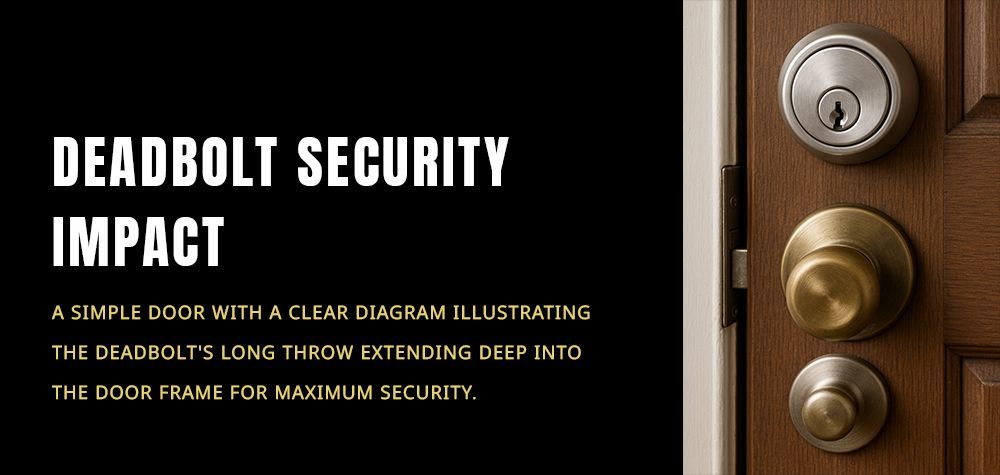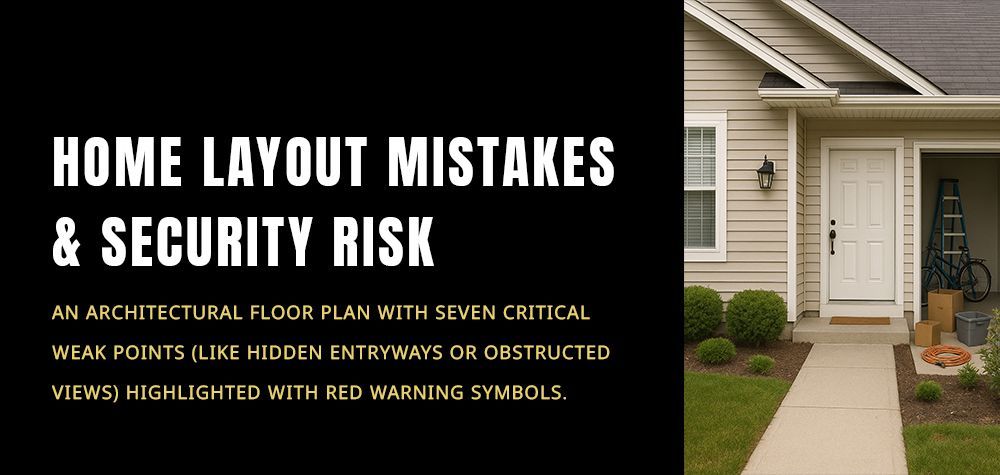Common Signs It’s Time to Replace Your Business Locks
As a business owner, securing your property and ensuring the safety of your employees, customers, and assets is crucial. Over time, even the most reliable locks can wear out or become vulnerable to security breaches. Recognizing when it's time to replace your business locks can save you from potential threats and costly losses. In this guide, we'll walk you through the common signs that indicate it's time to replace your business locks and how you can address these issues to maintain a high level of security.
What are access control systems for commercial properties?
Why Proper Lock Maintenance is Critical for Business Security
Locks are the first line of defense against unauthorized access to your business. When locks fail, so does your security system, leaving your property at risk. Proper lock maintenance is essential to avoid these failures, but even with regular upkeep, there are signs that indicate it’s time for a replacement. Replacing old or damaged locks not only ensures your business’s protection but also gives you peace of mind that your security is up to date.
Signs Your Business Locks Need Replacing
1. Difficulty in Turning the Key
If your business locks are becoming increasingly difficult to turn, it’s a clear sign that something is wrong. The issue could be with the internal components of the lock, or dirt and debris may have built up inside, affecting its functionality. However, consistent difficulty in turning the key often points to an underlying problem that may require a full replacement.
What You Can Do:
- Clean the lock with a key lubricant to see if that resolves the issue.
- If the problem persists, it may be time to replace the lock entirely.
2. Jammed or Sticking Locks
A jammed lock is another sign of wear and tear. If your business locks frequently stick or get jammed, it can cause frustration and delay in accessing certain areas. This issue might indicate that the locking mechanism is damaged, misaligned, or simply too old to function properly.
What You Can Do:
- Lubricate the lock and check if that resolves the issue.
- If the lock remains unreliable after cleaning, consider replacing it with a new, high-quality lock.
3. Broken or Bent Keys
When your keys begin to bend, break, or wear down, it could be a sign of a worn-out lock. If the key doesn’t match the lock’s internal mechanism, it may cause damage to both the key and the lock. Repeated bending or breaking of keys can be an indicator that your lock is no longer operating properly.
What You Can Do:
- Have a new key cut if it’s not fitting well.
- If the key still breaks or shows signs of wear, replacing the lock will prevent further damage.
4. Increasingly Frequent Lockouts
If you or your employees are experiencing frequent lockouts, it may mean that your locks are failing or that the mechanisms are not working as they should. Lockouts can be both frustrating and time-consuming, and if they happen often, it’s an indicator that your lock is past its prime and needs replacing.
What You Can Do:
- Check for any misalignments or damage to the locking mechanism.
- If the lock continues to malfunction, it’s best to replace it to avoid future lockouts.
Security Risks of Keeping Old Locks
5. Increased Vulnerability to Break-ins
Old, outdated, or damaged locks provide easier entry points for burglars. If your business has been relying on outdated locks, it might be time to upgrade to newer, more secure locking systems. Older locks may have been compromised through wear and tear, making them easier to pick, bump, or break open.
What You Can Do:
- Consider upgrading to high-security locks with features like anti-picking technology and restricted keyways.
- Upgrade your locks as part of an overall business security overhaul to deter break-ins.
6. Lack of Key Control
If you've lost track of who has keys to your business, this can create a serious security risk. Employees might have left, or you may have given keys to contractors or others who no longer need access. Lack of key control means that someone could have unauthorized access to your business, posing a risk to both property and sensitive data.
What You Can Do:
- Implement a key management system to keep track of who has access.
- Re-key or replace the locks to ensure that only authorized personnel can gain entry.
7. Lock Malfunctions or Failures
If your business locks malfunction on a regular basis, it’s a clear sign they need to be replaced. Malfunctions like sticking bolts, broken tumblers, or faulty deadbolts compromise your security and can be exploited by intruders.
What You Can Do:
- Test each lock regularly to ensure it’s operating smoothly.
- Replace any locks that show signs of internal failure.
Benefits of Upgrading Your Locks
1. Improved Security Features
Newer locks often come with advanced security features, such as:
- High-Security Pins: These pins are harder to manipulate, providing increased resistance to lock picking and bumping.
- Smart Locks: These locks eliminate the need for physical keys, allowing for keyless entry using codes, cards, or biometrics.
- Key Control: High-security locks come with restricted keyways, ensuring that unauthorized copies of your keys cannot be made.
2. Better Convenience
Upgrading to smart or electronic locks can enhance convenience for your employees and customers. Features like remote access, scheduled entry times, and activity logs provide ease of use while also improving security.
3. Increased Property Value
When you replace old, outdated locks with modern, high-security systems, you not only improve security but also increase the overall value of your property. Future tenants or owners will appreciate the added security, especially if the property is a commercial space.
How to Replace Your Business Locks
Replacing your business locks should be done carefully and with consideration of your security needs. Here are some steps you can take:
- Assess Your Current Locking System: Identify areas that need more robust security, such as entry points and sensitive areas.
- Consult a Locksmith: Professional locksmiths can help assess your needs and recommend the most appropriate lock systems.
- Choose High-Security Locks: Upgrade to bump-resistant, pick-resistant, or smart locks for better protection.
- Install the New Locks Properly: Ensure proper installation by hiring a professional locksmith. Improper installation can leave your property vulnerable to attack.
When to Call a Locksmith
If you're unsure about whether your locks need replacing or you encounter issues with your current systems, it’s always a good idea to consult a professional locksmith. Here are a few scenarios when you should definitely call one:
- If your business locks are constantly malfunctioning.
- If you experience frequent lockouts or key breakages.
- If you need to upgrade to a higher security system.
- If you want a lock rekeying or need to establish better key control.
A locksmith can help you find the best solution for your business's needs and ensure proper installation.
Replacing your business locks is not something to be taken lightly. If you notice any of the signs mentioned in this guide, it's time to take action to prevent potential security risks. By replacing old or damaged locks, upgrading to high-security options, and maintaining your locking systems, you can ensure your business remains safe and secure. Regular lock inspections and prompt replacements are crucial to preventing breaches and ensuring the continued protection of your property, assets, and personnel.
Call Us Any Time!