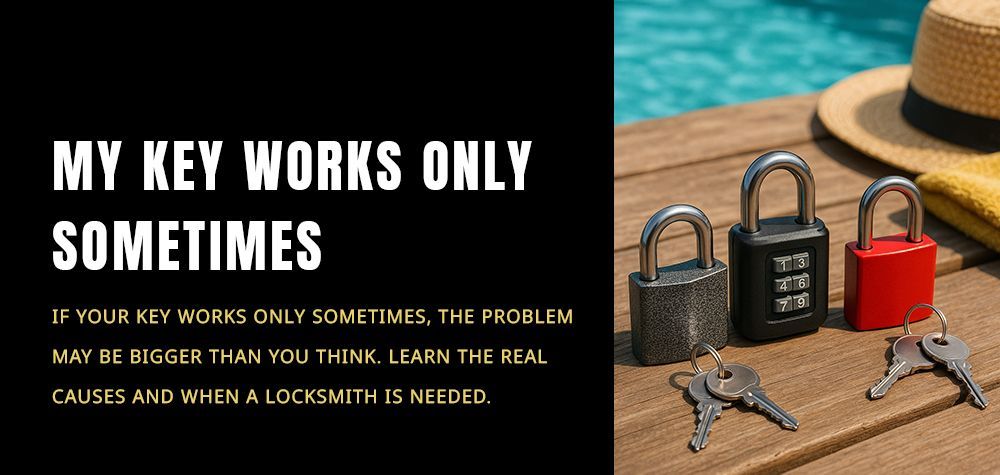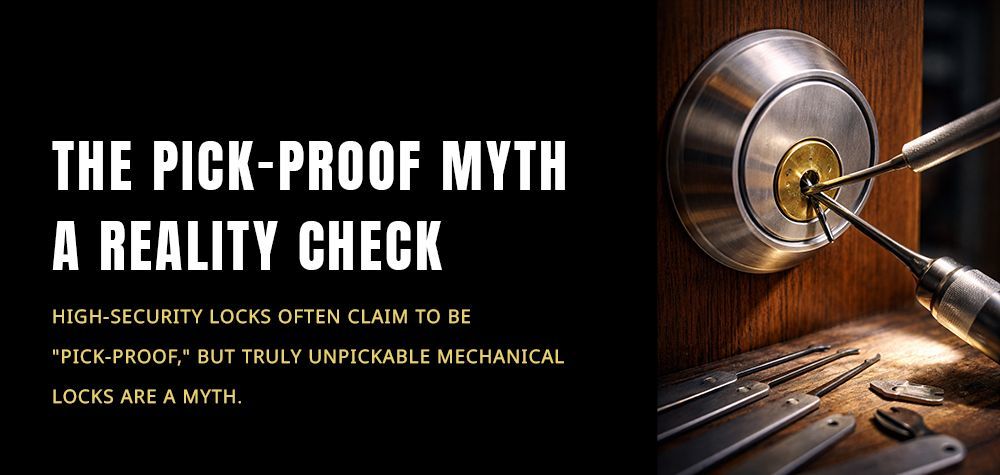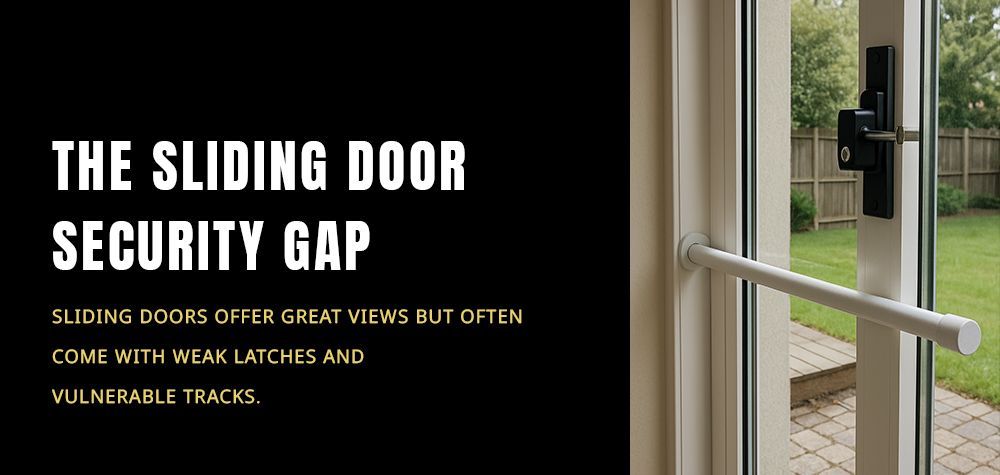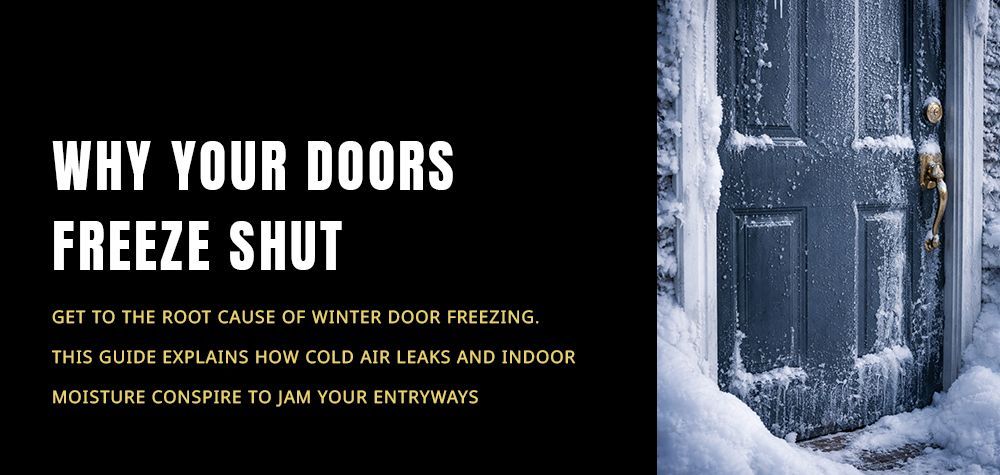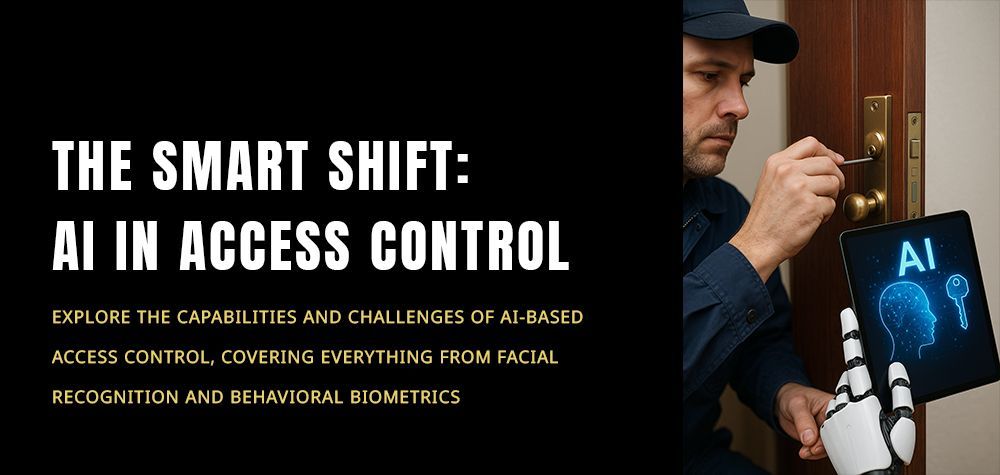How to Upgrade an Old Mechanical Lock to a Smart Lock
Smart locks are transforming the way we secure our homes, offering keyless entry, remote access, and real-time monitoring through mobile apps. If you’re still relying on a traditional mechanical lock, upgrading to a smart lock can bring both convenience and improved security. However, making the switch isn’t as simple as just replacing a knob — it requires planning, compatibility checks, and expert installation. Let’s explore how you can successfully upgrade your old mechanical lock to a smart lock and what to consider along the way.
Top Security Mistakes Homeowners Make With Smart Locks
Understanding the Difference Between Mechanical and Smart Locks
Traditional mechanical locks rely on physical keys to open and close the door. They are simple, affordable, and durable but lack modern features such as remote access, tracking, and integration with smart home systems.
Smart locks, on the other hand, use digital authentication methods like PIN codes, Bluetooth, Wi-Fi, or biometrics (fingerprint or facial recognition). They allow you to control access from your smartphone or even voice assistants like Alexa and Google Assistant.
Upgrading means replacing your current locking system with one that integrates both mechanical strength and digital intelligence.
Step 1: Assess Your Current Door and Lock Setup
Before you rush into buying a smart lock, take a moment to inspect your current door and lock system. Not every smart lock fits every door, so compatibility is key. Start by identifying your lock type — whether it’s a deadbolt, mortise, or knob lock. Most smart locks are designed to replace standard deadbolts, making them the easiest to upgrade.
Next, check your door’s thickness. Some smart locks may not fit properly on very thin or thick doors, leading to improper installation or poor alignment. It’s also important to measure the backset size — the distance between the edge of your door and the center of the lock hole. A mismatched backset can cause operational issues later.
If your door or frame isn’t compatible, don’t worry. A few adjustments or a new deadbolt setup can easily make room for your desired smart lock. For such modifications, it’s always best to contact a professional locksmith, like Brothers Locksmith, who can ensure a perfect fit without damaging your door.
Step 2: Choose the Right Smart Lock
Once you’ve confirmed compatibility, the next step is choosing the right smart lock that suits your lifestyle and home setup. Smart locks come in several varieties depending on how you want to control access and connectivity.
Bluetooth smart locks connect directly to your phone and unlock automatically when you’re nearby. Wi-Fi smart locks, on the other hand, give you full remote access — allowing you to lock or unlock your door from anywhere via a mobile app. If you prefer simplicity, keypad locks let you enter a PIN code instead of using a key or smartphone. For a higher level of security, fingerprint locks provide quick biometric access. And if you want the best of both worlds, hybrid smart locks combine digital and mechanical entry options for backup safety.
When making your choice, consider your lifestyle needs. Frequent travelers might benefit from Wi-Fi or hybrid models, while homeowners who want simplicity and reliability may prefer keypad versions.
Step 3: Decide Between DIY or Professional Installation
Although many smart locks are marketed as “DIY-friendly,” installation can become tricky — especially with older mechanical locks, misaligned doors, or complex wiring systems.
If your existing deadbolt is compatible and you’re comfortable using basic tools, a DIY installation can be a cost-effective option. However, professional installation is always recommended when dealing with outdated locks, incompatible setups, or Wi-Fi-enabled models that require wiring or calibration.
A professional locksmith ensures everything is correctly aligned, secure, and functioning smoothly. Brothers Locksmith, for instance, not only installs your new system but can also rekey your old lock, integrate it with your home security, and test its reliability. This saves time, avoids potential mistakes, and ensures your new smart lock is as secure as intended.
Step 4: Connect and Configure the Smart Lock
Once your smart lock is installed, it’s time to connect it to your devices. Start by downloading the manufacturer’s mobile app and pairing it with your smartphone through Bluetooth or Wi-Fi. Most apps will guide you through setting up user codes, granting access permissions, and integrating the lock with smart home systems such as Alexa, Ring, or Google Home.
After setup, test your smart lock to ensure smooth locking and unlocking, remote control, and notification alerts. For added safety, always use strong PIN codes and keep your app and firmware updated regularly to protect against potential security vulnerabilities.
Step 5: Add Backup Options
Even the most advanced smart locks depend on technology — and technology isn’t immune to failure. Power outages, dead batteries, or app malfunctions can temporarily disable digital access. That’s why it’s essential to have backup options.
Consider keeping a mechanical key backup for emergencies. Choose a battery-operated model with low-battery alerts, so you’re warned before power runs out. Some models even offer dual-system access, allowing you to use both a key and a PIN code when needed. By adding these backups, you ensure you’ll never be locked out, no matter what.
Step 6: Maintain and Update Regularly
Smart locks, like any other device, require occasional maintenance to perform their best. Make it a habit to check your battery levels, apply firmware updates, and test your connectivity through the mobile app. You should also inspect your door alignment and mechanical parts to ensure smooth operation.
Regular maintenance not only extends the lifespan of your smart lock but also strengthens your home security by closing potential digital loopholes or performance gaps.
The Benefits of Upgrading to a Smart Lock
Upgrading from a mechanical lock to a smart one brings multiple advantages. First and foremost is convenience — you no longer need to fumble for keys; your phone or fingerprint is all it takes. Smart locks also offer enhanced security, giving you access logs, real-time alerts, and remote monitoring capabilities.
With remote access, you can control your lock from anywhere, letting in guests or service providers even when you’re away. Many models also allow temporary access, so you can generate one-time codes for visitors, ensuring they can enter without compromising long-term security.
Finally, the integration possibilities make smart locks a core part of modern living. You can connect them with cameras, alarms, and voice assistants, creating a seamless, smart home security system.
Final Thoughts
Upgrading your old mechanical lock to a smart lock is more than a tech upgrade — it’s a lifestyle improvement. You get the best of both worlds: convenience and enhanced safety. However, for the best results, it’s crucial to ensure compatibility, choose the right lock type, and have it installed professionally.
If you’re considering upgrading your home, business, or even car locks, Brothers Locksmith is ready to help. With expert residential, commercial, and automotive locksmith services available 24/7, our professionals ensure your security systems are always modern, reliable, and secure.
Call Us Any Time!