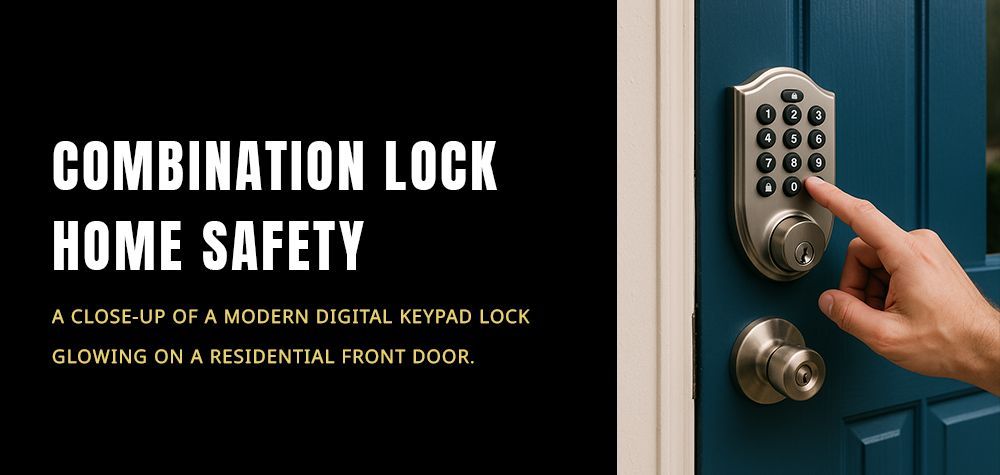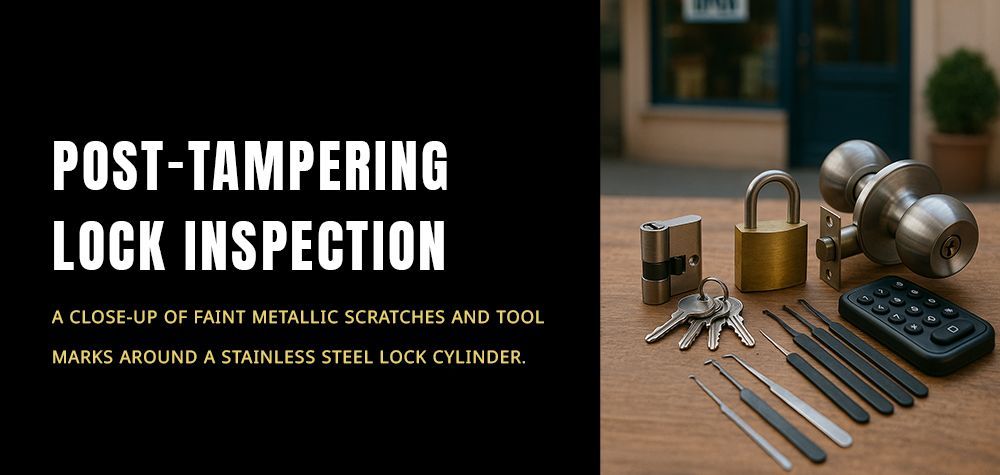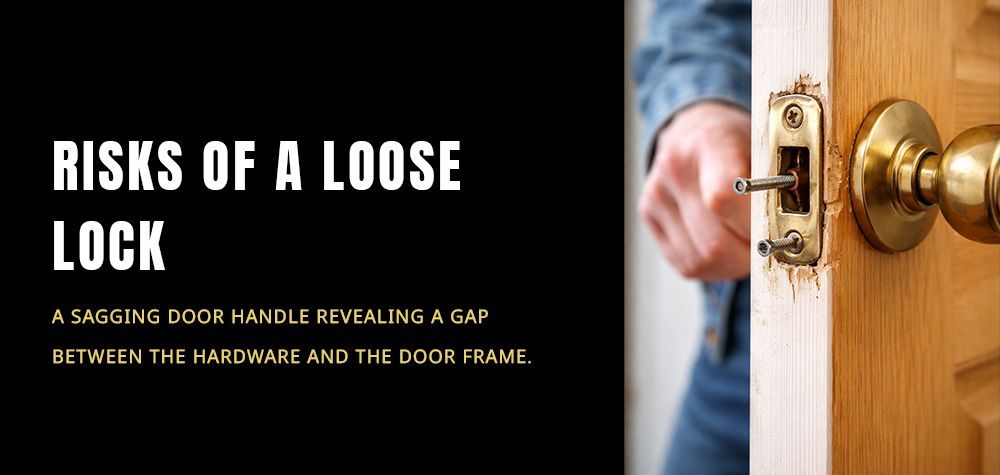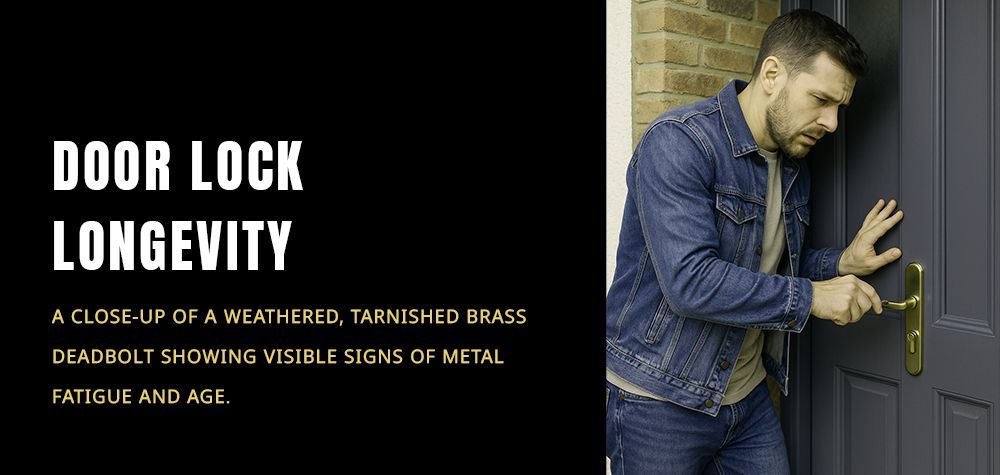Should You Replace a Rusty Lock or Repair It? Here’s How to Decide
A rusty lock can be a frustrating problem, whether it’s on your front door, a gate, or a padlock securing a valuable space. Rust weakens metal over time, making locks stiff, difficult to turn, and potentially useless. But should you replace a rusty lock entirely, or is it worth trying to repair it? The answer depends on several factors, including the severity of the rust, the location of the lock, and its overall functionality. In this guide, we’ll help you weigh your options by exploring what causes locks to rust, how to attempt a repair, when replacement is the better choice, and how to prevent future rust problems.
Rusty Lock Won’t Turn? Quick Fixes to Try Before Calling a Locksmith
Understanding Why Locks Rust
Rust is a natural enemy of metal. When iron or steel is exposed to oxygen and moisture, it undergoes a chemical reaction called oxidation, resulting in that flaky, reddish-brown substance we know as rust. Locks are particularly susceptible to rusting because they are often exposed to outdoor elements or moisture buildup over time. Factors such as humidity, rain, and even salty air in coastal regions can accelerate rust formation. Additionally, locks that are rarely used may develop rust faster due to lack of movement, causing internal components to seize up.
Assessing the Condition of Your Rusty Lock
Before deciding whether to repair or replace a rusty lock, assess the severity of the damage. If the rust is minimal and the lock still turns with some effort, a thorough cleaning and lubrication might restore it. However, if the key no longer fits properly, the lock mechanism feels frozen, or the rust is eating away at the metal, replacement might be the safer and more effective option.
A simple test is to insert the key and turn it. If it moves with resistance but does not get stuck, cleaning and lubrication may be enough. However, if the key won’t turn at all or if pieces of rusted metal flake off inside the lock, it’s time to consider replacement.
How to Repair a Rusty Lock
If you determine that your lock is salvageable, follow these steps to restore its function:
1. Clean the Lock Surface
Start by removing any visible rust on the lock’s surface. A wire brush or steel wool can help scrub away loose rust flakes. For stubborn spots, apply white vinegar or a rust-removing solution and let it sit for a few minutes before scrubbing again.
2. Lubricate the Lock Mechanism
Once the surface rust is removed, spray a lubricant like WD-40 or graphite powder into the keyhole. This will help loosen internal rust and restore smooth movement. Avoid using heavy oil-based lubricants, as they can attract dirt and cause further clogging over time.
3. Work the Key Inside the Lock
Insert the key and turn it slowly back and forth to distribute the lubricant inside the mechanism. If the key is difficult to insert, try applying more lubricant and gently wiggling the key to free up stuck components.
4. Deep Clean with a Vinegar Soak
For padlocks or removable locks, submerge the lock in white vinegar for several hours to dissolve rust buildup. After soaking, rinse it thoroughly with water, dry it completely, and apply lubricant to prevent further corrosion.
5. Test the Lock’s Functionality
After cleaning and lubricating, test the lock multiple times to ensure smooth operation. If the rust returns quickly or the lock remains stiff, consider replacing it instead.
When to Replace a Rusty Lock
Sometimes, repairing a lock is more trouble than it’s worth. If the lock is heavily corroded, has internal components that are breaking down, or has been compromised structurally, replacing it is the safest option. A lock that is too rusted may not only be difficult to open but also pose a security risk, as weakened metal can be easily forced open.
Other reasons to replace the lock include:
- The key no longer fits or turns in the lock.
- The rust has spread to internal mechanisms that are inaccessible.
- The lock has been exposed to extreme weather conditions for a long time.
- The lock is old and outdated, making it less secure than modern options.
In such cases, investing in a new, rust-resistant lock can provide better security and peace of mind.
Risks of Keeping a Rusty Lock
Delaying lock repairs or replacement can lead to several risks. A rusted lock is more likely to jam at an inconvenient moment, leaving you locked out of your home or business. Worse, weakened locks become easier targets for burglars, as rust can make metal brittle and easier to break. In commercial settings, a faulty lock could lead to compliance issues with safety regulations, putting property and personnel at risk.
Additionally, if a rusty lock is used on an emergency exit or fire escape, it could fail to function in a critical moment, leading to serious consequences. It’s always better to address rust issues sooner rather than later.
Expert Recommendations: Choosing the Right Lock Replacement
If you decide to replace your lock, choose a high-quality, rust-resistant model. Look for locks made from stainless steel, brass, or coated with anti-corrosion materials. Some modern locks come with weatherproofing features, making them ideal for outdoor use. Additionally, electronic and smart locks can eliminate keyhole rust issues altogether, as they don’t require metal keys that introduce moisture.
For homeowners in humid or coastal areas, applying a rust-resistant sealant on locks can help prevent oxidation. Regular maintenance, such as cleaning and lubricating locks every few months, also extends their lifespan.
Preventing Future Rust Problems
The best way to deal with a rusty lock is to prevent it from rusting in the first place. Regularly clean and lubricate locks to keep them in optimal condition. If your lock is exposed to rain or moisture, consider installing a small cover or awning above it to provide extra protection. For padlocks, use a waterproof cover when not in use.
If you notice early signs of rust forming, address it immediately with a cleaning solution before it worsens. Periodically checking locks around your home or business can help you spot and fix minor issues before they turn into major problems.
Conclusion: Repair or Replace? Making the Right Choice
A rusty lock doesn’t always mean the end of its usefulness, but knowing when to repair and when to replace can save you time, effort, and potential security risks. If rust is minimal and the lock still functions with some effort, a proper cleaning and lubrication can restore it. However, if the lock is too corroded, difficult to turn, or structurally compromised, replacing it with a rust-resistant alternative is the smarter option.
Locks play a crucial role in security, and keeping them in top shape is a small but essential step in protecting your home, business, or valuables. Whether you repair or replace, the key is to act before a minor rust issue becomes a major inconvenience. If in doubt, consulting a professional locksmith can help ensure you’re making the right decision for your specific situation.
Call Us Any Time!