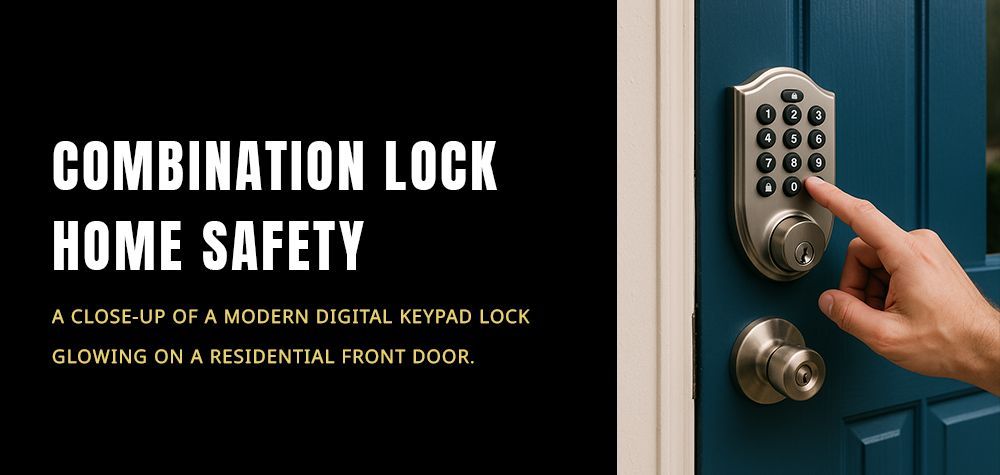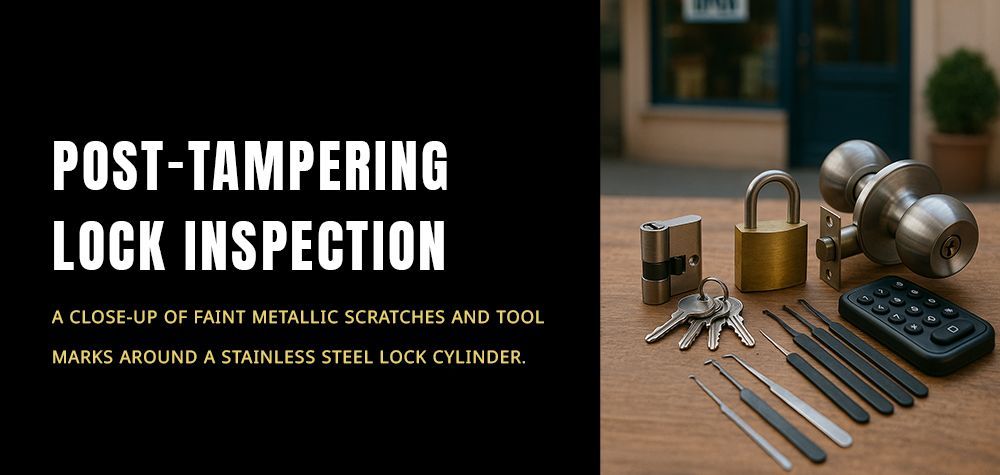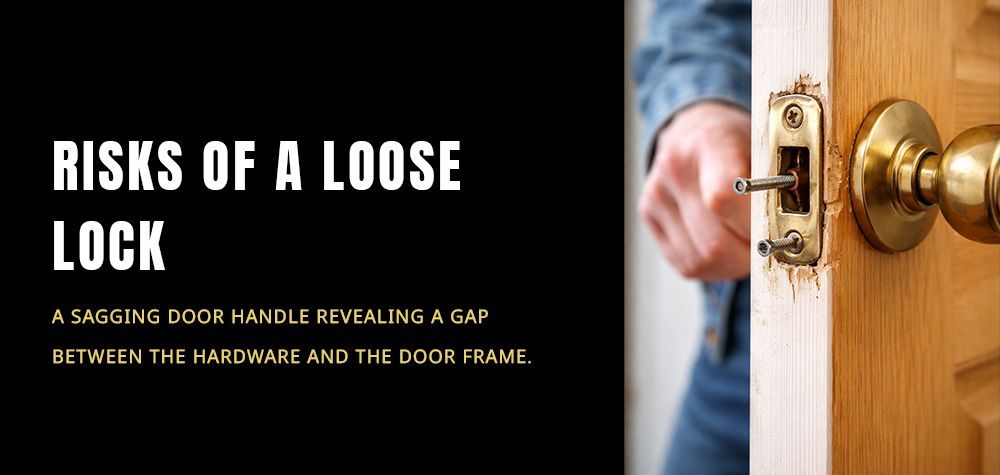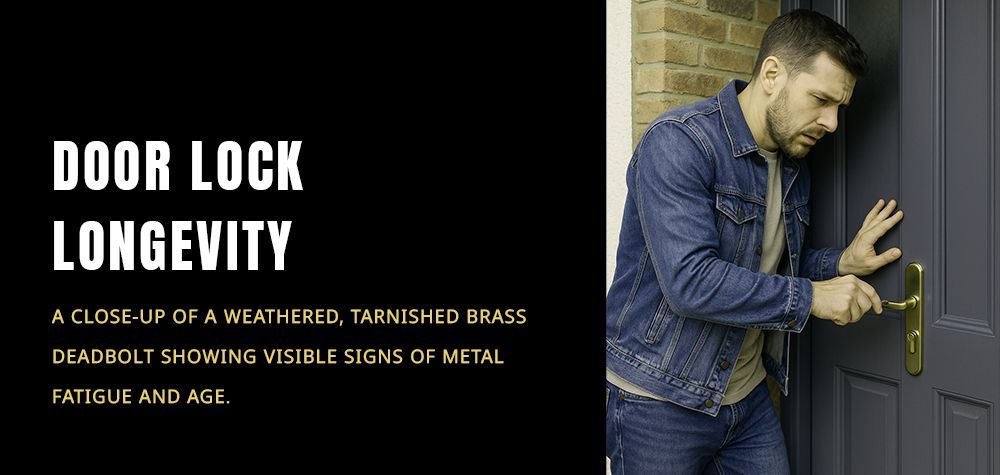Can I change the combination on my safe lock?
Changing the combination on your safe lock is a practical step to enhance security, whether you're protecting valuables at home or in the workplace. It is essential to know when and how to change the combination to ensure the highest level of protection. In this comprehensive guide, we’ll explore the process of changing the combination, why it’s important, types of locks, and tips to maintain the security of your safe.
Why Should You Change Your Safe Combination?
There are several reasons why changing the combination on your safe lock might be necessary:
New Ownership: If you’ve purchased a used safe, the first thing you should do is change the combination. The previous owner or unauthorized individuals may still know the old combination, which puts your valuables at risk.
Security Breaches: If you suspect someone may know your safe's combination, even if nothing has been stolen, it’s better to be safe than sorry.
Routine Maintenance: Regularly updating your combination is a good security practice. Just like changing your online passwords periodically, updating your safe combination can help protect against unforeseen threats.
Lost or Forgotten Combinations: If you’ve lost the combination or forgotten it, resetting the combination is essential to regain access.
Business or Staff Changes: In commercial settings, if there is a change in staff or someone with access has left the company, changing the combination helps ensure security.
Types of Safe Locks and Combination Mechanisms
Not all safes have the same type of lock. Understanding the different types of safe locks will help you determine how to change the combination.
1. Mechanical Dial Locks
Traditional mechanical dial locks operate by turning the dial to a series of numbers, which align the internal tumblers to unlock the safe. Changing the combination on these locks is a bit more complex and typically requires a professional locksmith.
2. Digital Keypad Locks
Digital safes use an electronic keypad where you input a numerical code to unlock the safe. Changing the combination is generally easier on these types of safes. Most digital safes allow the user to reset the code through a simple sequence, and the instructions are often provided in the safe’s user manual.
3. Biometric Locks
Biometric locks use fingerprints to unlock the safe. While they don’t have traditional combinations, some biometric safes allow a backup code. Changing the code follows the same process as digital keypad locks, but updating the biometric access might require resetting the saved fingerprints.
How to Change the Combination on Different Safe Locks
Changing the Combination on a Mechanical Dial Safe
For mechanical dial safes, it’s often recommended to contact a professional locksmith to change the combination. However, if you’re experienced with safe locks or have the manufacturer’s guide, you can follow these general steps:
Open the Safe: You will need to open the safe first. Ensure you have access to the current combination.
Locate the Change Key: Many mechanical locks come with a special change key that’s used to reset the combination.
Turn the Dial: Follow the instructions to insert the change key and turn the dial to the appropriate position.
Set the New Combination: Enter the new combination by rotating the dial to the desired numbers. Typically, it’s a series of three to four numbers.
Test the Combination: Before closing the safe, test the new combination multiple times to ensure it works correctly.
Changing the Combination on a Digital Keypad Safe
For digital safes, changing the combination is often a more straightforward process:
Access the Programming Mode: Open the safe and press the reset button or sequence to enter the programming mode. The reset button is usually located inside the door, near the hinge.
Input the Old Code: You’ll often need to enter the old code before you can change it.
Enter the New Code: Once in programming mode, enter the new code (typically between 4-8 digits). Confirm the new code by entering it again.
Test the New Code: Test the new combination several times before closing the safe to ensure you can access it with the updated code.
Changing the Combination on Biometric Safes
Changing the combination on biometric safes follows the process for digital keypads, but you may also need to update the fingerprints:
Access the Programming Mode: Enter the current combination or use the primary fingerprint to open the safe.
Clear or Add Fingerprints: Use the reset button to clear old fingerprints from the memory or add new ones.
Update Backup Code: If there’s a backup code option, you can change this using the same steps as a digital keypad.
Common Issues When Changing Safe Combinations
Changing a combination may seem simple, but there are common issues you might encounter:
Forgotten Combination: Before changing the combination, always ensure you write down the new one and store it in a secure location. If forgotten, accessing the safe could require drilling, which is costly.
Battery Failure (Digital Safes): If the battery dies during the process of changing the combination on a digital safe, it could result in lockout. Always check battery life before attempting to change the combination.
Incorrect Code Entry: On digital safes, ensure you input the correct sequence and confirm it to avoid locking yourself out.
Potential Risks of Not Changing Your Safe Combination Regularly
Failure to update your safe's combination when necessary could lead to several security risks:
Unauthorized Access: If the combination is known by others, they could easily access your valuables without your knowledge.
Increased Theft Risk: Outdated combinations that are shared among employees or family members increase the chance of theft.
Lockouts: Failing to update combinations in a business setting can lead to internal issues if there are staff changes. You may also be locked out if someone else changes the combination without proper authorization.
Tips for Safe Maintenance and Preventive Measures
To ensure the security of your safe and prevent future issues with your combination, follow these tips:
Change Combinations Regularly: Set a reminder to update your safe combination periodically, especially after major events like staff changes, moving homes, or after sharing the code with someone.
Keep the Combination Safe: Store the new combination securely. Consider using a password manager if the combination is digital or keeping it in a secure physical location if mechanical.
Routine Maintenance: Periodically inspect and maintain your safe, especially if it’s exposed to extreme weather conditions, as this can affect the lock’s performance.
Use a Backup Key or Code: If your safe comes with an override key or backup combination, store it in a secure place, separate from the safe itself, to prevent total lockout.
Conclusion
Changing the combination on your safe is an important step in maintaining security, whether it’s for a mechanical, digital, or biometric safe. While each type of lock has its process for changing the combination, it’s a manageable task that provides peace of mind. Regularly updating your combination and following best practices for safe maintenance will ensure your valuables stay protected. If you're unsure or uncomfortable handling it yourself, contacting a professional locksmith is always a reliable option.
By keeping your safe's combination updated and practicing regular security measures, you can prevent unauthorized access and protect your most valuable possessions with confidence.
Call Us Any Time!