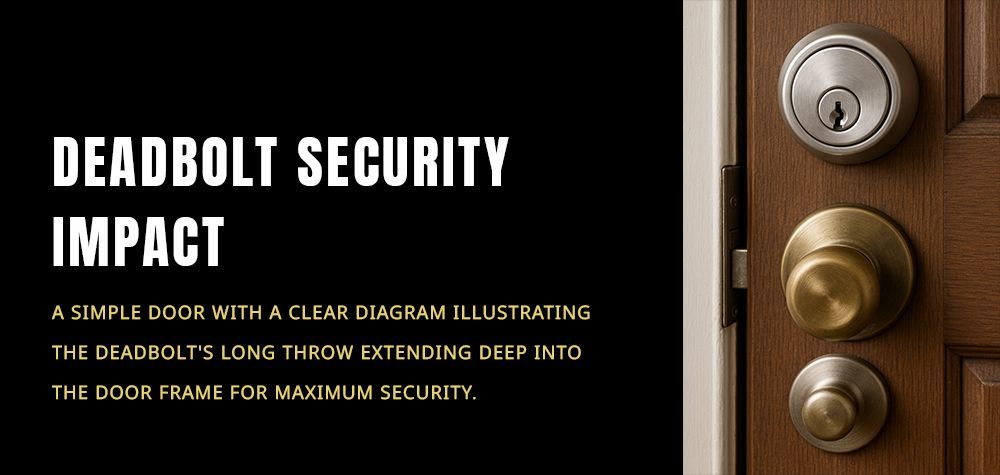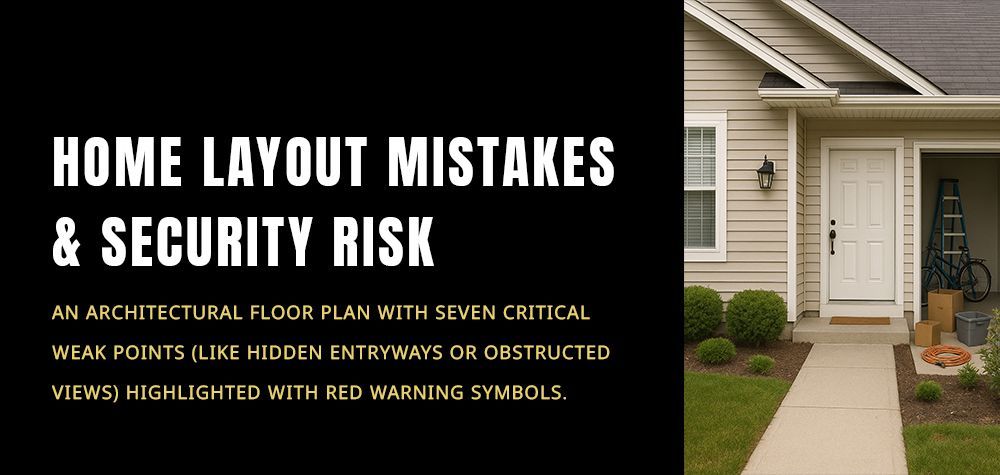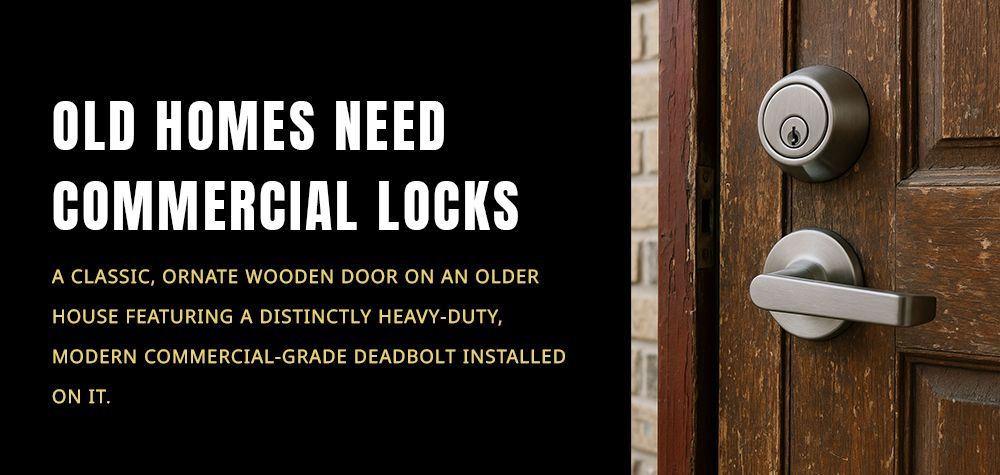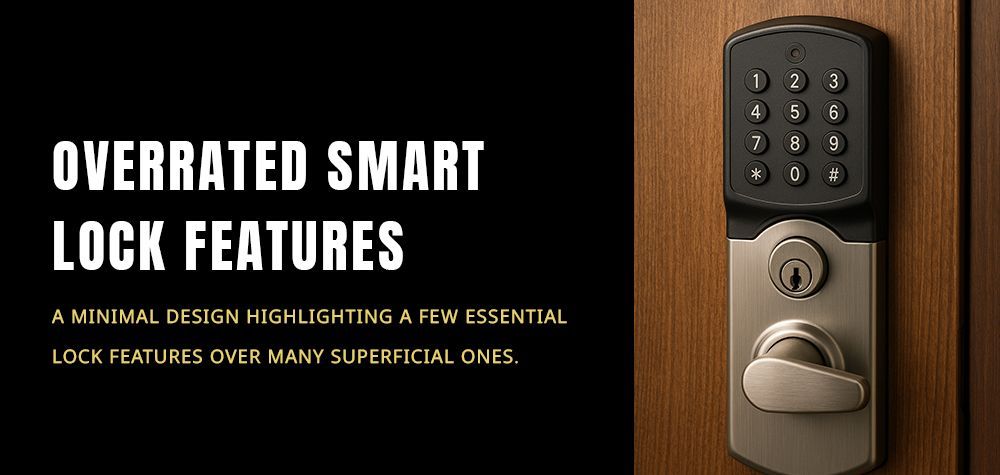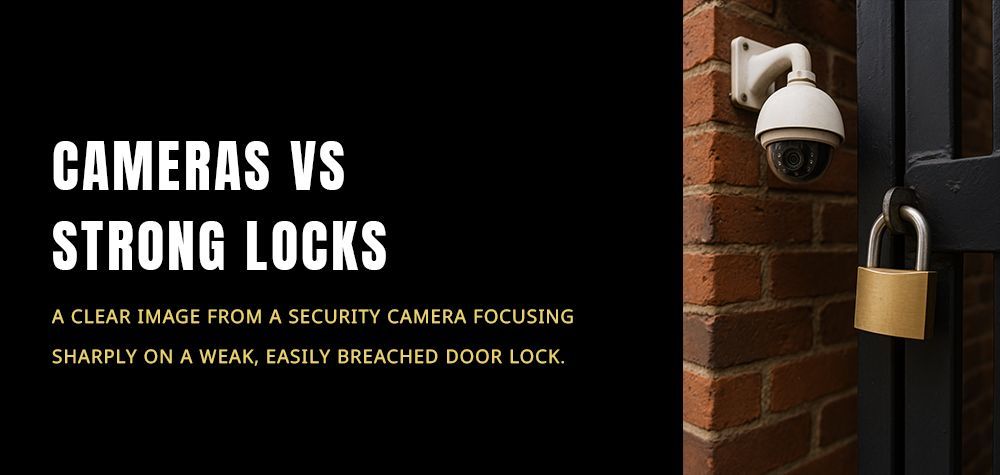How can I secure office cabinets and safes with locks?
Securing office cabinets and safes is crucial for protecting sensitive documents, valuable assets, and personal belongings in a professional environment. Whether you’re a small business owner or managing a large corporation, understanding how to choose the right locks for your office storage solutions is essential for maintaining security and peace of mind. This guide will explore the different types of locks suitable for office cabinets and safes, installation tips, and best practices for maximizing security.
Types of Locks for Office Cabinets and Safes
When it comes to securing office cabinets and safes, there are several lock types to consider, each with its own level of security, ease of use, and installation complexity.
1. Cam Locks
Cam locks are commonly used in office cabinets and are a cost-effective way to secure items. These locks are simple to install and operate with a key. They’re suitable for low-security applications, such as securing stationery, non-sensitive files, and general office supplies.
2. Deadbolt Locks
Deadbolt locks offer a higher level of security compared to cam locks. They are often used for safes and cabinets that store sensitive documents or valuable items. Deadbolt locks require a key to operate and provide better resistance against forced entry.
3. Electronic Locks
For a more modern and convenient solution, electronic locks are an excellent choice. These locks can be opened using a PIN code, RFID card, or even biometric data, such as a fingerprint. Electronic locks provide a high level of security and can be programmed to restrict access to authorized personnel only.
4. Combination Locks
Combination locks are ideal for safes, offering a secure way to protect valuable items without the need for keys. These locks can be dialed to a specific code and are highly resistant to tampering. They are particularly suitable for securing safes that contain sensitive documents, cash, or other valuables.
5. Smart Locks
Smart locks represent the latest in security technology. These locks can be controlled via smartphone apps, allowing remote access and monitoring. They often come with additional features such as audit trails, which record who accessed the lock and when, providing an extra layer of security and accountability.
Installation Tips for Securing Office Cabinets and Safes
Installing locks on office cabinets and safes requires attention to detail to ensure maximum security. Here are some key tips to follow:
- Choose the Right Lock Type: Select a lock that matches the security needs of your items. For highly sensitive documents or valuables, opt for electronic or smart locks.
- Hire a Professional Locksmith: While some locks are easy to install, others, like electronic or smart locks, may require professional installation to ensure they function correctly and offer the highest level of security.
- Regular Maintenance: Regularly check locks for wear and tear. Lubricate moving parts to ensure smooth operation and replace batteries in electronic locks as needed.
- Keep Spare Keys Secure: If your lock system uses keys, make sure spare keys are stored in a secure location and are only accessible to authorized personnel.
- Audit Access Regularly: For locks that offer access logs, regularly review who has accessed your cabinets and safes to identify any unauthorized access.
Best Practices for Maximizing Security
- Upgrade Outdated Locks: Periodically assess your current locks and consider upgrading to more advanced systems if necessary. Outdated locks may be more vulnerable to tampering and unauthorized access.
- Limit Access: Restrict access to cabinets and safes to a few trusted individuals. This reduces the risk of unauthorized access and keeps sensitive items secure.
- Educate Staff: Ensure that all staff members are aware of the importance of securing cabinets and safes. Provide training on how to use locks correctly and report any suspicious activity.
- Consider Layered Security: Use a combination of lock types to enhance security. For example, use a deadbolt lock in conjunction with an electronic lock for added protection.
- Get Safe Installation Services from Brother Locksmith: To ensure your safes are installed securely and according to best practices, consider professional installation services. Brother Locksmith offers comprehensive safe installation services that can enhance your office security.
Conclusion
Securing office cabinets and safes with the right locks is crucial for protecting valuable assets and sensitive information. By choosing the appropriate lock type, following best practices, and considering professional services like those offered by Brother Locksmith, you can ensure your office remains secure. Regularly reviewing and upgrading your security measures will help safeguard your business against potential threats.
Call Us Any Time!