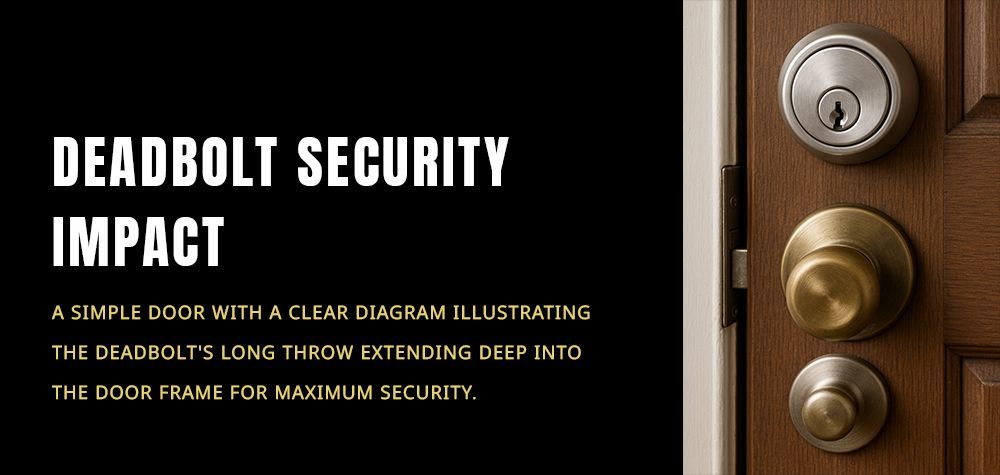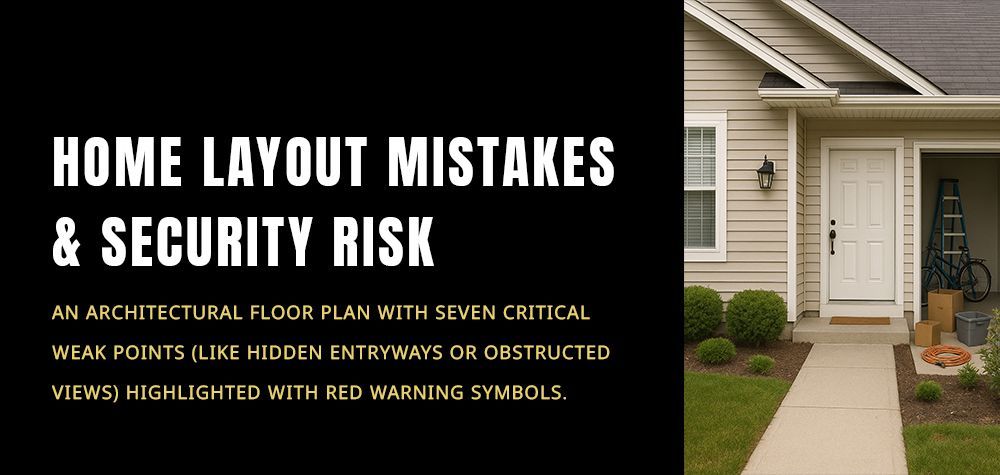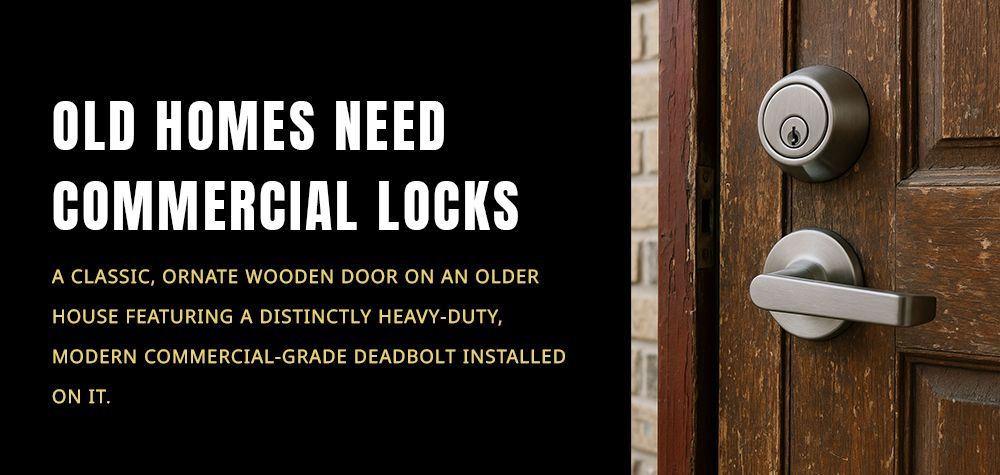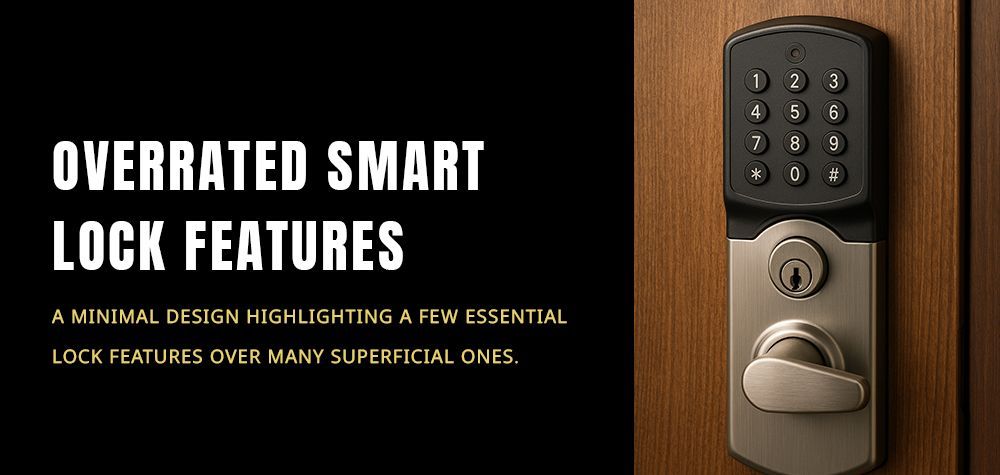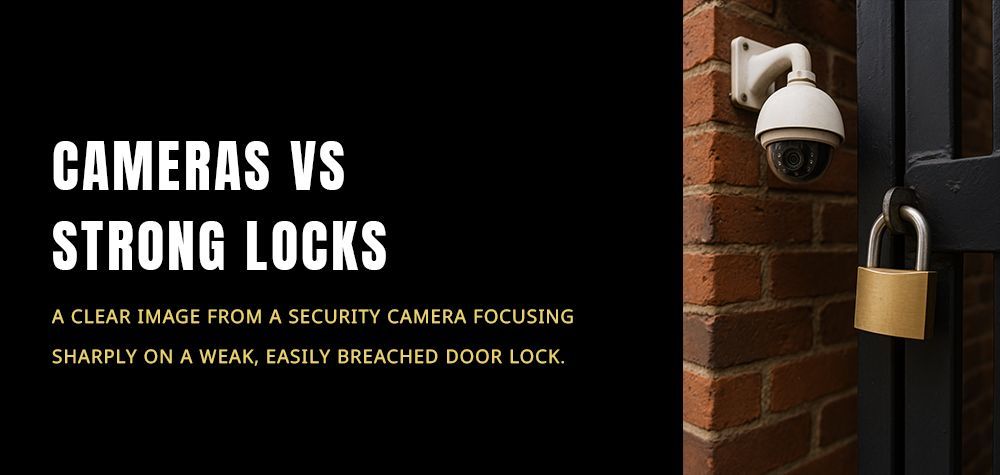How Often Should You Replace Your Home Locks?
Locks are one of the first lines of defense for your home, safeguarding your family, valuables, and property. Over time, even the most durable locks can begin to wear out, become outdated, or no longer provide the level of security you need. Deciding when to replace your home locks involves considering several factors, including wear and tear, technological advancements, security breaches, and lifestyle changes. In this guide, we’ll break down when and why you should consider replacing your home locks to maintain optimal security and peace of mind.
Locksmith Scams: How to Protect Yourself
Why Replacing Locks is Essential for Home Security
Replacing your locks isn’t just about dealing with broken or malfunctioning hardware—it’s a crucial part of home security maintenance. Lock technology has evolved, and today’s locks are often designed with features that offer higher levels of security than those available a few years ago. With increased durability and smart features, modern locks not only last longer but also provide better protection against break-ins. Additionally, replacing your locks can prevent unauthorized access, especially after certain life events like moving into a new home or experiencing a security breach.
Signs It’s Time to Replace Your Locks
Knowing when to replace your locks can be straightforward if you understand the signs of wear and tear and potential security risks. Here are some key indicators that it may be time for an upgrade:
Difficulty Turning the Key: If your key sticks, requires extra effort, or doesn’t turn smoothly, this could indicate internal wear. Over time, lock components can degrade, and continuing to use a faulty lock could result in complete lock failure.
Visible Wear and Rust: If you notice rust, tarnishing, or other visible signs of deterioration on your lock, it’s more susceptible to damage and picking. Corroded locks are weaker and easier to break or manipulate, so it’s best to replace them when you notice these signs.
Aging Locks: If your locks are older than seven to ten years, they might not be offering the best security. Newer locks often have enhanced durability and anti-theft features that make them harder to tamper with.
Security Breaches: If your home has been broken into, replacing the locks is essential. Criminals may have damaged the lock, or they may have a way to manipulate it if it’s been compromised. Even if there are no signs of forced entry, it’s wise to upgrade after any security incident.
Situations That Call for a Lock Replacement
Beyond wear and tear, there are specific circumstances that warrant replacing your locks to ensure continued security. Let’s explore these situations in more detail:
After Moving into a New Home
Moving into a new house or apartment is one of the most common reasons to replace locks. You don’t know how many people have copies of the old keys—previous homeowners, maintenance workers, real estate agents, or anyone who had authorized access. To guarantee no one else has access, replace all exterior locks upon moving in.
When a Key is Lost or Stolen
If you’ve misplaced a key or suspect it’s been stolen, it’s safer to replace your locks rather than risk an unauthorized entry. Even if you find the key later, there’s no guarantee it wasn’t copied in the interim, so it’s best to act proactively.
After a Breakup or Roommate Change
Changes in household members—whether due to a breakup, a roommate moving out, or a change in household staff—call for a lock replacement. Even if you trust the person, you can’t guarantee that they won’t return with a key or have duplicated it for someone else. Updating the locks ensures only current residents have access to your home.
When Upgrading to Smart or High-Security Locks
If you’re considering advanced security, upgrading to high-security locks or smart locks is a worthwhile investment. These locks are designed to withstand picking, bumping, and other common break-in methods. Smart locks add convenience, allowing you to monitor and control your locks remotely. Upgrading can provide both peace of mind and added functionality, especially if you’re often away from home.
For Rental Properties
Property owners and landlords should prioritize replacing locks between tenants. Even if tenants return all the keys, there’s no way to ensure they didn’t make duplicates. To guarantee security for new occupants, landlords should change locks with every new lease.
How Often Should Locks Be Replaced?
While there’s no universal timeline for lock replacement, considering specific factors can help you determine when to replace yours:
If your locks are functioning well and showing no signs of significant wear, replacing them every 7 to 10 years can help ensure they remain secure and effective. This period accounts for standard use, although heavy use or harsh conditions may shorten a lock’s lifespan.
After Every Major Life Event: Events such as moving, relationship changes, or home renovations should prompt you to re-evaluate your lock security.
With Technology Upgrades: As with most technology, lock security improves with new advancements. If your locks are outdated, upgrading to high-security or smart locks can significantly improve your home’s protection.
Types of Locks and Their Lifespan Expectations
The durability of your lock can also vary depending on its type and usage:
Deadbolts: High-quality deadbolts can last up to 10 years or more with proper maintenance. Deadbolts are durable and typically only need replacement due to wear, environmental exposure, or security upgrades.
Smart Locks: Smart locks generally last 5 to 7 years, although battery life and electronic components may require replacement sooner. Regular updates and battery replacements can extend their lifespan, but since technology evolves quickly, replacing these locks sooner may be necessary to stay up-to-date.
Doorknob and Lever Locks: Standard doorknob and lever locks can last between 5 to 10 years with consistent maintenance. They’re typically used on interior doors but may require earlier replacement if they’re installed on exterior doors with frequent use.
Padlocks and Keyless Entry Locks: These types of locks can vary widely in lifespan. High-quality padlocks and keyless entry systems are designed to withstand frequent use and outdoor exposure, lasting 5 years or longer.
How to Extend the Lifespan of Your Locks
Taking care of your locks through routine maintenance can help prevent premature wear and extend their usability. Here are some key maintenance tips:
Regular Cleaning: Clean locks periodically to remove dust, dirt, and other debris that can hinder their function. Wipe them down with a damp cloth and avoid using abrasive cleaners.
Lubrication: Apply a graphite-based lubricant every six months to the keyway and deadbolt components. Avoid oil-based lubricants, as they can attract more dirt and gunk up the lock.
Tighten Loose Screws: Check the screws on your locks and hinges regularly, tightening them as needed. Loose screws can cause misalignment, making it difficult to operate the lock.
Replace Batteries in Smart Locks: For electronic and smart locks, replace the batteries as needed to prevent a sudden lockout. Most smart locks have battery indicators, so make sure to act on low-battery warnings.
Conclusion
Replacing your locks periodically is an essential part of maintaining a secure and safe home. Whether due to routine wear, life changes, or evolving technology, timely lock replacements can prevent potential security risks and provide peace of mind. For high-quality, reliable lock replacements, or if you’re considering an upgrade to smart or high-security locks, trust Brothers Locksmith. With expert advice and professional services, Brothers Locksmith can ensure your home’s security is up-to-date and effective for years to come.
Call Us Any Time!