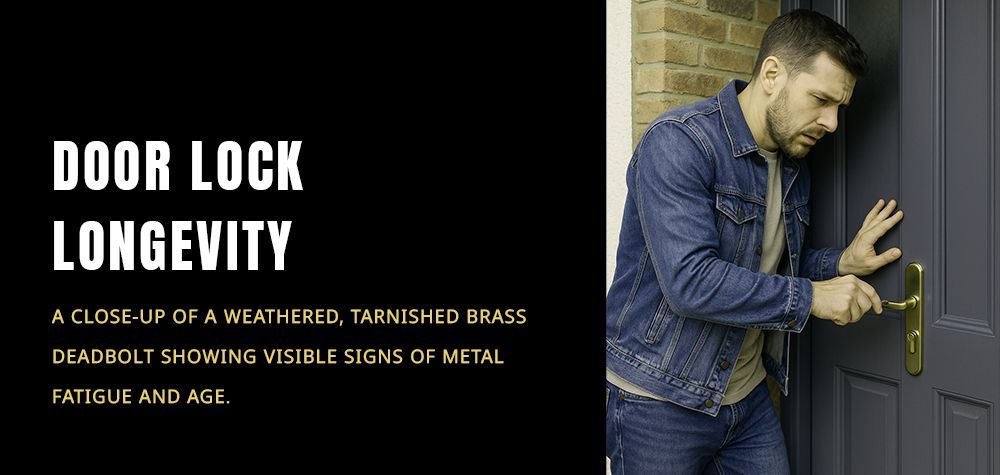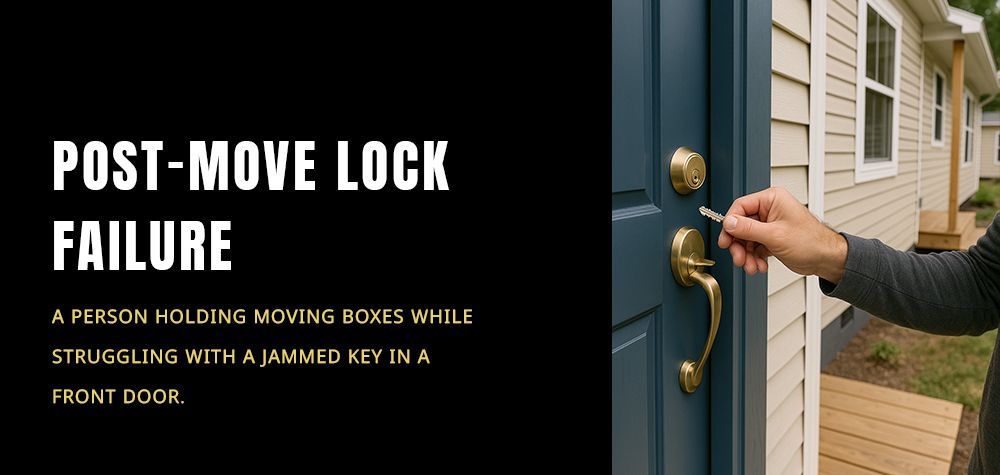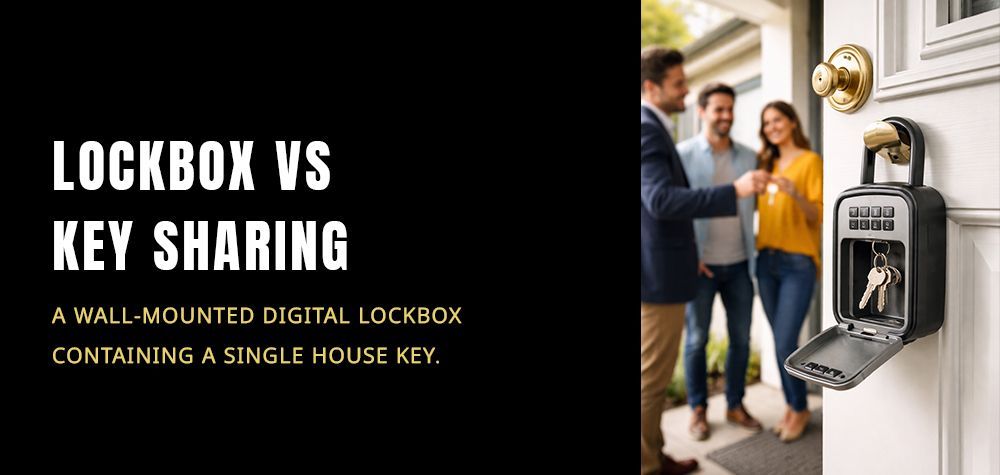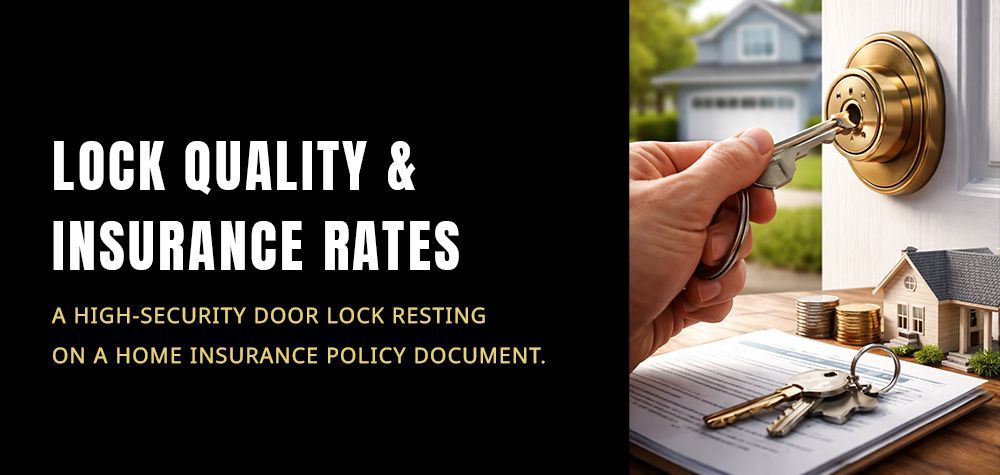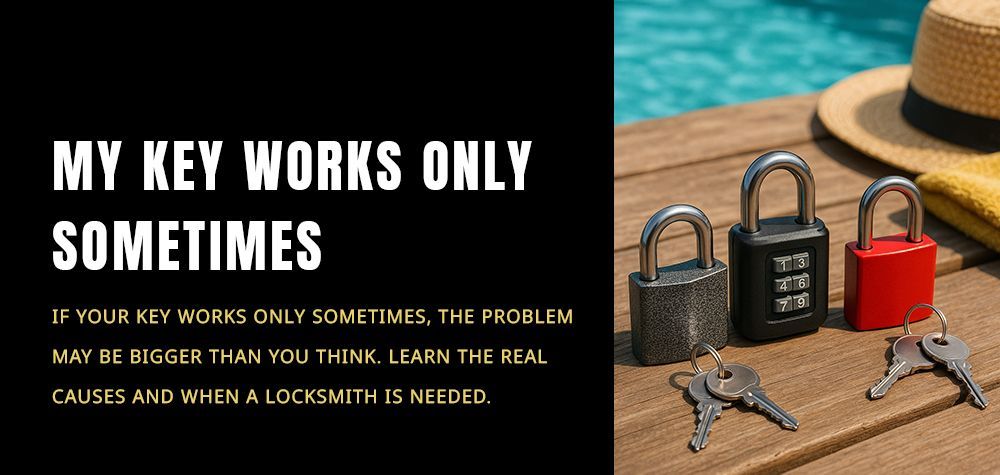How to Change Code on Keypad Door Lock
Changing the code on a keypad door lock is an essential security measure to ensure restricted access to your property. Whether you’ve recently moved, shared the code with someone you no longer trust, or just want to boost security, this guide will walk you through the process in detail. With an emphasis on clarity and safety, we'll also explore common challenges and tips for seamless code management.
What Is a Bump-Proof Lock and How Does It Work?
Understanding Your Keypad Door Lock
Keypad door locks come in various designs and functionalities, but the core principle remains the same: a numeric keypad allows entry by entering a code. Most modern keypad locks also feature advanced options like temporary codes, remote access, or biometric integration.
Before changing your code, it’s important to:
- Identify your lock’s brand and model.
- Understand whether it’s battery-operated or wired.
- Check for a master code requirement to initiate changes.
Why Change Your Keypad Door Lock Code?
In an age where security is paramount, regularly updating your keypad door lock code isn't just a good practice—it's a necessity. Over time, your keycode can be exposed to various risks, whether from casual observers, guests who may have overstayed their welcome, or even service personnel. Changing your code helps ensure that your home remains a fortress against potential intruders.
- Security Breaches: If you suspect unauthorized access, changing the code immediately minimizes risk.
- New Residents: Moving into a new house or apartment requires reprogramming for safety.
- Routine Maintenance: Periodically updating the code prevents long-term vulnerabilities.
- Temporary Access: After granting temporary access to someone (e.g., a contractor), change the code to maintain exclusivity.
Steps to Change Code on a Keypad Door Lock
1. Access the Programming Mode
Most keypad locks require a specific sequence to enter programming mode. This might include:
- Entering the master code followed by a designated button like “#” or “*.”
- Pressing and holding a reset button located on the lock’s interior.
💡 Tip: Refer to the user manual for precise instructions, as brands like Schlage, Kwikset, or Yale may vary in process.
2. Erase the Existing Code
Some locks allow direct replacement of the existing code, while others require deleting it first.
- For erasing, you might need to input the current code and press a specific button.
- Ensure confirmation signals, such as a beep or blinking light, indicate success.
3. Input the New Code
- Enter the new code (typically 4–8 digits).
- Confirm the code by re-entering it or pressing a confirmation button.
- Wait for a success signal like a green light or an unlocking sound.
4. Test the New Code
Before assuming the process is complete:
- Test the new code multiple times to ensure it works smoothly.
- Lock and unlock the door a few times to confirm consistency.
Troubleshooting Common Issues
Code Not Accepted
- Ensure the code length matches the lock’s requirements.
- Avoid using repetitive or sequential numbers (e.g., 1111 or 1234).
Forgotten Master Code
- Many locks have a factory reset option. Check your manual to restore the lock to its original settings and reprogram all codes.
Battery Issues
- If the keypad doesn’t respond, replace the batteries before trying again.
Tips for Effective Code Management
- Change Regularly: Update your code every 3–6 months for optimal security.
- Avoid Obvious Patterns: Avoid birthdays or anniversaries that are easy to guess.
- Use Temporary Codes: For guests or service providers, assign temporary access codes that expire.
When to Call a Locksmith
If you encounter persistent issues or the lock isn’t responding despite multiple attempts, contacting a professional locksmith like Brothers Locksmith can save time and frustration. Their expertise ensures that your lock is reprogrammed correctly and remains secure.
Conclusion
Changing the code on a keypad door lock is a straightforward yet critical task to maintain home or office security. By understanding your lock’s functionality and following proper steps, you can ensure peace of mind. Regular updates and careful management of your access codes will keep your property safe and secure. For assistance with advanced locks or troubleshooting, rely on trusted professionals like Brothers Locksmith for expert support.
Call Us Any Time!