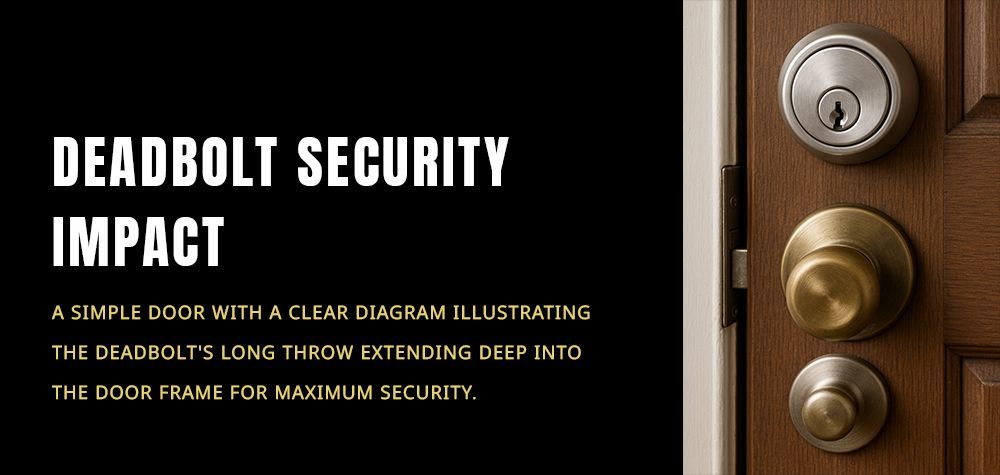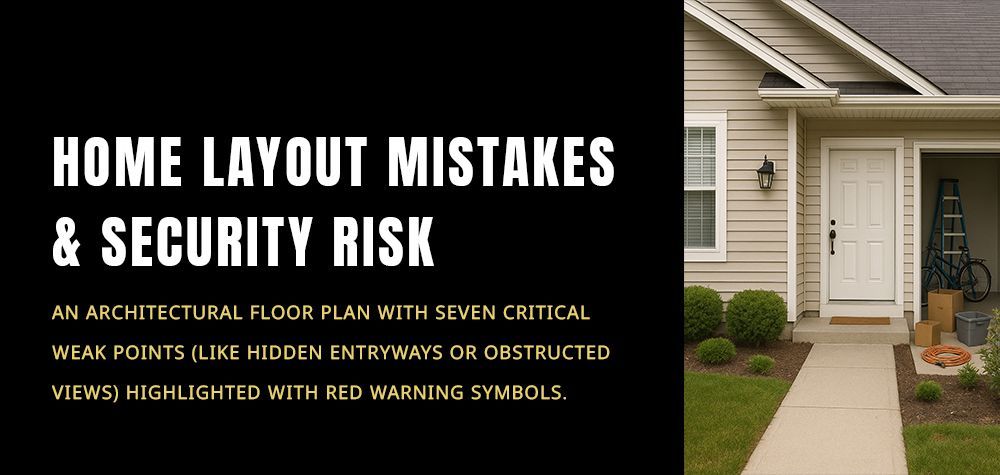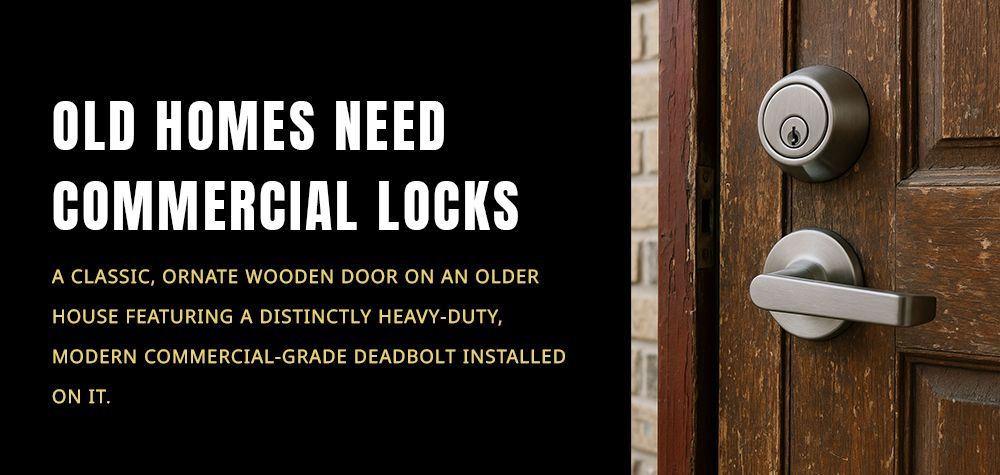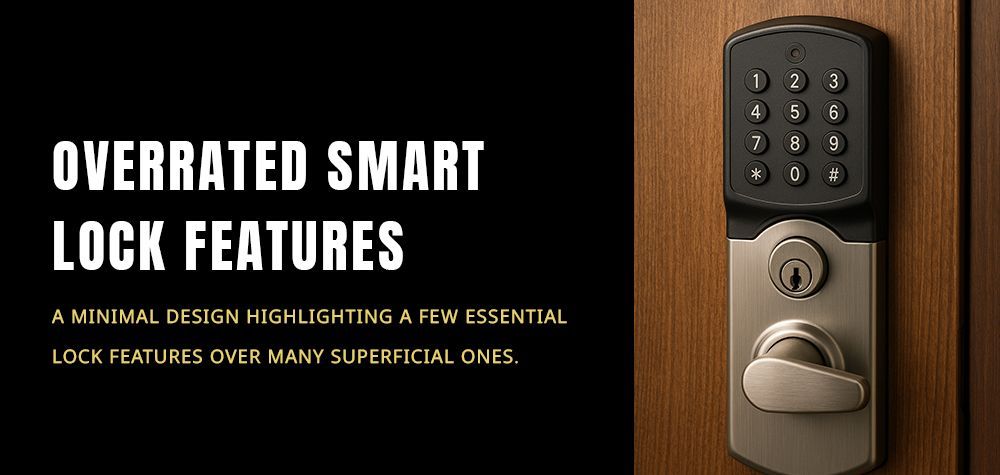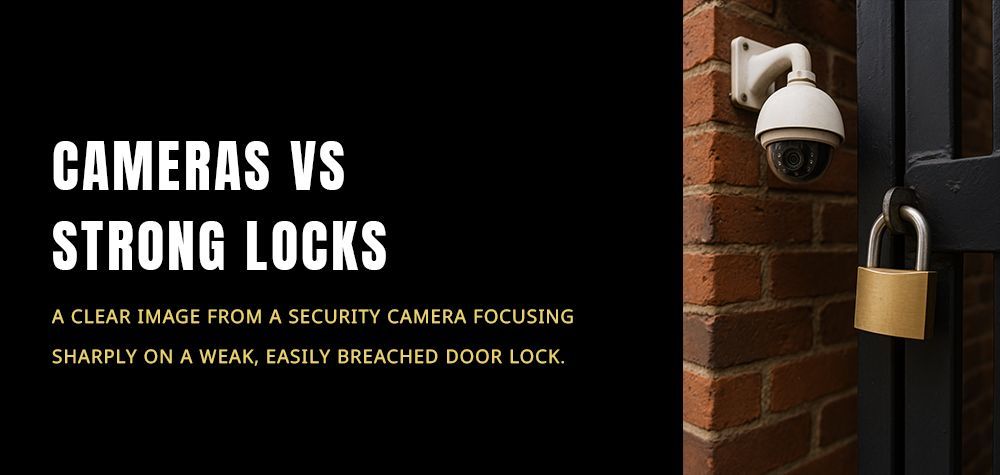How to Open a Combination Safe: A Step-by-Step Guide
Opening a combination safe can seem daunting, but with the right instructions, it’s a straightforward process. Safes are designed to protect valuable items, so their security mechanisms are intentionally complex. However, knowing the correct steps to follow can help you unlock a combination safe without frustration. This guide will explain how to open a combination safe, common issues you may encounter, and tips to ensure success.
Types of Combination Safes
Before diving into the steps, it's important to understand the type of combination safe you're dealing with. Different safes come with different locking mechanisms:
- Dial combination locks: These safes use a mechanical dial that requires you to turn to specific numbers in a particular sequence.
- Digital combination locks: These are electronic safes that require you to input a series of numbers using a keypad.
- Dual-lock safes: These safes may require both a combination and a key or two combinations to open.
Steps to Open a Combination Safe with a Dial Lock
Before diving into the steps, it's important to understand the type of combination safe you're dealing with. Different safes come with different locking mechanisms:
- Dial combination locks: These safes use a mechanical dial that requires you to turn to specific numbers in a particular sequence.
- Digital combination locks: These are electronic safes that require you to input a series of numbers using a keypad.
- Dual-lock safes: These safes may require both a combination and a key or two combinations to open.
Steps to Open a Combination Safe with a Dial Lock
Locate the Combination
Ensure you have the combination code for the safe. The combination usually comes with the safe when purchased or can be provided by the manufacturer.
Clear the Dial (Resetting the Lock)
Begin by turning the dial clockwise (to the right) several times. This step clears any previous numbers and resets the lock, ensuring you're starting fresh.
Turn the Dial to the First Number
Turn the dial clockwise and stop at the first number of your combination. Make sure you pass the first number three times, stopping on the number the fourth time. For example, if your first number is 25, pass 25 three times, and stop on the fourth rotation.
Turn the Dial to the Second Number
Now turn the dial counterclockwise (to the left). Pass the second number two times, stopping on it the third time.
Turn the Dial to the Third Number
Turn the dial clockwise again and stop at the third number the first time you encounter it.
Open the Safe
Once you have dialed all the numbers in the correct order, turn the dial clockwise until it stops. If entered correctly, the safe door should open.
How to Open a Digital Combination Safe
- Enter the Combination
Using the keypad, input the combination code. Make sure to press the numbers carefully. Many digital safes have a clear or reset button, so if you make a mistake, you can restart the process. - Press the Confirm Button
Most digital safes require you to press an "Enter" or "Confirm" button after entering the code. Refer to your safe’s user manual for specific instructions. - Open the Door
Once the code is accepted, you should hear a click or a sound indicating the lock has been disengaged. Pull the door open.
Common Lockout Situations
Opening a combination safe doesn't always go as smoothly as expected. Below are common lockout situations and how to handle them:
- Lost Combination: If you’ve lost your combination, most safe manufacturers offer recovery services. You will need proof of purchase and identity.
- Forgotten Code (Digital Safe): Resetting the code often requires the override key or contacting the manufacturer. Some safes may have a backup battery or emergency pin reset system.
- Jammed Lock: If the dial or keypad becomes stuck, do not force it. Safes often have a failsafe mechanism to prevent tampering. Contact a locksmith or the manufacturer for assistance.
Tips for Opening a Combination Safe
- Practice Makes Perfect: If you're opening a mechanical combination safe for the first time, it can take a few tries to get the hang of it. Practice on a few dry runs to ensure you’re comfortable with the process.
- Keep Your Combination Secure: Store your combination code in a safe place, separate from the actual safe.
- Regular Maintenance: Dust and grime can build up on mechanical dials, causing them to stick. Regularly clean your safe’s exterior and ensure the dial turns smoothly.
Preventing Lockouts
- Backup Keys: If your safe comes with a backup key, store it in a separate, secure location.
- Record Your Combination: Keep the combination in a digital password manager or a secure, fireproof document holder.
- Test Regularly: Open your safe occasionally to ensure the combination still works and the mechanism is functioning properly.
Potential Risks of Incorrect Handling
- Damage to the Safe: Forcing a jammed dial or keypad can permanently damage the locking mechanism, requiring costly repairs.
- Loss of Valuables: If you attempt to break into the safe without professional help, you could cause irreversible damage, potentially losing access to the contents.
- Invalidating Warranty: Many safes come with warranties that may be voided if tampered with. Always check with the manufacturer before attempting any DIY solutions.
FAQs
Can I change the combination on my safe?
Yes, many safes allow users to change the combination. The process varies depending on the brand and model, so refer to your user manual for specific instructions.
What if I forget my combination?
If you forget your combination, contact the manufacturer with proof of ownership. Some safes may require professional locksmith assistance.
What do I do if my safe won't open?
First, try resetting the dial or keypad. If this doesn't work, contact the safe's manufacturer for troubleshooting tips or call a professional locksmith.
Can a locksmith open a combination safe?
Yes, a certified locksmith can open most types of combination safes without damaging them.
Should I use a backup key?
Backup keys are useful if you’ve lost or forgotten your combination. However, they should be kept secure and separate from the safe to avoid theft.
Conclusion
Opening a combination safe, whether mechanical or digital, can be straightforward if you follow the correct steps and understand the type of safe you’re working with. By practicing patience, maintaining your safe, and being prepared for potential lockout situations, you’ll ensure easy access to your valuables while keeping them secure. If all else fails, professional help is available, ensuring you don't lose access to your belongings.
Fireproof Safes vs. Burglary-Resistant Safes: Which is Right for You?
Call Us Any Time!