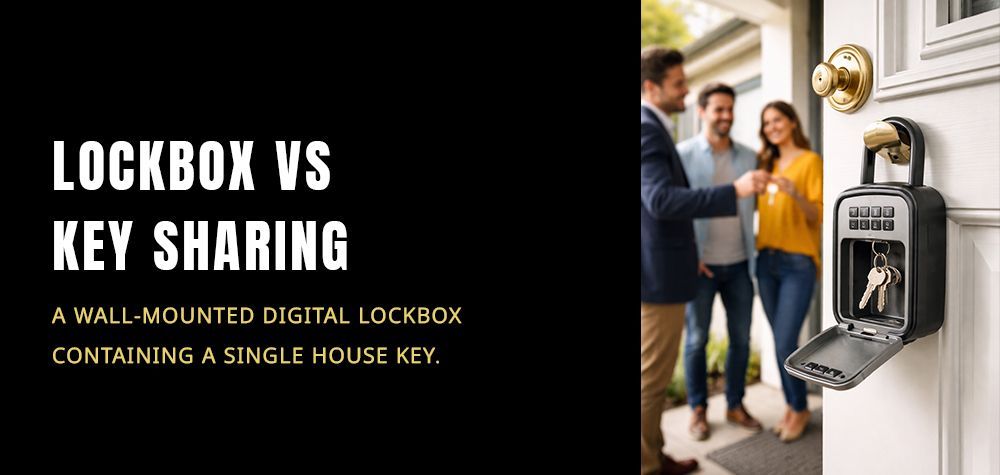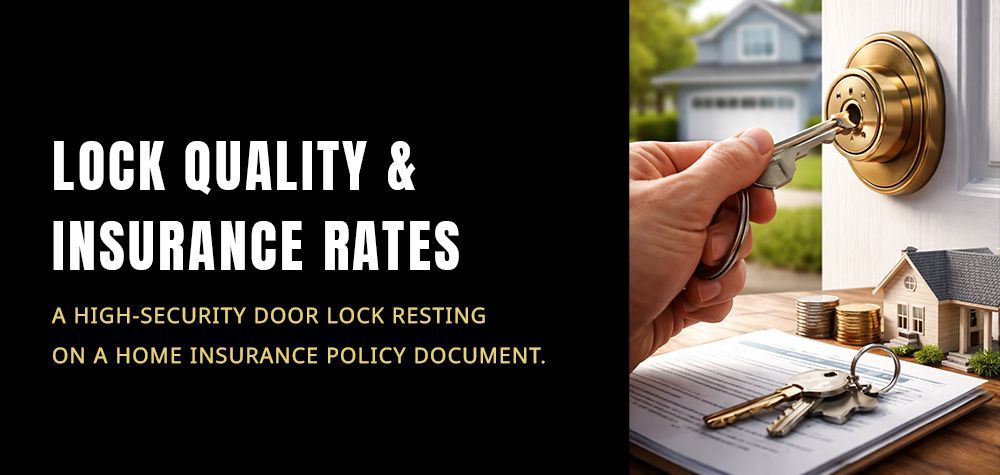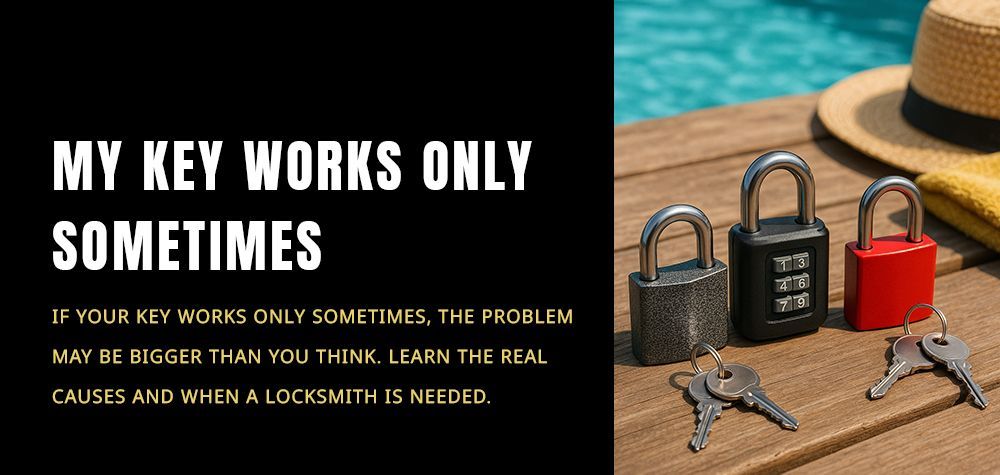How to Pick a Wafer Lock
Curious about the fascinating world of lock picking and want to learn how to pick a wafer lock? You're in the right place! Whether you're exploring this skill for hobby purposes or need to unlock a lock you've lost the key to, understanding how wafer locks work and how to pick them can be incredibly useful. But before we dive in, it’s crucial to remember the importance of using this knowledge responsibly and legally. Lock picking should only be practiced on locks you own or have explicit permission to pick. Ready to get started? Let's unlock the secrets of wafer locks together!
Find a step by step video here!
Understanding Wafer Locks
Wafer locks are a common type of lock used in various applications, from filing cabinets to car doors. They function similarly to pin tumbler locks but use flat wafers instead of pins. Each wafer has a hole that aligns with the key when inserted, allowing the lock to turn. The simplicity and reliability of wafer locks make them popular, but they also present unique challenges for those looking to pick them. Knowing the basics of how these locks work is the first step in mastering the skill of picking them.
Types of Wafer Locks
Single Wafer Locks
Single wafer locks feature a series of individual wafers that need to be aligned with the key. These locks are typically found in lower-security applications like lockers or simple desk drawers. They are generally easier to pick due to their straightforward mechanism.
Double Wafer Locks
Double wafer locks have wafers on both the top and bottom of the keyway, providing an extra layer of security. These locks are commonly used in vehicles and more secure cabinets. Picking double wafer locks can be more challenging, as it requires manipulating two sets of wafers simultaneously.
Lever Wafer Locks
Lever wafer locks incorporate levers in addition to wafers, adding complexity to the picking process. These locks are less common but offer increased security. Understanding the interaction between levers and wafers is crucial for successfully picking these locks.
Disc Wafer Locks
Disc wafer locks use rotating discs instead of wafers and are found in higher-security applications. These locks require precise manipulation of the discs to align the gates with the sidebar. They are among the most challenging wafer locks to pick due to their intricate design.

Tools Needed for Picking a Wafer Lock
Basic Tools
- Lock Picking Set: A standard set includes various picks and tension wrenches designed for different lock types, including wafer locks.
- Tension Wrench: Essential for applying the correct amount of pressure to the lock while picking.
DIY Tools
- Paperclips: These can be bent into makeshift picks and tension wrenches in a pinch.
- Bobby Pins: Another handy household item that can be modified to pick wafer locks.
Optional Tools
- Rake Picks: Specialized picks that can quickly manipulate multiple wafers at once, often used for speed picking.
- Wafer Lock Pick: Specifically designed for wafer locks, these picks can make the process easier and more efficient.
- Light Source: A small flashlight or headlamp to better see the inside of the lock.
Step-by-Step Guide to Picking a Wafer Lock
Step 1: Insert the Tension Wrench
- Place the tension wrench into the bottom of the keyway, applying slight pressure in the direction you would turn the key to unlock the lock.
Step 2: Insert the Pick
- Insert your pick into the top of the keyway, positioning it underneath the wafers.
Step 3: Apply Tension
- Maintain steady pressure on the tension wrench while using your pick to lift the wafers one by one. Apply enough pressure to feel resistance but avoid over-tensioning, which can bind the lock.
Step 4: Manipulate the Wafers
- Use your pick to lift each wafer individually to the correct height. Listen for subtle clicks or feel for slight movement as the wafers align with the shear line.
Step 5: Turn the Lock
- Once all the wafers are lifted to the correct height, apply a slightly greater amount of pressure on the tension wrench while gently turning it in the direction of the lock's rotation.
Step 6: Troubleshoot Common Issues
- If the lock does not open, reassess your technique and adjust your tension and picking accordingly. Check for any obstructions or debris inside the lock that may be impeding the picking process.
Conclusion
Picking a wafer lock is a valuable skill that requires patience, practice, and a thorough understanding of the lock's mechanics. While it may seem daunting at first, with the right tools and techniques, anyone can learn to successfully pick a wafer lock. Remember to always prioritize safety and legality when practicing lock picking. Familiarize yourself with local laws and regulations, and never attempt to pick a lock that you don't own or have explicit permission to pick.
Call Us Any Time!