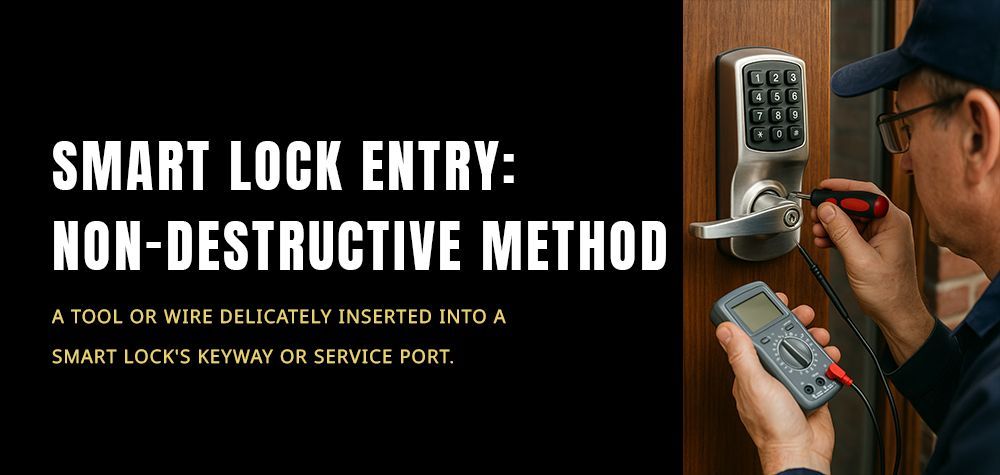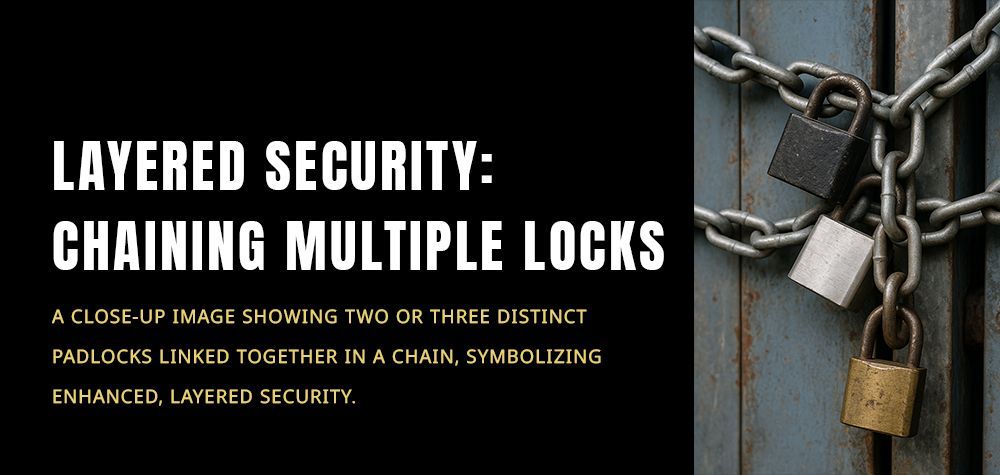How to Rekey Your Smart Lock
In this digital age, smart locks have become an integral part of modern home security. However, situations may arise where you need to rekey your smart lock to enhance your home's safety. Whether you're moving to a new house, dealing with a security concern, or simply upgrading your system, rekeying a smart lock is a task you can accomplish with the right guidance.
Understanding the Basics
Before delving into the rekeying process, it's crucial to understand the basic components of a smart lock. Most smart locks operate using a combination of a keypad, key fob, or smartphone app. Rekeying involves altering the lock's internal components to ensure that only a new set of keys or codes can operate it.
Best Tools for the Job
- Screwdriver Set:
- A basic screwdriver set is essential for accessing the inner workings of your smart lock.
- Original Key or Code:
- You'll need the original key or access code to reset the lock.
- New Key or Code:
- Whether you're changing physical keys or digital codes, prepare the new set for reprogramming.
- Manufacturer's Manual:
- Always refer to the manufacturer's manual for specific instructions related to your smart lock model.
Step-by-Step Rekeying Process
Step 1: Access the Battery Compartment
Start by removing the cover or accessing the battery compartment of your smart lock. This is where you'll find the screws that hold the lock together.
Step 2: Remove the Lock Cover
Use the screwdriver to carefully remove the screws and detach the cover of the smart lock. This exposes the internal components.
Step 3: Locate the Reset Button or Code Input
Find the reset button on the interior side of the lock. Alternatively, if your smart lock uses codes, locate the section where you input new codes.
Step 4: Reset the Lock
Press and hold the reset button or follow the manufacturer's instructions to reset the lock. This step erases the existing key or code.
Step 5: Program the New Key or Code
After resetting, use the original key or code to reprogram the lock with the new set of instructions. Follow the specific steps outlined in your lock's manual.
Why Choose Brothers Locksmith?
When it comes to rekeying your smart lock, trust Brothers Locksmith for a seamless and secure experience. Our seasoned professionals understand the intricacies of various smart lock models, ensuring a reliable and efficient rekeying process.
Conclusion
Rekeying your smart lock doesn't have to be a daunting task. With the right tools, a clear understanding of your lock's components, and our expert guidance, you can enhance your home's security effortlessly. Choose Brothers Locksmith for all your locksmith needs, and experience the perfect blend of technology and expertise. Unlock a safer future for your home with our unparalleled locksmith services.
Call Us Any Time!