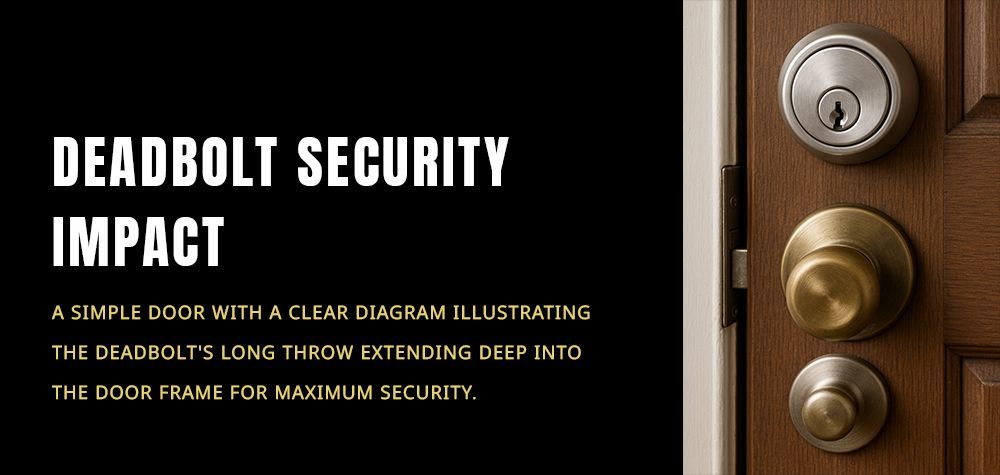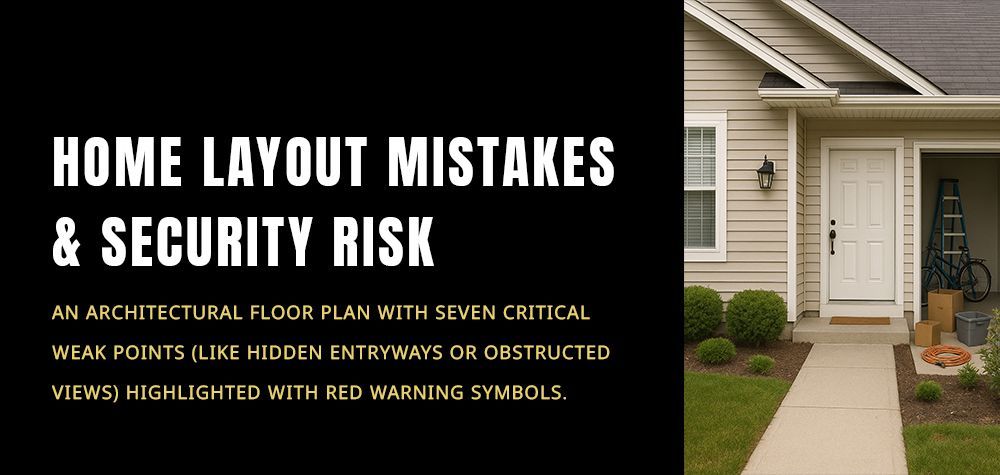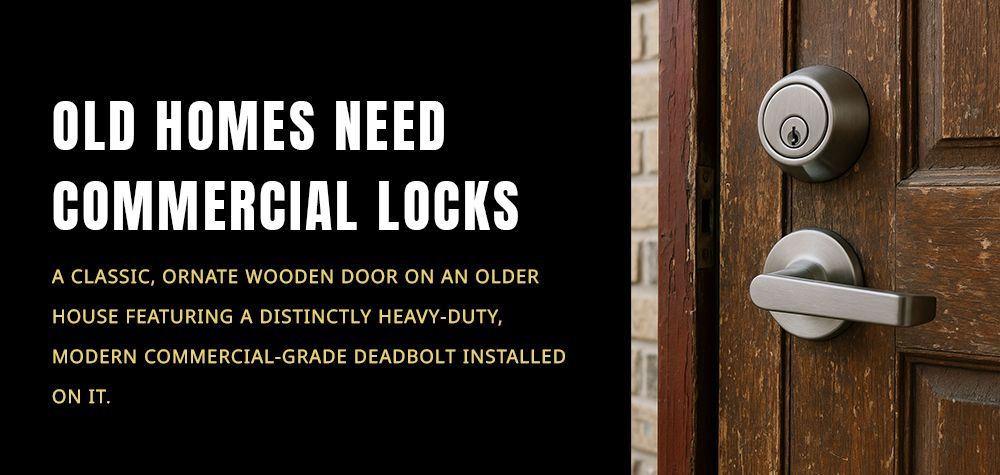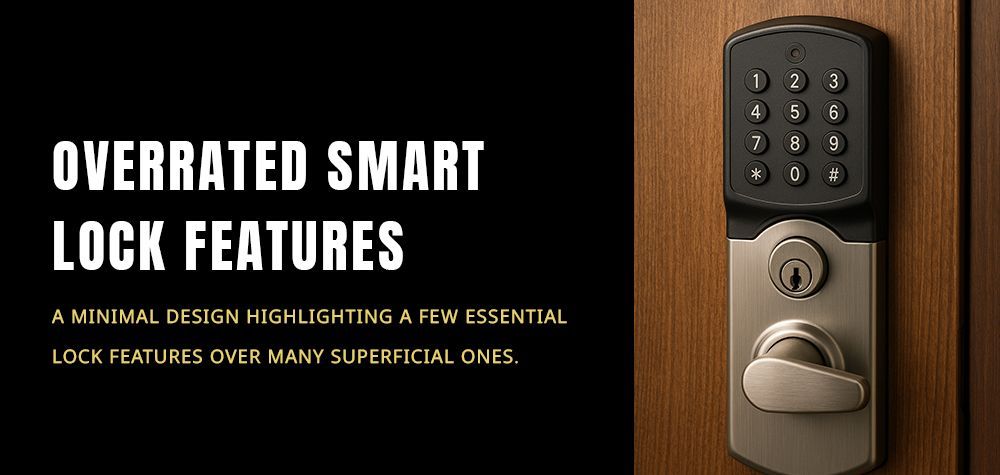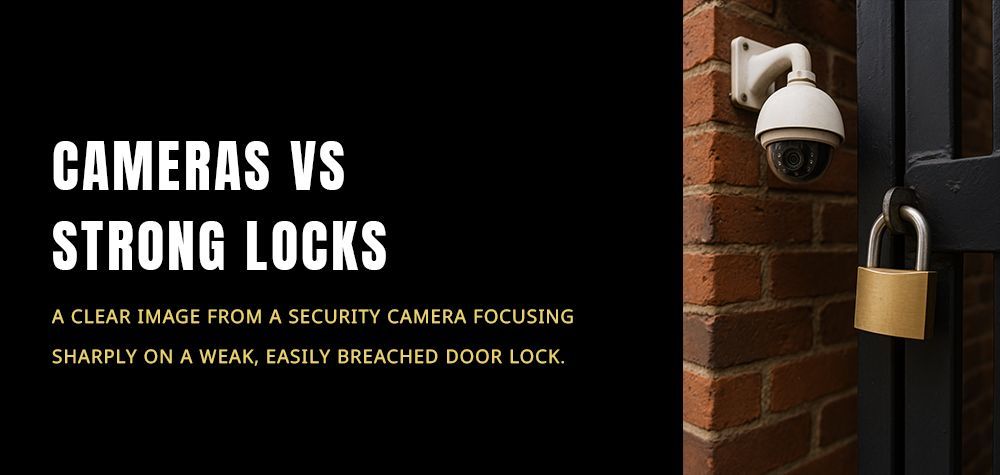How to Secure Your Home While on Vacation
Planning a getaway should be exciting and relaxing, not a source of worry about your home’s security. Fortunately, there are steps you can take to keep your property safe while you’re away. From choosing the right smart locks to prepping your home, this guide covers all you need to know for a stress-free vacation.
Emergency Locksmith Services: When Should You Call for Help?
1. Upgrade to Smart Locks with Remote Access
Having control over your locks from anywhere gives you peace of mind when you're far from home. Here are a few recommended smart locks that allow remote monitoring:
- August Wi-Fi Smart Lock: This lock lets you lock and unlock remotely, monitor activity, and even check the lock status—all from your phone. It's compatible with voice assistants like Alexa and Google Assistant.
- Schlage Encode: Known for its reliability, this lock offers built-in Wi-Fi, eliminating the need for additional hubs. It also has a built-in alarm that triggers with potential tampering.
- Yale Assure Lock SL with Wi-Fi: This sleek, key-free lock can be accessed via an app, giving you real-time updates on lock activity.
Smart locks like these provide a critical layer of security, allowing you to keep tabs on who’s coming and going, or even to let trusted people in if necessary.
2. Install Outdoor Security Cameras
Security cameras are essential for monitoring your home’s exterior and can serve as a powerful deterrent against burglars.
- Choose Cameras with Motion Detection: Cameras like the Ring Spotlight Cam or Arlo Pro 4 not only record activity but send alerts when motion is detected.
- Enable Remote Viewing: Make sure you can check live footage from your smartphone, allowing you to keep an eye on things even from afar.
- Use Smart Lights with Cameras: Combining smart lights with cameras, like in the Ring Floodlight Cam, helps illuminate and record any movement, adding an extra layer of security.
3. Set Up Interior Lights on Timers
A dark, empty home is an invitation for trouble. Simulate activity inside your house by setting up timers for lights to turn on and off.
- Smart Plugs and Bulbs: Products like Kasa Smart Plugs or Philips Hue Smart Bulbs allow you to set lighting schedules through an app.
- Randomize Schedules: Choose a randomized on/off schedule to create a more natural look rather than a predictable pattern, which burglars may notice.
4. Hold or Redirect Your Mail and Deliveries
Nothing says "vacant" like a pile of mail on the doorstep. Before you leave:
- Place a Hold on Mail: The U.S. Postal Service offers a hold service where your mail will be paused until you return.
- Pause Subscriptions: Suspend any recurring deliveries like newspapers to avoid a visible buildup.
- Use Amazon Locker: If you’re expecting packages from Amazon, use an Amazon Locker for a secure delivery location.
5. Keep Valuables Out of Sight
It’s wise to keep valuable items hidden from potential burglars.
- Secure Valuables in a Safe: Items like jewelry, cash, and important documents should be stored in a heavy, hidden safe.
- Use Window Coverings Wisely: Draw curtains or blinds in rooms with high-value items, but don’t make the house look too closed off. Balance is key.
6. Alert a Trusted Neighbor
Letting a trusted neighbor know you’ll be away can be invaluable for your home’s security.
- Ask Them to Keep an Eye Out: They can collect any unexpected deliveries or report suspicious activity.
- Provide Contact Information: Give them your contact info and a way to reach you in case of an emergency.
- Offer Spare Key Access: If they’re comfortable, let them have a spare key or access to your smart lock app to check on the property.
7. Invest in a Home Security System
A home security system can provide 24/7 monitoring for a higher level of security.
- Choose Monitored Systems: Systems like ADT or SimpliSafe offer professional monitoring services, alerting authorities in case of a break-in.
- DIY Options: If you prefer self-monitoring, look into systems like Ring Alarm or Nest Secure, which can still notify you if a door or window is opened.
8. Disable Any Smart Devices with Location Services
While you may love your smart gadgets, they can sometimes broadcast your absence.
- Disable Location-Based Routines: Many smart home devices have features that trigger routines based on your location. Disable these to prevent your devices from advertising that no one is home.
- Double-Check Privacy Settings: Review the settings on any device that uses location tracking to avoid potential vulnerabilities.
9. Inspect and Lock All Entry Points
Check that all doors, windows, and even basement or garage entrances are securely locked.
- Use Reinforced Locks: Consider adding deadbolts or additional locks to entry points, particularly if they are ground-level.
- Install Window Locks: Many people overlook windows, but these can be easy entry points. Simple window locks can add security.
10. Unplug Non-Essential Electronics
Not only does unplugging reduce energy costs, but it also minimizes the risk of electrical fires or surges.
- Unplug Devices with Standby Power: TVs, computers, and kitchen appliances consume power even when turned off. Unplug them before you go.
- Surge Protectors: For essential devices that you must keep on, connect them to surge protectors to prevent potential damage from power spikes
Preparing Your Home for Vacation:
- Inspect all door locks for wear and replace any weak ones.
- Upgrade to smart locks for remote access and activity monitoring.
- Install or check window locks, including basement and attic windows.
- Add deadbolts to main entry doors for extra security.
- Reinforce door frames and check hinges for stability.
- Hide any spare keys or consider leaving one with a trusted person.
- Set up security cameras or doorbell cams with motion alerts.
- Verify all garage and side doors are securely locked.
- Store valuables in a safe place or a lockbox.
- Activate your home security system and double-check all settings
Locksmith Scams: How to Protect Yourself
Conclusion
Securing your home before a vacation doesn’t have to be overwhelming. With a few key steps—like upgrading to smart locks, reinforcing entry points, and double-checking your security system—you can leave with peace of mind, knowing your home is well-protected. If you need assistance installing new locks, reinforcing doors, or setting up smart security, Brother’s Locksmith is here to help. Our experienced team can ensure your home’s security is top-notch, so you can enjoy your time away without worry. Safe travels!
Call Us Any Time!