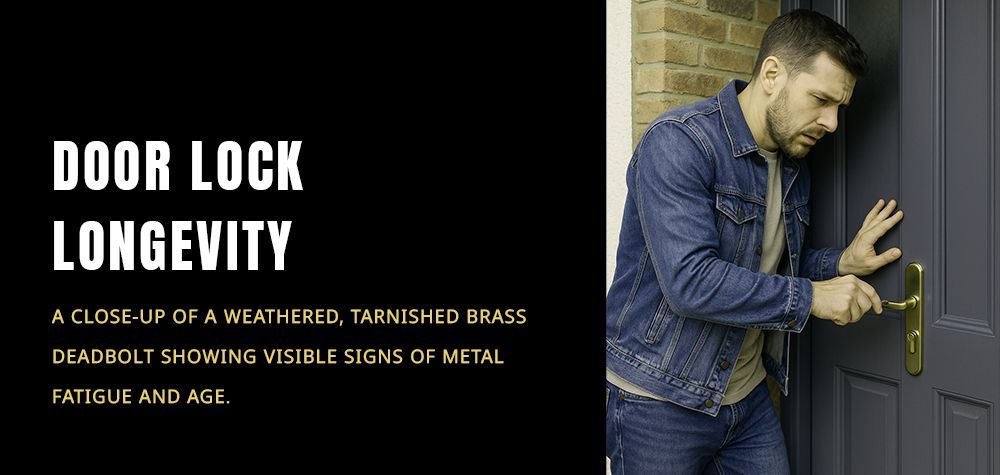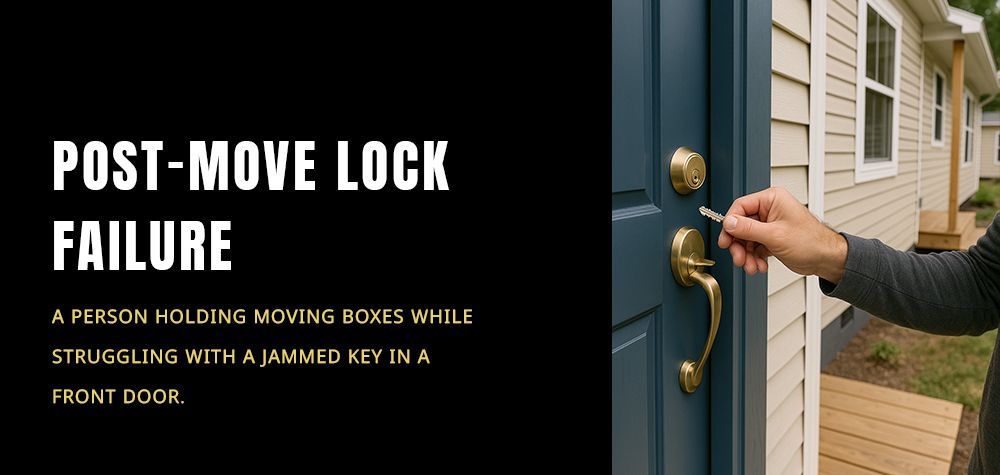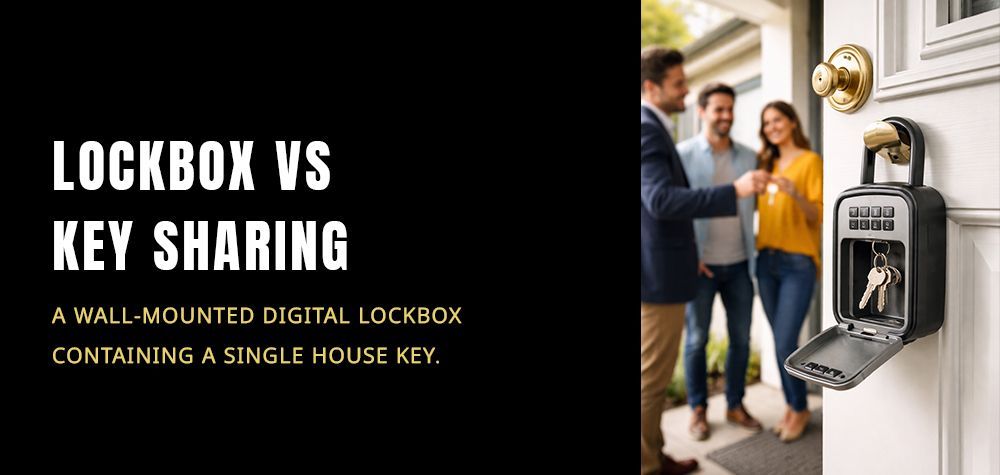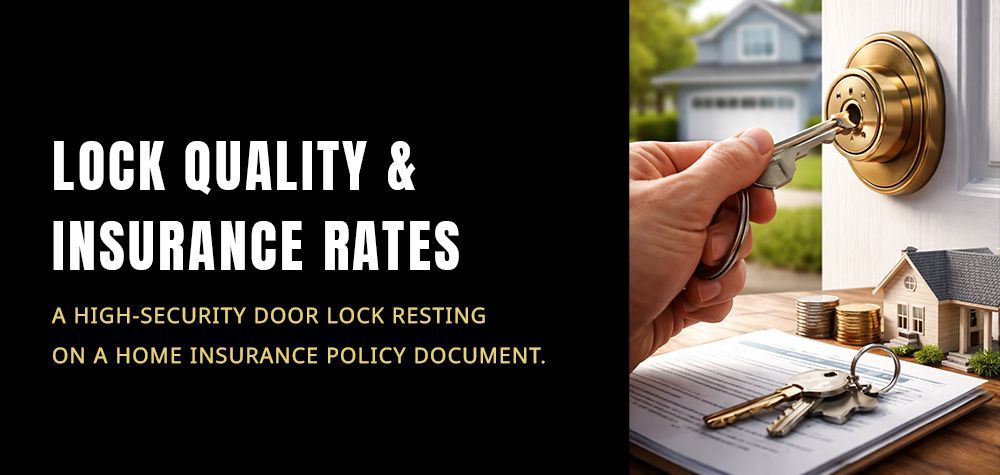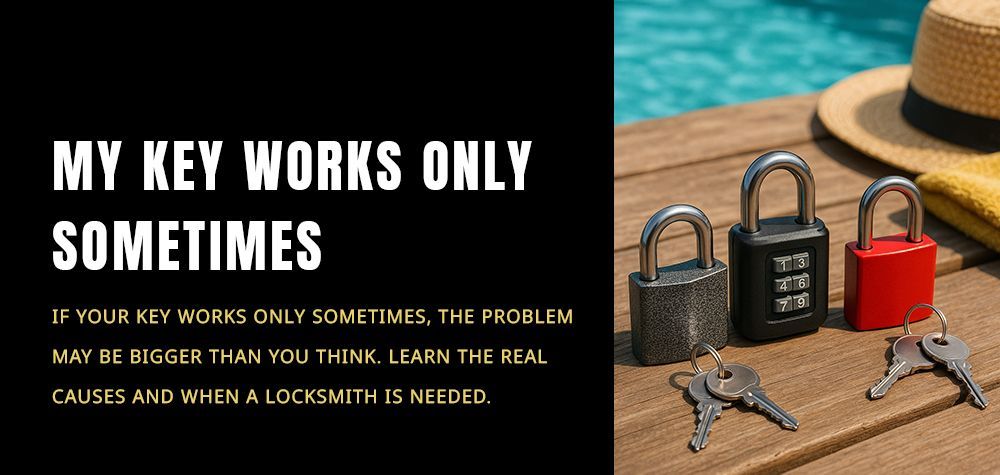How Do I Change the Code on My Safe Digital Keypad?
Digital safes offer a reliable and secure way to store valuables, but changing the code on your safe’s digital keypad is an essential part of maintaining that security. Whether you've purchased a new safe or just need to update your existing code, this step-by-step guide will show you how to change the code for different types of digital safes, along with tips on troubleshooting common issues.
Why You Should Regularly Change Your Safe’s Digital Keypad Code
Changing your safe’s digital code regularly is one of the best practices for ensuring that your valuables remain secure. Here’s why:
- Prevent Unauthorized Access: Regularly updating your code keeps intruders or unauthorized persons from accessing your safe.
- Security Enhancement: A fresh code makes it harder for anyone to guess or hack your combination.
- Maintain Peace of Mind: With an updated code, you'll feel more confident that your important documents and valuables are well-protected.
How to Change the Code on a Digital Safe Keypad
Each safe model can have slightly different instructions, but the following general steps should work for most digital keypads. Always consult your safe’s user manual for specific directions.
Step 1: Open the Safe
Before changing the code, the safe must be open. Use your current code to unlock it. If you have forgotten your code, you'll need to refer to your manual for resetting the code, which often involves a reset button inside the safe or using a master override key.
Step 2: Locate the Programming Button
Inside the safe door, you’ll typically find a small red or black button labeled "reset" or "program." This button is used to initiate the code-changing process.
- Tip: On some models, this button might be behind the battery cover or concealed in a small compartment.
Step 3: Press the Reset/Program Button
Press and hold the button for 3-5 seconds until you hear a beep or see a light indicator, signaling that the safe is ready for a new code.
- Note: The safe may beep once or flash a light to indicate it’s ready for a new entry.
Step 4: Enter Your New Code
Using the keypad, enter your desired new code. Depending on the model, the code might need to be between 4 and 10 digits long. After entering the new code, press the "#" or "Enter" button to confirm.
- Example: If your safe requires a 6-digit code, you might enter "123456" followed by the "#" or "Enter" key.
Step 5: Confirm the New Code
Many safes require you to enter the new code a second time to confirm it. Re-enter the code and press "#" or "Enter" again to finalize the change.
- Tip: Make sure to remember your new code or store it in a secure place to avoid getting locked out.
Troubleshooting Common Issues When Changing Safe Codes
Forgotten the Current Code
If you've forgotten the current code, you may need to use an emergency override key (if available) or consult your safe’s manual for instructions on resetting the safe to its default settings.
Safe Won’t Accept the New Code
Ensure that the batteries are functioning properly. Weak batteries can interfere with the code programming process. Replace them if necessary, then try re-entering the code.
Beeping but No Response
If the safe is beeping without accepting the new code, it could mean you're entering an invalid code length. Check your manual for the required number of digits.
Different Types of Digital Keypad Safes and Code-Changing Methods
Biometric Safes
Biometric safes use fingerprint scanning along with a digital keypad. To change the keypad code on these safes, follow the same general process but also ensure that your fingerprint is registered correctly. Some safes may require both the new code and a fingerprint scan to finalize the change.
Wall-Mounted Digital Safes
For wall-mounted safes, changing the code often involves accessing a reset button inside the door panel. Make sure you’re using the correct combination length and double-check that your new code is successfully programmed before locking the safe.
How to Enhance Your Safe's Security After Changing the Code
Once you’ve successfully changed the code, it’s essential to maximize your safe’s overall security. Here are some quick tips:
- Use a Strong, Unique Code: Avoid common combinations like “1234” or your birth year. A complex code is harder to guess.
- Update Regularly: Change your code every 6 months to maintain top-level security.
- Limit Who Knows the Code: Only share the new code with trusted individuals.
- Keep a Record in a Secure Place: Store the new code in a separate, secure location such as a password manager.
FAQs About Changing the Code on a Safe Digital Keypad
Can I change the code on my safe without opening it?
No, you generally need to open the safe to access the programming or reset button. Without opening the safe, you can't change the code.
How do I reset my safe if I forgot the code?
Most safes have a master reset option or an emergency key. Consult your safe’s manual for specific instructions on how to reset the safe if you forget the code.
How often should I change the code on my digital safe?
It’s recommended to change your safe’s code every 6-12 months, or whenever you suspect someone else may know the code.
What should I do if my safe’s keypad isn’t working after I change the code?
First, check the batteries. If that doesn't solve the problem, refer to your user manual or contact the manufacturer for troubleshooting advice.
How many digits should my safe code be?
Most safes require a code between 4-10 digits. Consult your manual for the exact requirements for your model.
Conclusion
Changing the code on your safe’s digital keypad is a simple yet essential task to ensure the security of your belongings. With the right steps and regular updates, you can maintain a secure safe for years to come. Always follow the manufacturer’s instructions and take additional precautions, such as using a complex code and updating it regularly, to keep your valuables protected.
Call Us Any Time!