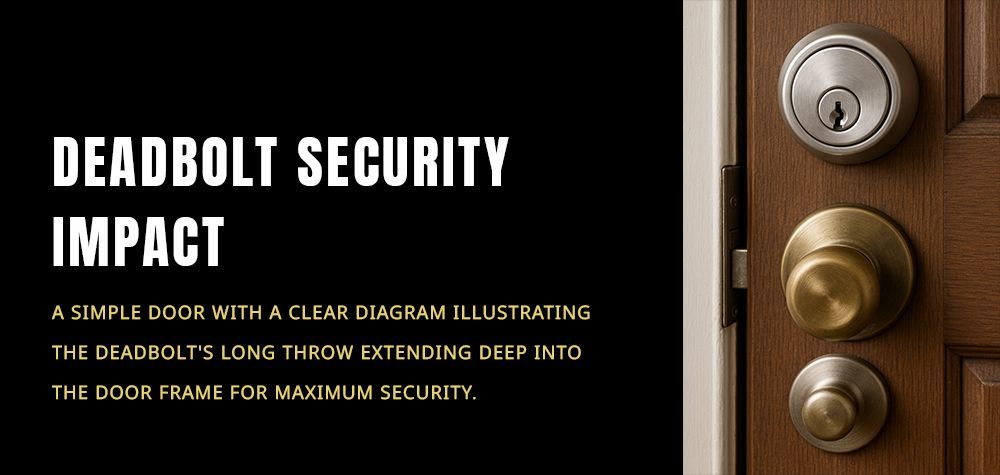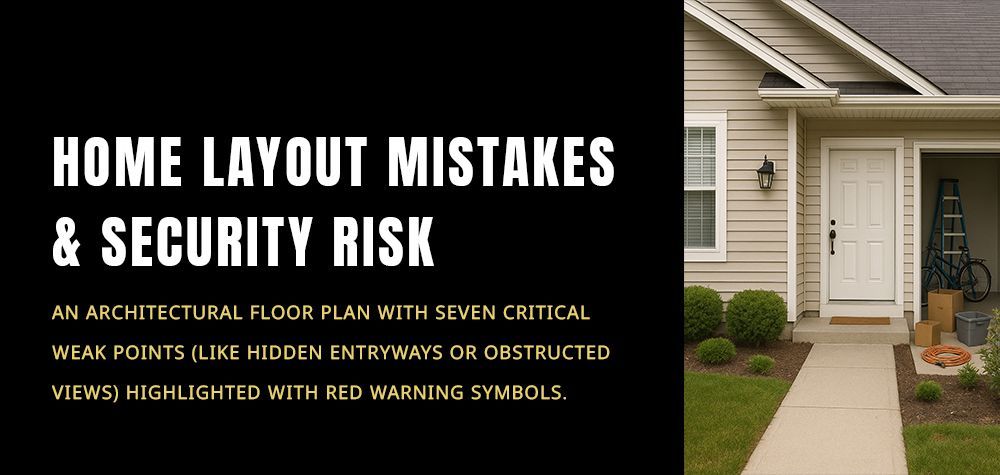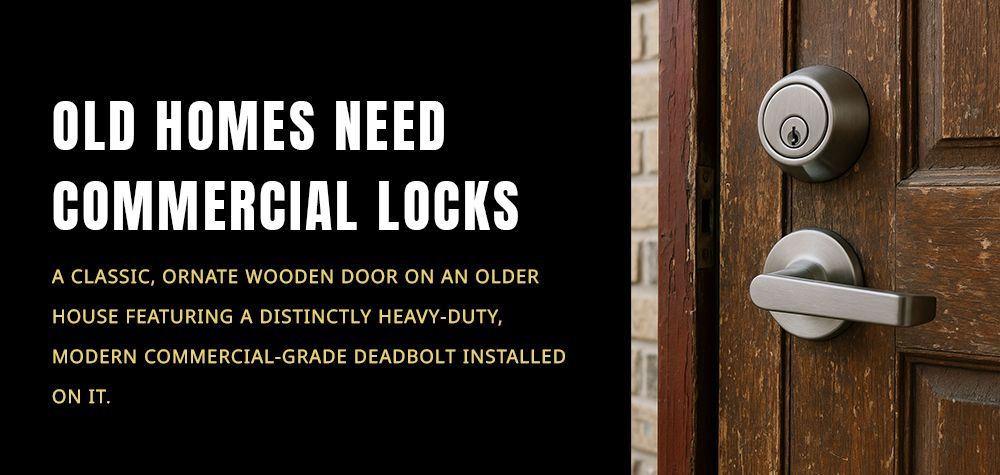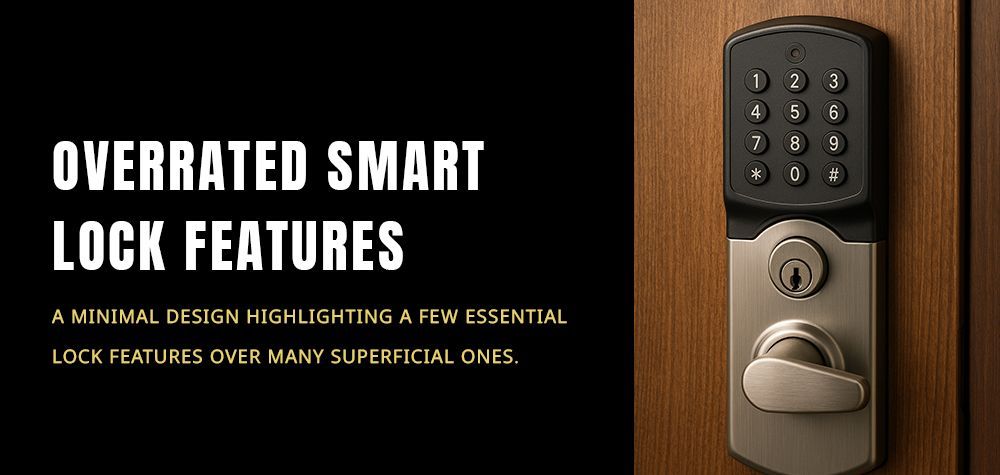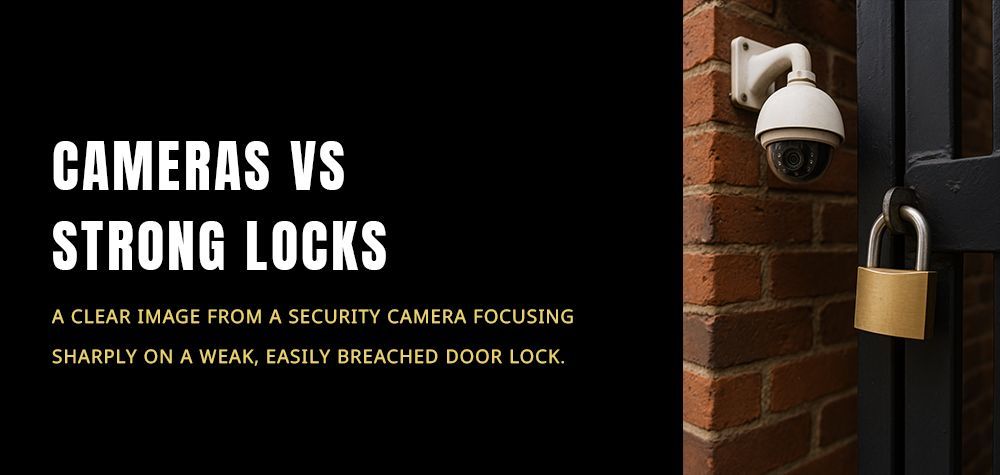How to Rekey a Smart Lock?
Rekeying a smart lock can be a useful process when you want to change the key that opens your lock without having to replace the entire lock system. If you have recently lost a key, moved into a new property, or just want to upgrade your security, rekeying can help. While some smart locks are designed to be rekeyed easily by the homeowner, others may require the help of a professional locksmith. This guide will take you through the basics of rekeying a smart lock.
Understanding Rekeying
Rekeying a lock involves changing the internal components (pins or tumblers) in the lock cylinder so that a new key can operate the lock while the old one no longer works. This is more cost-effective than replacing the entire lock. Many smart locks include a traditional keyhole that can be rekeyed just like a standard lock.
Step 1: Identify Your Smart Lock Type
Before rekeying, it’s important to identify which type of smart lock you have. There are several types of smart locks, and not all of them can be rekeyed. Here are some common categories:
- Smart Locks with Traditional Keyholes: These locks, like the Schlage Encode or Kwikset SmartKey, allow both smart functionality and physical keys. Rekeying these types of locks is similar to rekeying traditional locks.
- Keyless Smart Locks: Some smart locks don’t have a keyhole and rely entirely on digital access (such as PIN codes, fingerprints, or Bluetooth). These locks cannot be rekeyed in the traditional sense. You’ll need to reset or change the digital access methods instead.
Step 2: Gather Your Tools
If your smart lock has a traditional keyhole and is rekeyable, you’ll need some basic tools. Most locksmiths or hardware stores will sell rekeying kits, which include the tools you’ll need for a specific lock brand. Here's what you'll typically need:
- Rekeying kit (specific to your lock brand)
- New keys
- SmartKey tool (if using a Kwikset SmartKey lock)
- Flathead screwdriver
- Tweezers (optional)
Step 3: Disassemble the Lock
To rekey the lock, you’ll first need to access the lock cylinder where the key interacts with the pins. The steps for removing the lock vary depending on the smart lock model.
- Remove the lock from the door: Use a screwdriver to carefully disassemble the lock from the door.
- Access the cylinder: Once the lock is removed, you need to locate the cylinder. The cylinder is the part that contains the pins and controls the key functionality.
Step 4: Remove the Old Pins
Inside the cylinder, you’ll find a series of pins of varying lengths. These pins correspond to the grooves on your key. When you rekey a lock, you replace the existing pins with new ones that match a new key.
- Use the plug follower: Insert a plug follower (included in your rekeying kit) to push out the plug containing the old pins without losing the pins.
- Remove the old pins: With the plug removed, use tweezers or a pin extractor to take out the old pins from the lock cylinder.
Step 5: Insert New Pins
Your rekeying kit will include new pins of different lengths. The new pins must match the cuts on your new key.
- Match the pins to your new key: Compare the new key to the pins and insert them into the correct positions in the lock cylinder.
- Reassemble the plug: Once the new pins are in place, reinsert the plug into the lock cylinder using the plug follower to avoid misaligning the pins.
Step 6: Reassemble the Lock
After you’ve replaced the pins, reassemble the lock by reversing the disassembly process.
- Replace the cylinder in the lock: Make sure everything is aligned properly, and test the new key to ensure it works smoothly.
- Reattach the lock to the door: Secure the lock back onto the door using the screws and test the lock’s functionality.
Step 7: Test Both Keys
Before finishing, test both the old and new keys. The old key should no longer work, and the new key should operate the lock smoothly.
Special Case: Rekeying a Kwikset SmartKey Lock
If you have a Kwikset SmartKey lock, the process is even simpler. These locks are designed to allow homeowners to rekey their locks without disassembling the lock or using a full rekeying kit.
- Insert the current key: Insert the original key into the lock and turn it 90 degrees to the right.
- Use the SmartKey tool: While the key is turned, insert the SmartKey tool into the small hole on the side of the lock. This will reset the lock cylinder.
- Insert the new key: Remove the original key and insert the new key. Turn it 90 degrees to the left, and the lock will be reset to work with the new key.
When to Call a Locksmith
While many smart locks can be rekeyed by the homeowner, there are situations where calling a professional locksmith is a good idea:
- Complex smart locks: If your smart lock has advanced features or is integrated with a smart home system, a locksmith with experience in smart technology may be needed.
- Lost or stolen keys: If you lose a key and are concerned about security, a locksmith can help you quickly rekey the lock.
- Keyless locks: If your lock is entirely keyless, a locksmith can help reset the digital access features or install a new lock if needed.
Conclusion
Rekeying a smart lock is a practical way to enhance your home’s security without the cost of replacing the entire lock. Whether you handle it yourself or enlist the help of a professional locksmith, understanding how smart locks work and the steps involved can help you feel confident in securing your home.
Call Us Any Time!