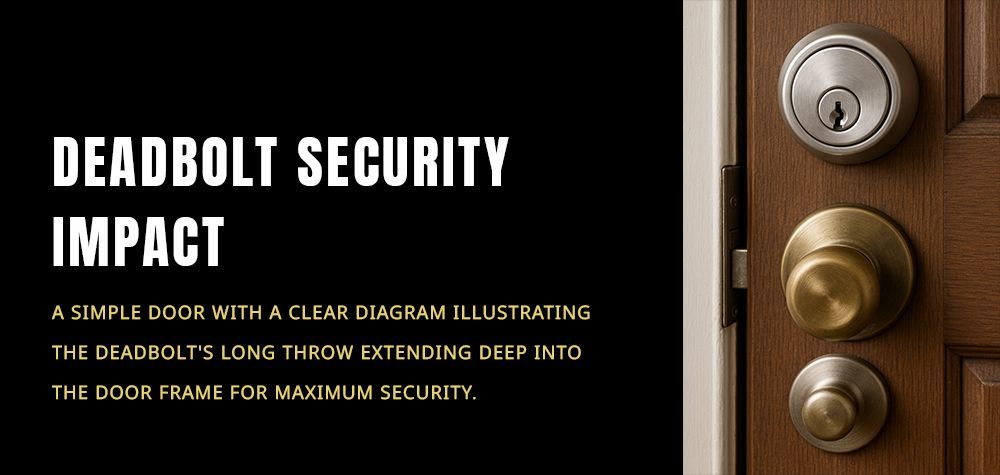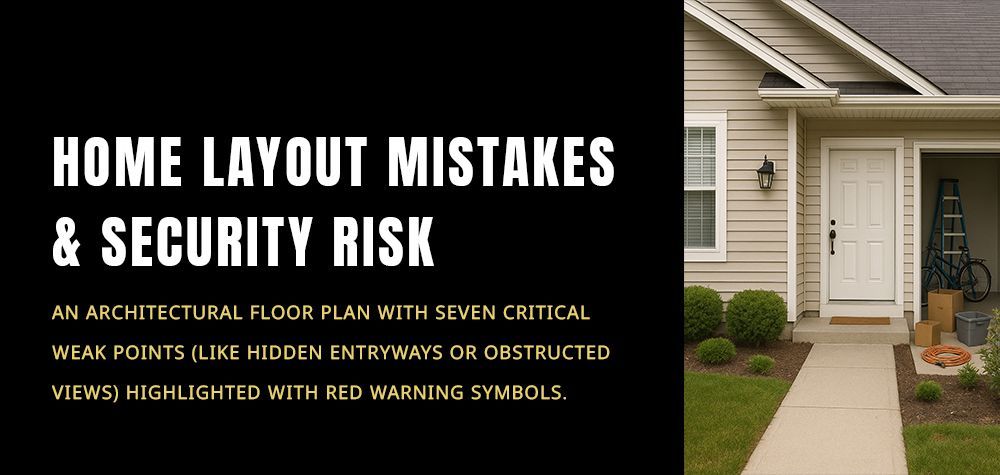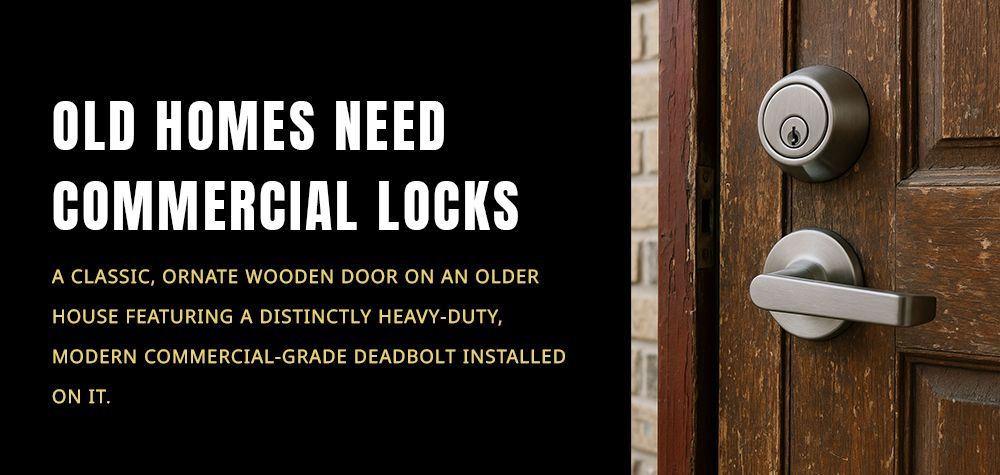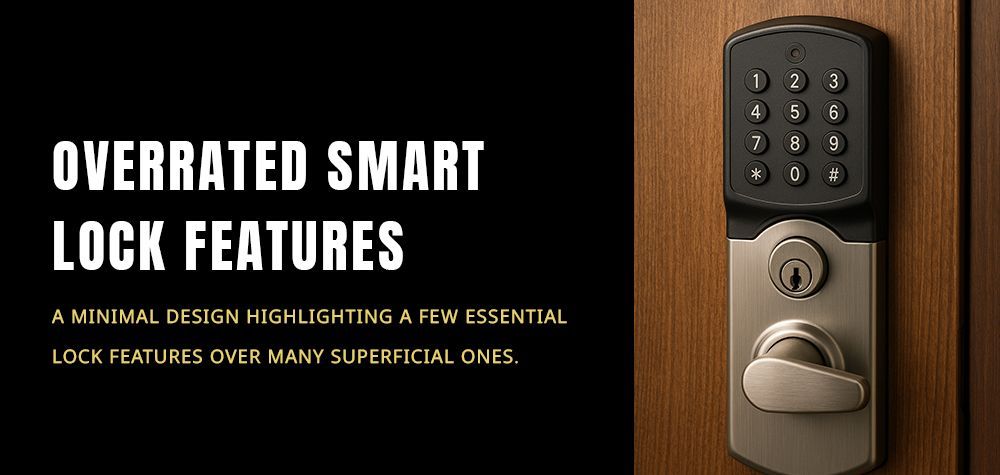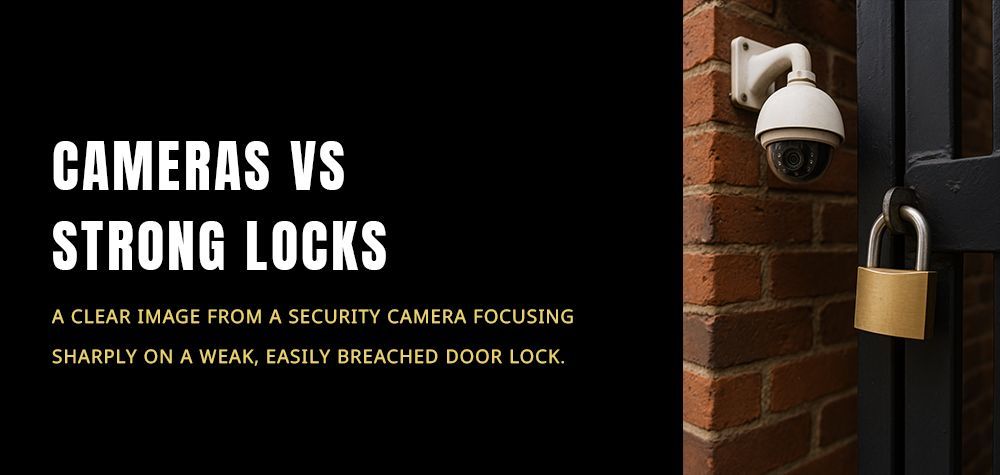How to Replace a Commercial Door Lock: A Complete In-Depth Guide
When it comes to securing your commercial space, having a reliable door lock is non-negotiable. Over time, commercial door locks may wear out or become outdated, requiring replacement. Whether you’re upgrading to a more secure lock or simply replacing a faulty one, knowing how to replace a commercial door lock is crucial. This guide will walk you through the process step by step, ensuring your business remains secure and compliant with safety regulations.
1. Why Replace a Commercial Door Lock?
Replacing a commercial door lock isn't just about fixing a malfunctioning lock. There are several reasons you might need to undertake this task:
- Security Concerns: An old or worn-out lock might not provide the level of security needed for a commercial space.
- Employee Turnover: If a key-holding employee leaves, it’s often wise to change the locks to prevent unauthorized access.
- Compliance with Security Standards: Upgrading to locks that meet current security regulations can help your business stay compliant.
- Damage: A damaged lock can lead to more severe security breaches if not replaced promptly.
2. Types of Commercial Door Locks
Before diving into the replacement process, it’s important to understand the different types of commercial door locks available:
- Mortise Locks: Common in commercial settings, mortise locks are durable and offer high security.
- Cylindrical Lever Locks: Easier to install than mortise locks, these are often used in offices and other commercial spaces.
- Electronic Keypad Locks: These locks offer keyless entry and can be programmed for multiple users.
- Smart Locks: Integrated with technology, smart locks allow remote access and monitoring, ideal for modern commercial setups.
3. Tools You’ll Need
To replace a commercial door lock, you'll need the following tools:
- Screwdriver (Phillips and flathead)
- Tape measure
- Lock installation kit (if required)
- Replacement lock
- Power drill (optional for some installations)
- Allen wrench (for specific lock types)
4. Step-by-Step Guide to Replacing a Commercial Door Lock
Step 1: Choose the Right Replacement Lock
Select a lock that meets your business’s security needs. Ensure the lock type matches the existing door preparation (e.g., the door thickness and backset).
Step 2: Remove the Old Lock
- Unscrew the Lock Mechanism: Use a screwdriver to remove the screws from the inside of the door.
- Disassemble the Lock: Pull apart the inside and outside handles, along with any additional parts like faceplates or strikes.
- Extract the Lock Cylinder: If applicable, use a key or an Allen wrench to remove the lock cylinder.
Step 3: Prepare the Door for the New Lock
- Inspect the Door: Check the door for any damage or wear that could interfere with the new lock installation.
- Adjust the Door Preparation (If Needed): Use a lock installation kit if the new lock requires a different hole size or backset.
- Clean the Surface: Ensure the door surface is clean and free of debris.
Step 4: Install the New Lock
- Insert the Latch Assembly: Place the new latch into the edge of the door, securing it with screws.
- Attach the Lock Mechanism: Align the exterior and interior parts of the lock and secure them with screws.
- Install the Lock Cylinder: If the lock has a cylinder, insert and secure it as per the manufacturer's instructions.
- Test the Lock: Before fully securing all components, test the lock to ensure it functions smoothly.
Step 5: Final Adjustments
- Tighten All Screws: Ensure that all screws are securely fastened.
- Adjust the Strike Plate: Align the strike plate on the door frame to match the new lock’s latch.
- Test for Smooth Operation: Open and close the door several times to ensure the lock operates without resistance.
5. Common Challenges and Solutions
- Misalignment: If the lock doesn’t align with the strike plate, adjust the strike plate position or the door frame.
- Stiff Operation: Lubricate the lock mechanism with a graphite-based lubricant.
- Incorrect Installation: Double-check the lock type and door preparation. If needed, refer to the manufacturer's installation guide.
6. Maintenance Tips for Commercial Door Locks
To prolong the life of your new lock, consider these maintenance tips:
- Regularly Clean the Lock Mechanism: Use a damp cloth to wipe down the lock and prevent dirt buildup.
- Lubricate Moving Parts: Periodically apply lubricant to the keyway and internal mechanisms.
- Inspect for Wear and Tear: Regularly check the lock for any signs of wear that could compromise security.
7. When to Call a Professional
While DIY lock replacement is possible, certain situations may require professional help:
- Complex Lock Systems: If you’re dealing with electronic or smart locks, professional installation ensures proper setup.
- Time Constraints: If you're short on time, a locksmith can quickly replace the lock with minimal disruption.
- Security Upgrades: For advanced security systems, professional installation guarantees compliance with industry standards.
FAQs
Q1: Can I replace a commercial door lock myself?
Yes, replacing a commercial door lock can be done by following the steps outlined in this guide. However, for complex systems, professional assistance is recommended.
Q2: How long does it take to replace a commercial door lock?
The time required depends on the type of lock and door preparation. Simple replacements may take 30 minutes, while more complex installations could take an hour or more.
Q3: What if my new lock doesn’t fit the existing door preparation?
If the new lock doesn't fit, you may need to modify the door using a lock installation kit or consider hiring a professional locksmith.
Q4: How often should I replace my commercial door lock?
Locks should be replaced when they show signs of wear, after significant employee turnover, or if you upgrade to a more secure system.
Conclusion
Replacing a commercial door lock is an essential task that enhances the security and functionality of your business premises. By following this guide, you can confidently replace a commercial door lock, ensuring your property remains secure. Regular maintenance and timely replacements are key to avoiding potential security risks, keeping your business protected at all times.
Call Us Any Time!